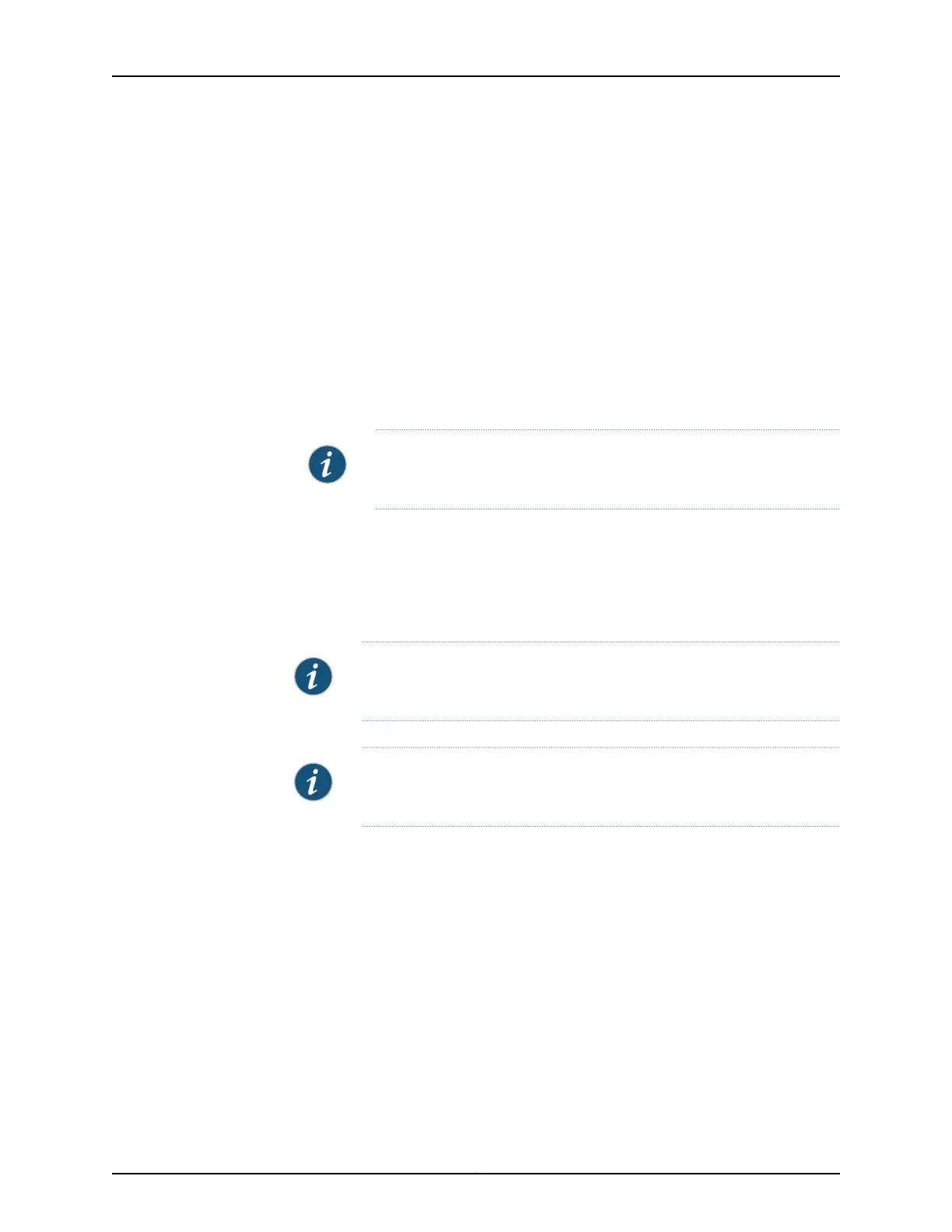payload (MX Series, M120, and M320 routers only)—Include the packet’s IP payload in
the hash key.
• ip (MX Series, M120, and M320 routers only)—Include the IP address of the IPv4 or IPv6
payload in the hash key.
• layer-3 (MX Series routers only)—Use this to include Layer 3 information from the
packet’s IP payload in the hash key.
• destination-ip-only (MX Series routers only)—Use this to include only the destination
IP address in the payload in the hash key.
• source-ip-only (MX Series routers only)—Use this to include only the source IP
address in the payload in the hash key.
NOTE: You can include either the source-ip-only or the destination-ip-only
statement, not both. They are mutually exclusive.
• layer-3-only (M120, and M320 routers only)—Include only the Layer 3 information
from the packet’s IP payload in the hash key.
• layer-4 (MX Series routers only)—Include Layer 4 information from the packet’s IP
payload in the hash key.
NOTE: On MX Series routers only, you can configure either Layer 3 or Layer
4 load balancing, or both at the same time.
NOTE: On I chip platforms, an unknown Layer 4 header is excluded from
load-balance hashing to avoid undesired packet reordering.
source-mac—Include the source-address MAC information in the hash key.
symmetric-hash (MX Series routers only)—Configure the symmetric hash or symmetric
hash complement for configuring symmetrical load balancing on an 802.3ad Link
Aggregation Group.
• complement —Include the complement of the symmetric hash in the hash key.
Required Privilege
Level
interface—To view this statement in the configuration.
interface-control—To add this statement to the configuration.
Copyright © 2017, Juniper Networks, Inc.1522
ACX Series Universal Access Router Configuration Guide