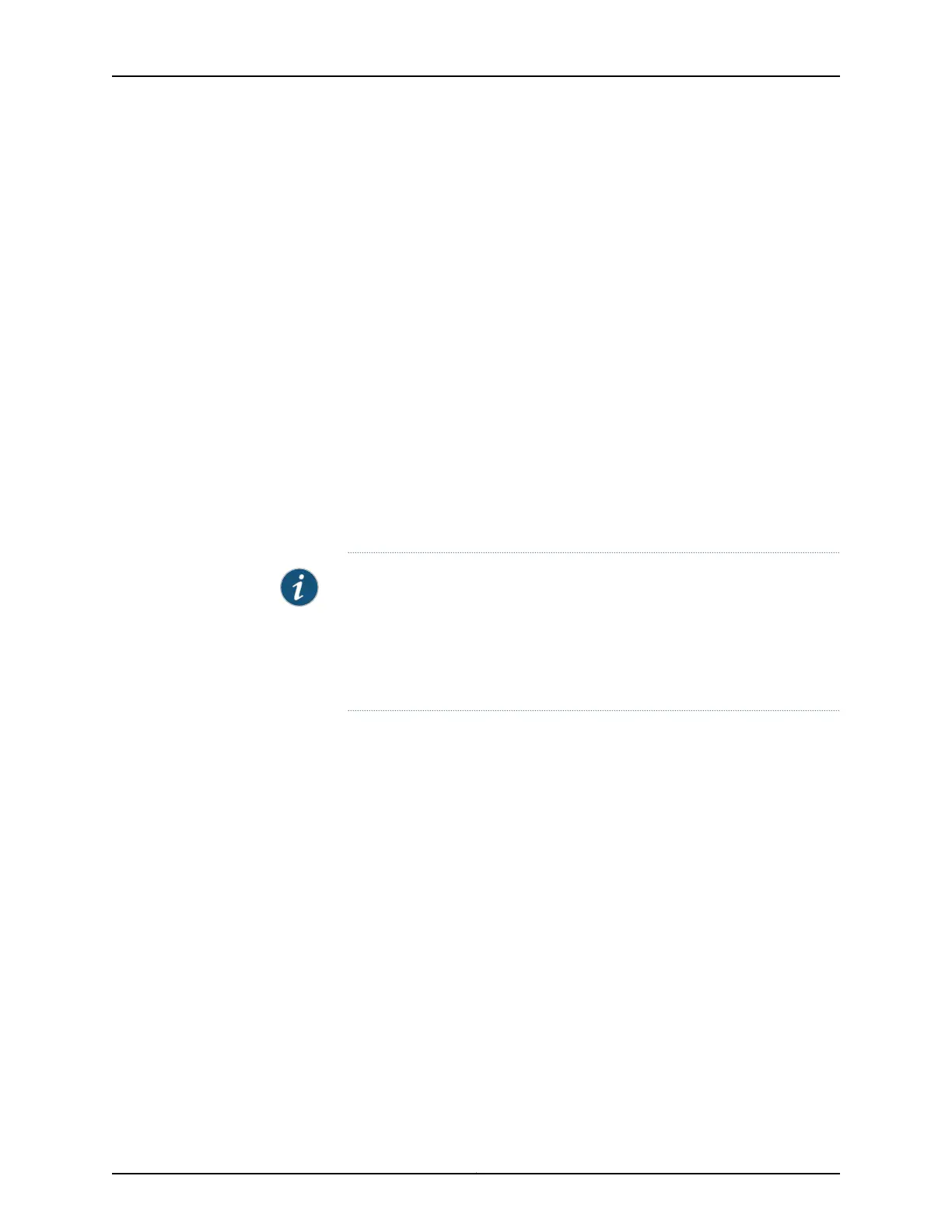supported this statement only for a VPLS instance or a bridge domain configured within
a virtual switch.
Support for logical systems added in Junos OS Release 9.6.
[edit switch-options interface interface-name interface-mac-limit limit], [edit
switch-options interface-mac-limit limit], [edit switch-options mac-table-size limit],
[edit vlans vlan-name switch-options interface interface-name interface-mac-limit limit],
[edit vlans vlan-name switch-options interface-mac-limit limit], and [edit vlans vlan-name
switch-options mac-table-size limit] hierarchy levels introduced in Junos OS Release
12.3R2 for EX Series switches.
Support for EVPNs introduced in Junos OS Release 13.2 on MX Series 3D Universal Edge
Routers.
Support at the [edit switch-options interface interface-name interface-mac-limit limit]
hierarchy level and hierarchy levels under [edit vlans vlan-name] introduced in Junos OS
Release 13.2X50-D10 for EX Series switches and Junos OS Release 13.2 for the QFX Series.
Description Specify the action taken when packets with new source MAC addresses are received
after the MAC address limit is reached. If this statement is not configured, packets with
new source MAC addresses are forwarded by default.
Default NOTE: On a QFX Series Virtual Chassis, if you include the shutdown option
at the [edit vlans vlan-name switch-options interface interface-name
interface-mac-limit packet-action] hierarchy level and issue the commit
operation, the system generates a commit error. The system does not
generate an error if you include the shutdown option at the [edit switch-options
interface interface-name interface-mac-limit packet-action] hierarchy level.
Disabled. The default is for packets for new source MAC addresses to be forwarded after
the MAC address limit is reached.
Copyright © 2017, Juniper Networks, Inc.1650
ACX Series Universal Access Router Configuration Guide