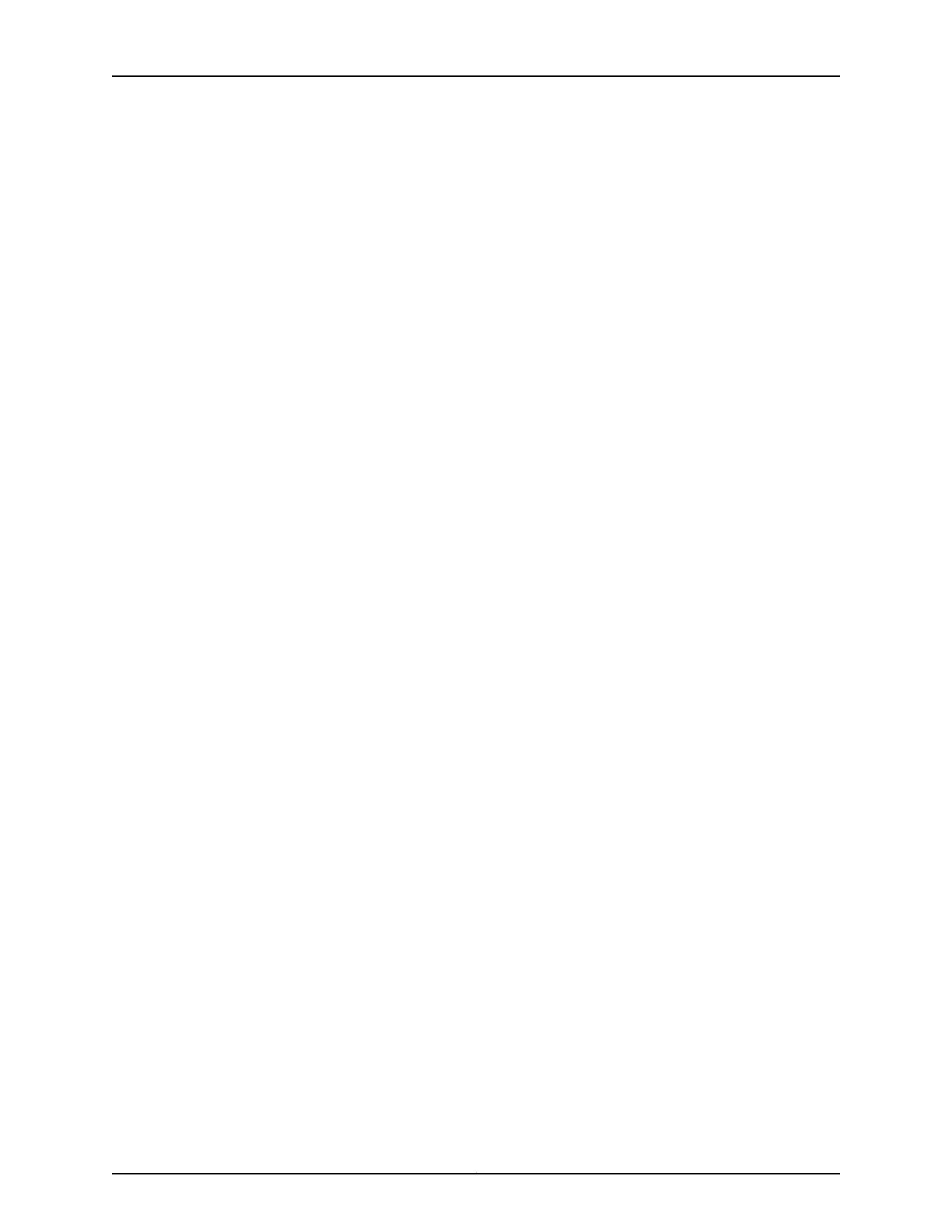}
guard-interval number;
node-id mac-address;
restore-interval number;
ring-protection-link-owner;
west-interface {
node-id mac-address;
control-channel channel-name {
vlan number;
interface name interface-name
}
interface-none
ring-protection-link-end;
}
control-channel channel-name {
vlan number;
interface name interface-name
}
}
}
guard-interval number;
restore-interval number;
traceoptions {
file filename <no-stamp> <world-readable | no-world-readable> <replace> <size size>;
flag flag;
}
}
Hierarchy Level [edit protocols]
Release Information Statement introduced in Junos OS Release 9.4.
Statement introduced in Junos OS Release 12.1 for EX Series switches.
Description Configure Ethernet ring protection switching.
The statements are explained separately. All statements apply to MX Series routers. EX
Series switches do not assign node-id and use control-vlan instead of control-channel.
Required Privilege
Level
interface—To view this statement in the configuration.
interface-control—To add this statement to the configuration.
Related
Documentation
• Ethernet Ring Protection Switching Overview on page 111
• Ethernet Ring Protection Using Ring Instances for Load Balancing
• Example: Configuring Load Balancing Within Ethernet Ring Protection for MX Series
Routers
• Example: Configuring Ethernet Ring Protection Switching on EX Series Switches
• Example: Configuring Ethernet Ring Protection Switching on QFX Series and EX Series
Switches Supporting ELS
• Configuring Ethernet Ring Protection Switching (CLI Procedure)
1681Copyright © 2017, Juniper Networks, Inc.
Chapter 41: Configuration Statements