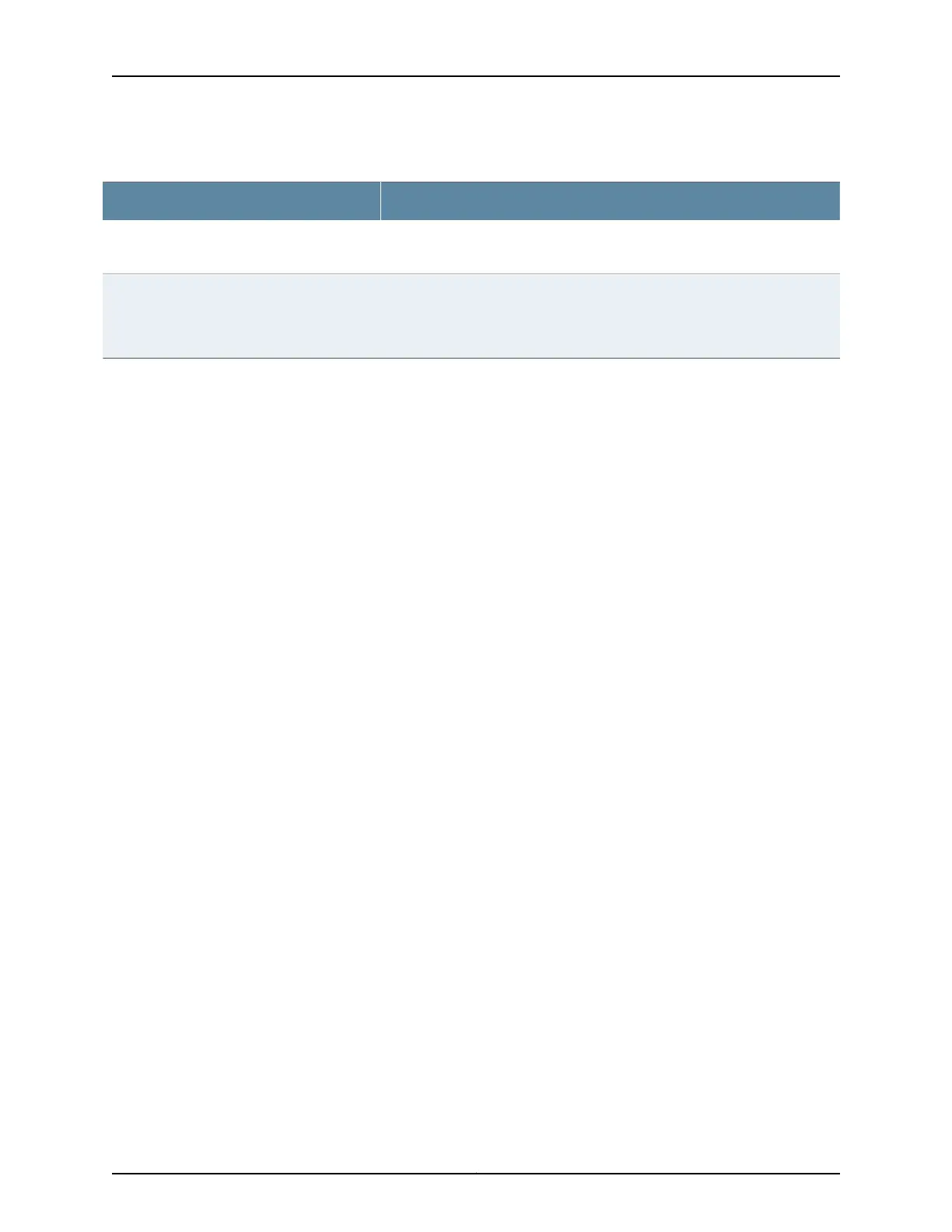Table 119: show chassis led Output Fields
Field DescriptionField Name
FPC slot number of the device whose content is being displayed. On QFX3500
standalone switches, the number is always 0.
Slot
Status of the beacon state:
• Off—The beacon is OFF.
• On—The beacon is ON.
Beacon State
Sample Output
show chassis beacon (QFX Series and OCX Series)
user@switch> show chassis beacon
Slot Beacon State
FPC 0 OFF
show chassis beacon interconnect-device (QFabric System)
user@switch> show chassis beacon interconnect-device interconnect1
Chassis OFF
CB 0 OFF
CB 1 OFF
FC 0 FPC 0 OFF
FC 1 FPC 1 OFF
RC 0 FPC 8 OFF
RC 1 FPC 9 OFF
show chassis beacon interconnect-device fpc (QFabric System)
user@switch> show chassis beacon interconnect-device interconnect1 fpc 0
FPC 0 ON
show chassis beacon node-device (QFabric System)
user@switch> show chassis beacon node-device node1
node1 ON
show chassis beacon node-device fpc (QFabric System)
user@switch> show chassis beacon node-device node1 fpc 0
FPC 0 ON
Copyright © 2017, Juniper Networks, Inc.1864
ACX Series Universal Access Router Configuration Guide