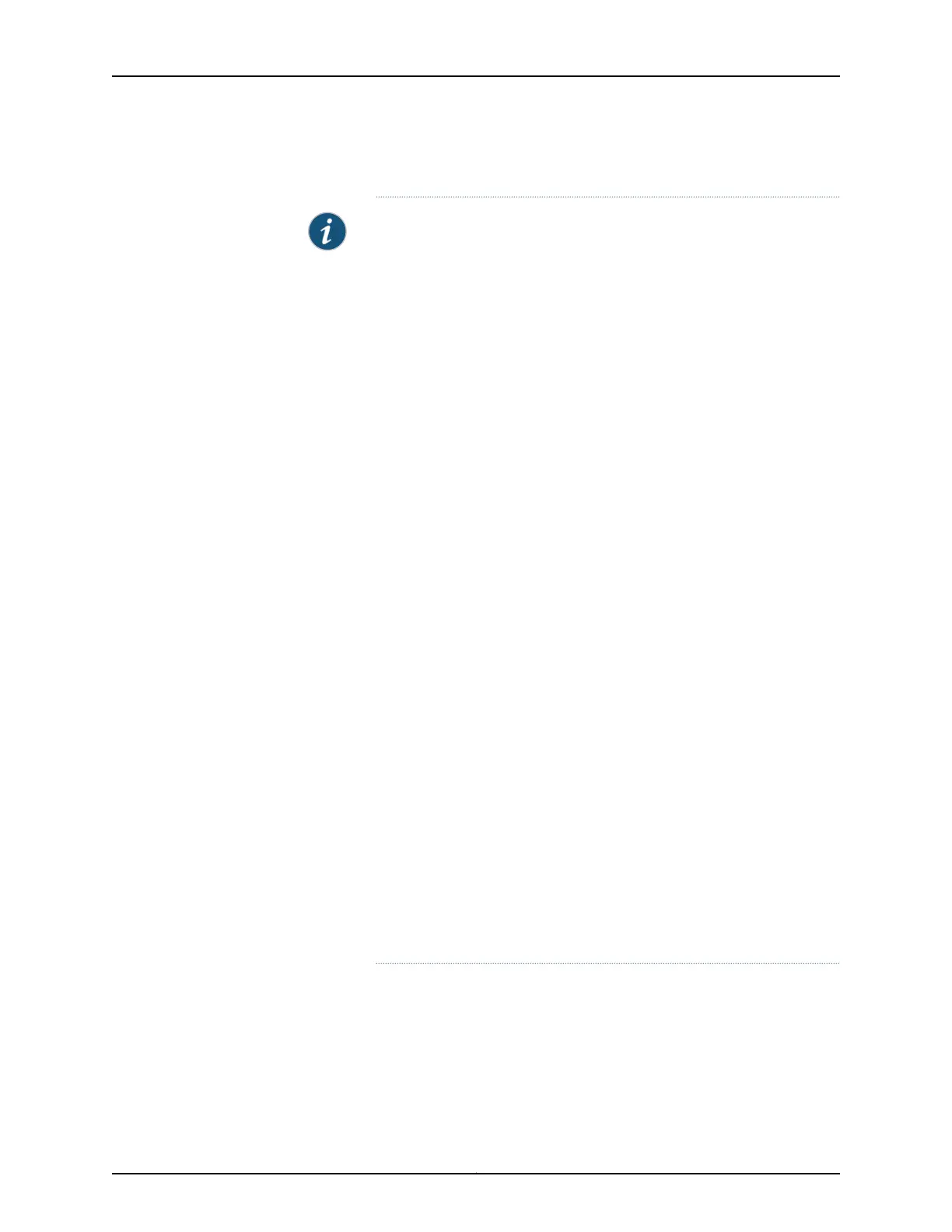NOTE: In EX8200 switches, line cards initialize Packet Forwarding Engine
during startup. If an error occurs during hardware initialization, the FPCs
with bad hardware parts power down after transferring the debug
information to the Routing Engine. The Routing Engine marks the FPC
offline, logs the error in system log messages (/var/log/messages), and
generates an alarm to inform the user.
See the following sample output:
user@host> show chassis fpc
Temp CPU Utilization (%) Memory
Utilization (%)
Slot State (C) Total Interrupt DRAM (MB) Heap
Buffer
0 Empty
1 Empty
2 Empty
3 Empty
4 Empty
5 Offline ---Hard FPC error---
6 Empty
7 Online 26 4 0 1024 0
32
The following sample output shows the alarm raised for the failed FPCs:
user@host> show chassis alarms
4 alarms currently active
Alarm time Class Description
2011-03-24 00:52:51 UTC Major FPC 5 Hard errors
2011-03-24 00:52:31 UTC Major Fan Tray Failure
2011-03-24 00:52:31 UTC Major Fan Tray Failure
2011-03-24 00:51:26 UTC Minor Loss of communication with Backup
RE
Copyright © 2017, Juniper Networks, Inc.2034
ACX Series Universal Access Router Configuration Guide