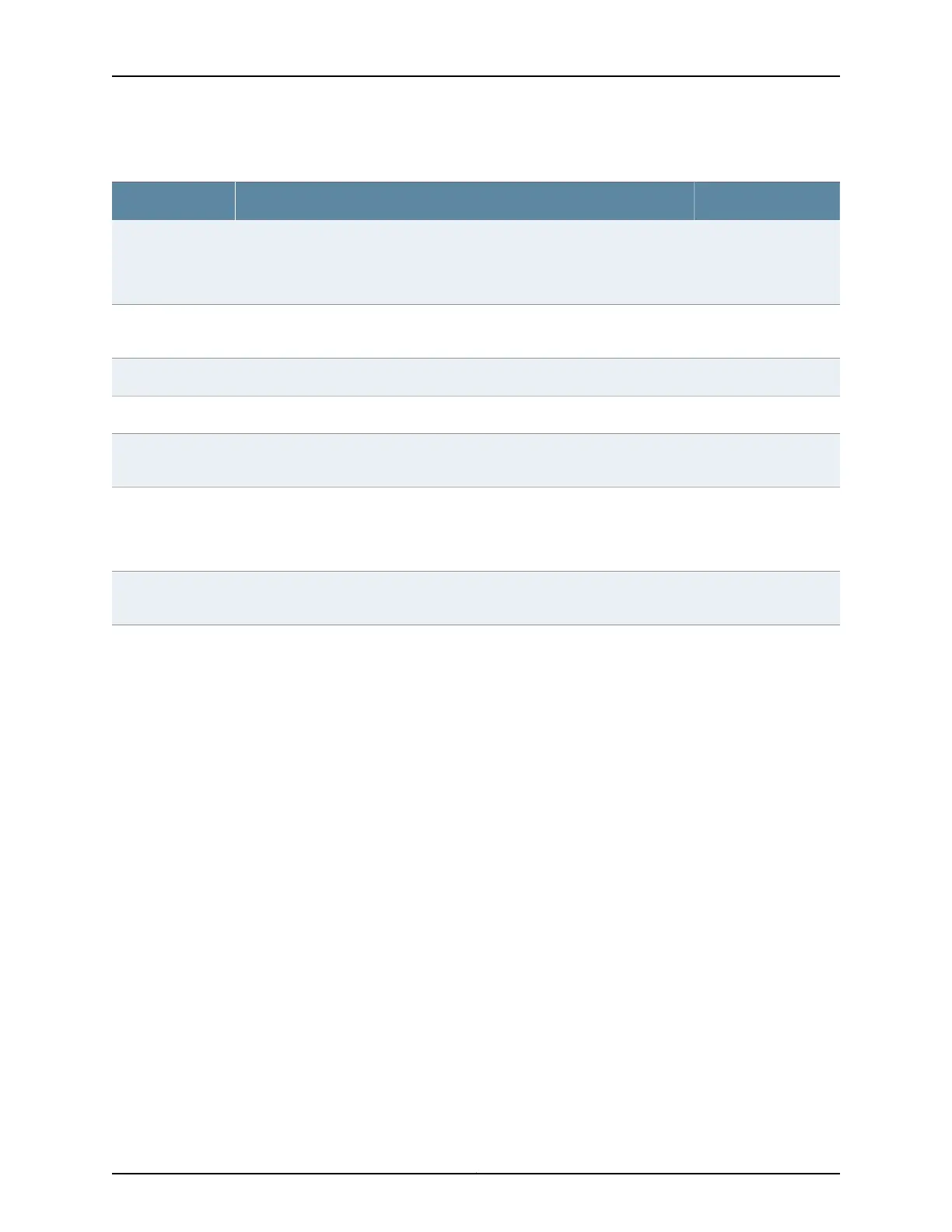Table 130: show chassis hardware Output Fields (continued)
Level of OutputField DescriptionField Name
All levelsSerial number of the chassis component. The serial number of the backplane
is also the serial number of the router chassis. Use this serial number when you
need to contact Juniper Networks Customer Support about the router or switch
chassis.
Serial number
extensive(extensive keyword only) Identification number that describes the FRU hardware.Assb ID or
Assembly ID
extensive(extensive keyword only) Version number of the FRU hardware.Assembly Version
extensive(extensive keyword only) Flags.Assembly Flags
none specified(clei-models, extensive, and models keyword only) Model number of the FRU
hardware component.
FRU model number
none specified(clei-models and extensive keyword only) Common Language Equipment
Identifier code. This value is displayed only for hardware components that use
ID EEPROM format v2. This value is not displayed for components that use ID
EEPROM format v1.
CLEI code
extensiveID EEPROM version used by the hardware component: 0x00 (version 0), 0x01
(version 1), or 0x02 (version 2).
EEPROM Version
All levelsBrief description of the hardware item:Description
• Type of power supply.
• Type of PIC. If the PIC type is not supported on the current software release,
the output states Hardware Not Supported.
• Type of FPC: FPC Type 1, FPC Type 2, FPC Type 3, FPC Type 4 , or FPC
TypeOC192.
On EX Series switches, a brief description of the FPC.
The following list shows the PIM abbreviation in the output and the
corresponding PIM name.
• 2x FE—Either two built-in Fast Ethernet interfaces (fixed PIM) or dual-port
Fast Ethernet PIM
• 4x FE—4-port Fast Ethernet ePIM
• 1x GE Copper—Copper Gigabit Ethernet ePIM (one 10-Mbps, 100-Mbps, or
1000-Mbps port)
• 1x GE SFP—SFP Gigabit Ethernet ePIM (one fiber port)
• 2x Serial—Dual-port serial PIM
• 2x T1—Dual-port T1 PIM
• 2x E1—Dual-port E1 PIM
• 2x CT1E1—Dual-port channelized T1/E1 PIM
• 1x T3—T3 PIM (one port)
• 1x E3—E3 PIM (one port)
• 4x BRI S/T—4-port ISDN BRI S/T PIM
• 4x BRI U—4-port ISDN BRI U PIM
• 1x ADSL Annex A—ADSL 2/2+ Annex A PIM (one port, for POTS)
Copyright © 2017, Juniper Networks, Inc.2102
ACX Series Universal Access Router Configuration Guide