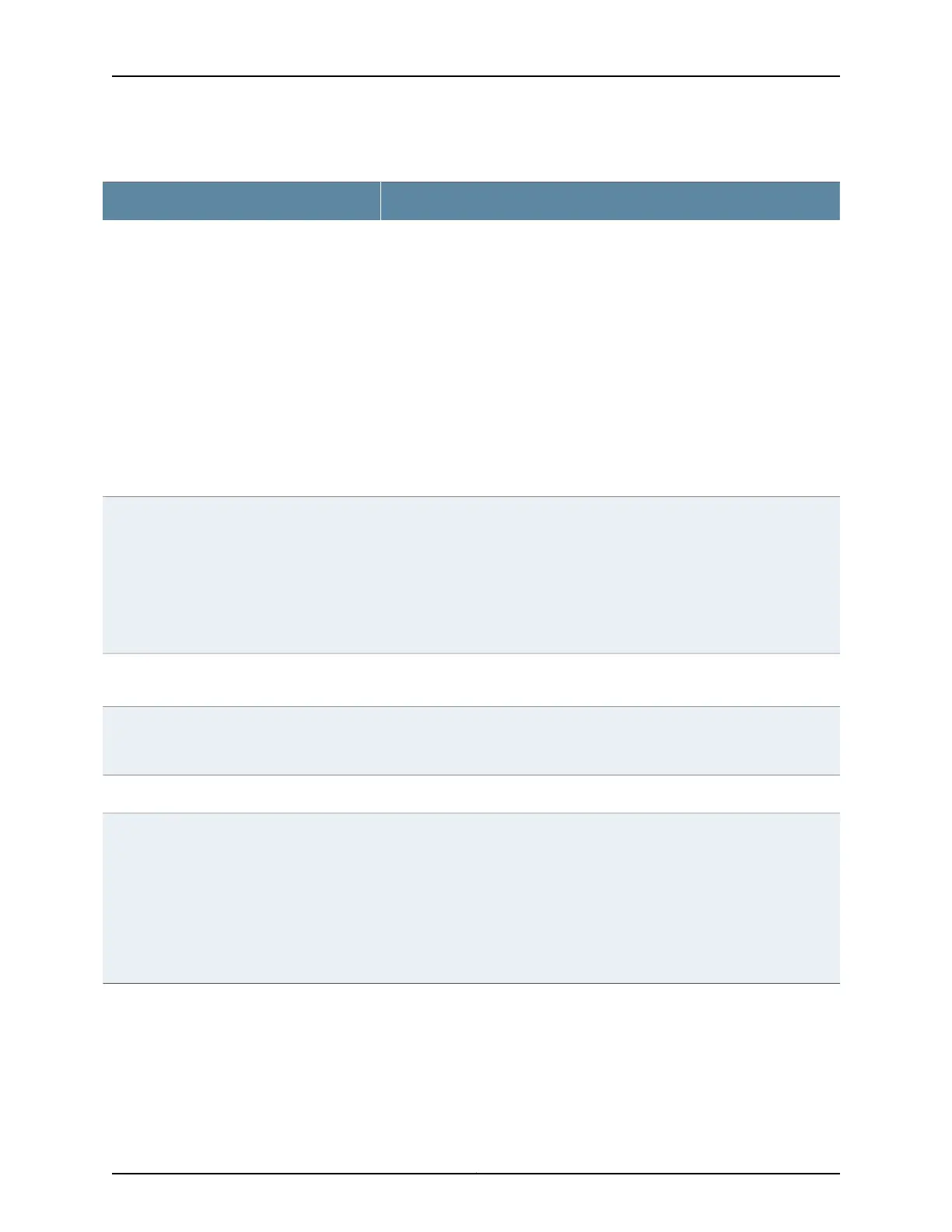Table 131: show chassis led Output Fields (continued)
Field DescriptionField Name
(QFX3008-I Interconnect device only) Displays the status of fan trays on the
device. For more information, see Chassis Status LEDs on a QFX3008-I
Interconnect Device.
Fan 0 LED
Fan 1 LED
Fan 2 LED
Fan 3 LED
Fan 4 LED
Fan 5 LED
Fan 6 LED
Fan 7 LED
Fan 8 LED
(QFX3008-I Interconnect device only) Displays the status of power supplies
on the device. For more information, see Chassis Status LEDs on a QFX3008-I
Interconnect Device.
PEM 0 LED
PEM 1 LED
PEM 2 LED
PEM 3 LED
PEM 4 LED
(QFX3008-I Interconnect device only) Displays the LED information for a Control
Board.
LED info for
(QFX3008-I Interconnect device only) Displays status of the MASTER LED on
a Control Board. For more information, see Control Board LEDs on a QFX3008-I
Interconnect Device.
Mastership LED
Names of the interfaces on the device.Interface
(EX Series switches only) State of the currently selected port parameter of the
Status LED for the interface. The Status LED port parameters are:
NOTE: EX4500 and EX8200 switches do not have the POE port parameter.
• ADM—Administrative
• SPD—Speed
• DPX—Duplex
• POE—Power over Ethernet
LED (ADM/SPD/DPX/POE)
Sample Output
show chassis led (EX2200 Switch)
user@switch> show chassis led
2319Copyright © 2017, Juniper Networks, Inc.
Chapter 42: Operational Commands