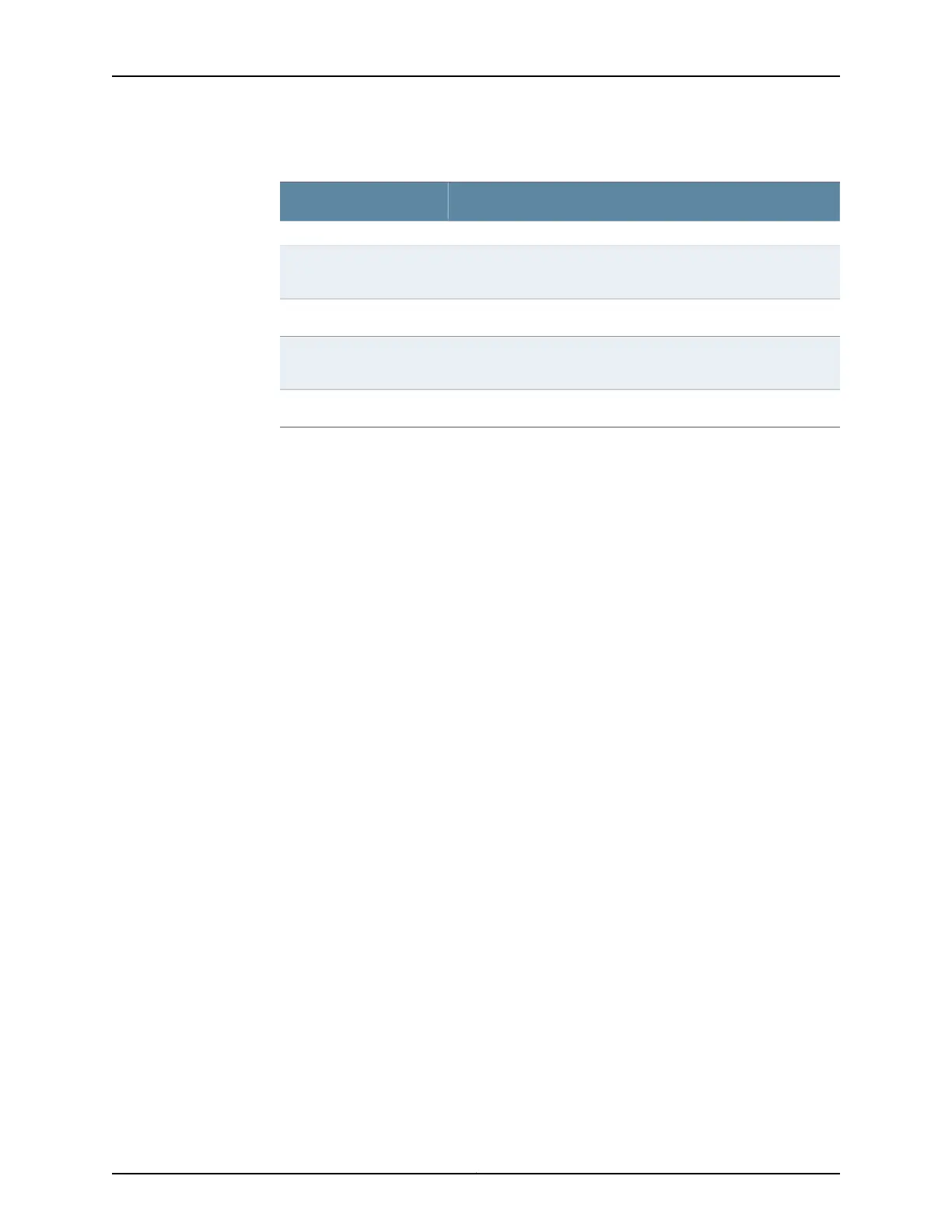Table 132: show chassis mac-addresses Output Fields
Field DescriptionField Name
MAC address information
Base address of the MAC addresses allocated to this router or
switch.
Public base address
Number of allocated public addresses.Public count
Base address of the private MAC addresses allocated to this router
or switch.
Private base address
Number of allocated private addresses.Private count
Sample Output
show chassis mac-addresses
user@host> show chassis mac-addresses
MAC address information
Public base address 0:90:69:0:4:0
Public count 1008
Private base address 0:90:69:0:7:f0
Private count 16
show chassis mac-addresses (vMX on NFX250)
user@host > show chassis mac-addresses
MAC address information:
Public base address f4:cc:55:2b:4c:00
Public count 1984
Private base address f4:cc:55:2b:53:c0
Private count 64
The MAC address displayed is the actual MAC address of the first physical port.
show chassis mac-addresses (MX104 Router)
user@host > show chassis mac-addresses
MAC address information:
Public base address b0:a8:6e:a1:e8:58
Public count 2032
Private base address b0:a8:6e:a1:f0:48
Private count 16
show chassis mac-addresses (MX2010 Router)
user@host> show chassis mac-addresses
MAC address information:
Public base address 64:87:88:04:50:00
Public count 1984
Private base address 64:87:88:04:57:c0
Private count 64
2329Copyright © 2017, Juniper Networks, Inc.
Chapter 42: Operational Commands