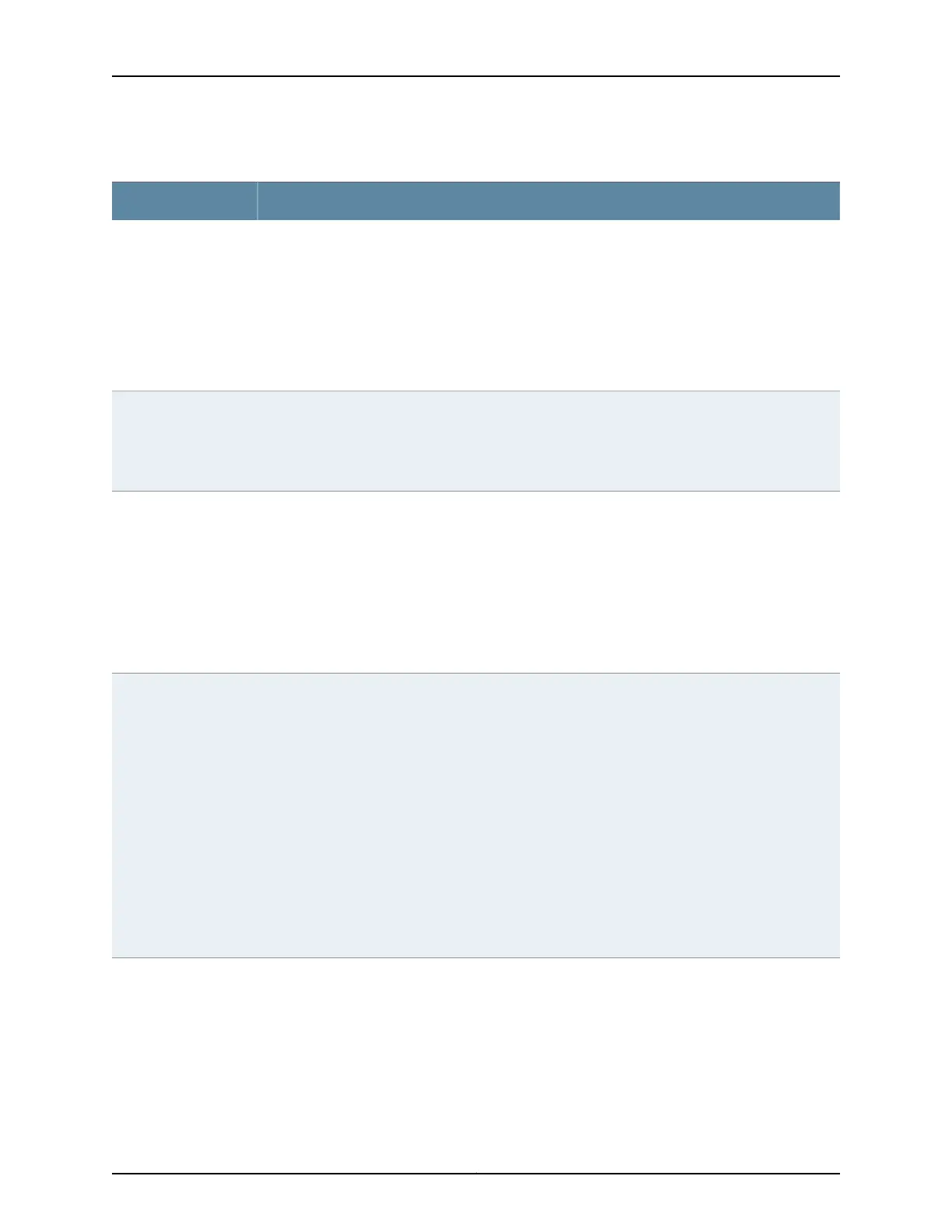Table 137: show class-of-service interface Output Fields (continued)
Field DescriptionField Name
CoS queue number and its associated user-configured forwarding class name.
• Queued packets—Number of queued packets.
• Transmitted packets—Number of transmitted packets.
• Dropped packets—Number of packets dropped by the ASIC's RED mechanism.
NOTE: Due to accounting space limitations on certain Type 3 FPCs (which are supported in M320
and T640 routers), the Dropped packets field does not always display the correct value for queue 6
or queue 7 for interfaces on 10-port 1-Gigabit Ethernet PICs.
Queue counters
(SONET) SONET media-specific alarms and defects that prevent the interface from passing packets.
When a defect persists for a certain period, it is promoted to an alarm. Based on the router
configuration, an alarm can ring the red or yellow alarm bell on the router or light the red or yellow
alarm LED on the craft interface. See these fields for possible alarms and defects: SONET PHY,
SONET section, SONET line, and SONET path.
SONET alarms
SONET defects
Counts of specific SONET errors with detailed information.
• Seconds—Number of seconds the defect has been active.
• Count—Number of times that the defect has gone from inactive to active.
• State—State of the error. A state other than OK indicates a problem.
The SONET PHY field has the following subfields:
• PLL Lock—Phase-locked loop
• PHY Light—Loss of optical signal
SONET PHY
Counts of specific SONET errors with detailed information.
• Seconds—Number of seconds the defect has been active.
• Count—Number of times that the defect has gone from inactive to active.
• State—State of the error. A state other than OK indicates a problem.
The SONET section field has the following subfields:
• BIP-B1—Bit interleaved parity for SONET section overhead
• SEF—Severely errored framing
• LOS—Loss of signal
• LOF—Loss of frame
• ES-S—Errored seconds (section)
• SES-S—Severely errored seconds (section)
• SEFS-S—Severely errored framing seconds (section)
SONET section
Copyright © 2017, Juniper Networks, Inc.2428
ACX Series Universal Access Router Configuration Guide
