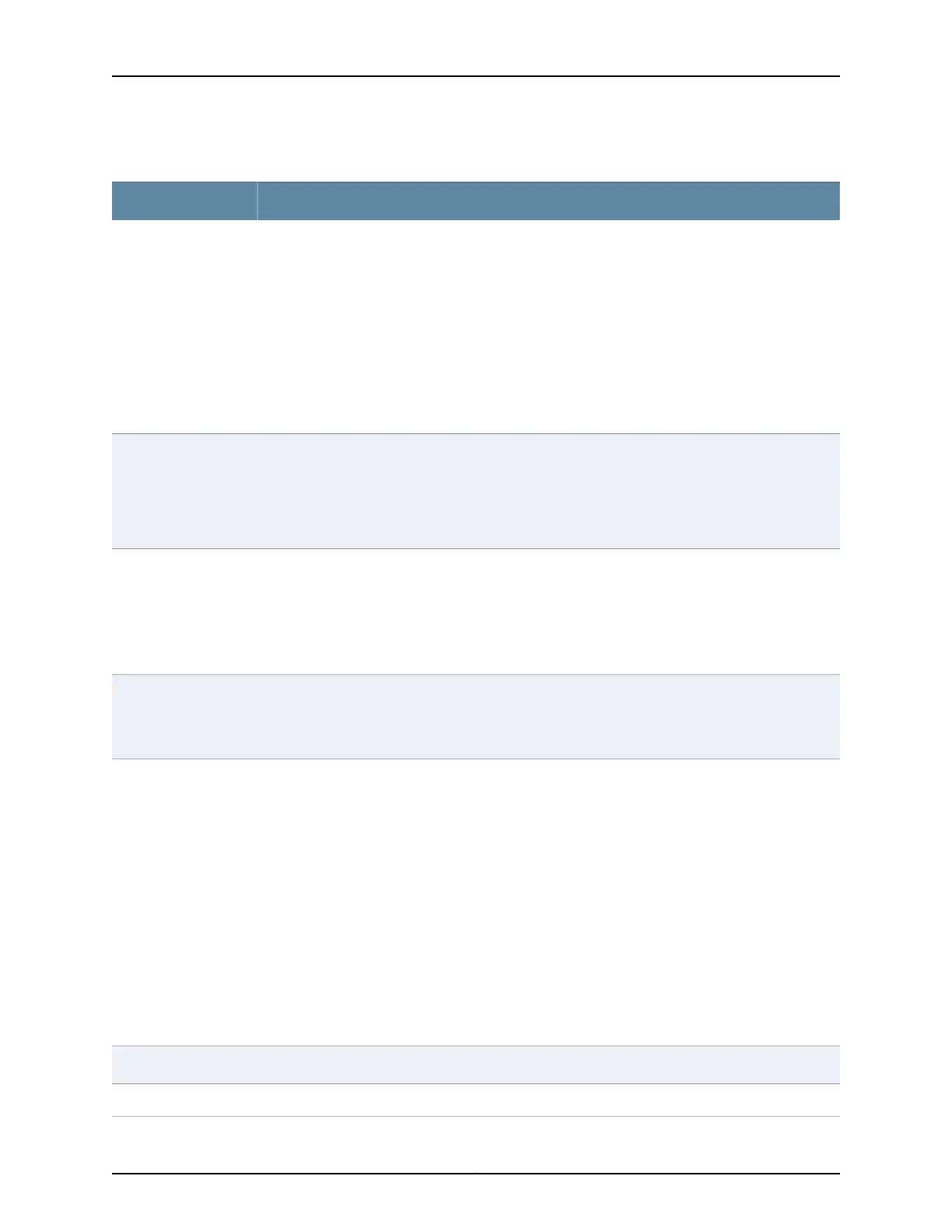Table 137: show class-of-service interface Output Fields (continued)
Field DescriptionField Name
Values of the received and transmitted SONET overhead:
• C2—Signal label. Allocated to identify the construction and content of the STS-level SPE and for
PDI-P.
• F1—Section user channel byte. This byte is set aside for the purposes of users.
• K1 and K2—These bytes are allocated for APS signaling for the protection of the multiplex section.
• J0—Section trace. This byte is defined for STS-1 number 1 of an STS-N signal. Used to transmit a
1-byte fixed-length string or a 16-byte message so that a receiving terminal in a section can verify
its continued connection to the intended transmitter.
• S1—Synchronization status. The S1 byte is located in the first STS-1 number of an STS-N signal.
• Z3 and Z4—Allocated for future use.
Received SONET
overhead
Transmitted SONET
overhead
SONET/SDH interfaces allow path trace bytes to be sent inband across the SONET/SDH link. Juniper
Networks and other router manufacturers use these bytes to help diagnose misconfigurations and
network errors by setting the transmitted path trace message so that it contains the system hostname
and name of the physical interface. The received path trace value is the message received from the
router at the other end of the fiber. The transmitted path trace value is the message that this router
transmits.
Received path trace
Transmitted path trace
Information about the HDLC configuration.
• Policing bucket—Configured state of the receiving policer.
• Shaping bucket—Configured state of the transmitting shaper.
• Giant threshold—Giant threshold programmed into the hardware.
• Runt threshold—Runt threshold programmed into the hardware.
HDLC configuration
Information about the configuration of the Packet Forwarding Engine:
• Destination slot—FPC slot number.
• PLP byte—Packet Level Protocol byte.
Packet Forwarding
Engine configuration
Information about the CoS queue for the physical interface.
• CoS transmit queue—Queue number and its associated user-configured forwarding class name.
• Bandwidth %—Percentage of bandwidth allocated to the queue.
• Bandwidth bps—Bandwidth allocated to the queue (in bps).
• Buffer %—Percentage of buffer space allocated to the queue.
• Buffer usec—Amount of buffer space allocated to the queue, in microseconds. This value is nonzero
only if the buffer size is configured in terms of time.
• Priority—Queue priority: low or high.
• Limit—Displayed if rate limiting is configured for the queue. Possible values are none and exact. If
exact is configured, the queue transmits only up to the configured bandwidth, even if excess
bandwidth is available. If none is configured, the queue transmits beyond the configured bandwidth
if bandwidth is available.
CoS information
Total number of forwarding classes supported on the specified interface.Forwarding classes
Total number of egress Maximum usable queues on the specified interface.Egress queues
Copyright © 2017, Juniper Networks, Inc.2430
ACX Series Universal Access Router Configuration Guide
