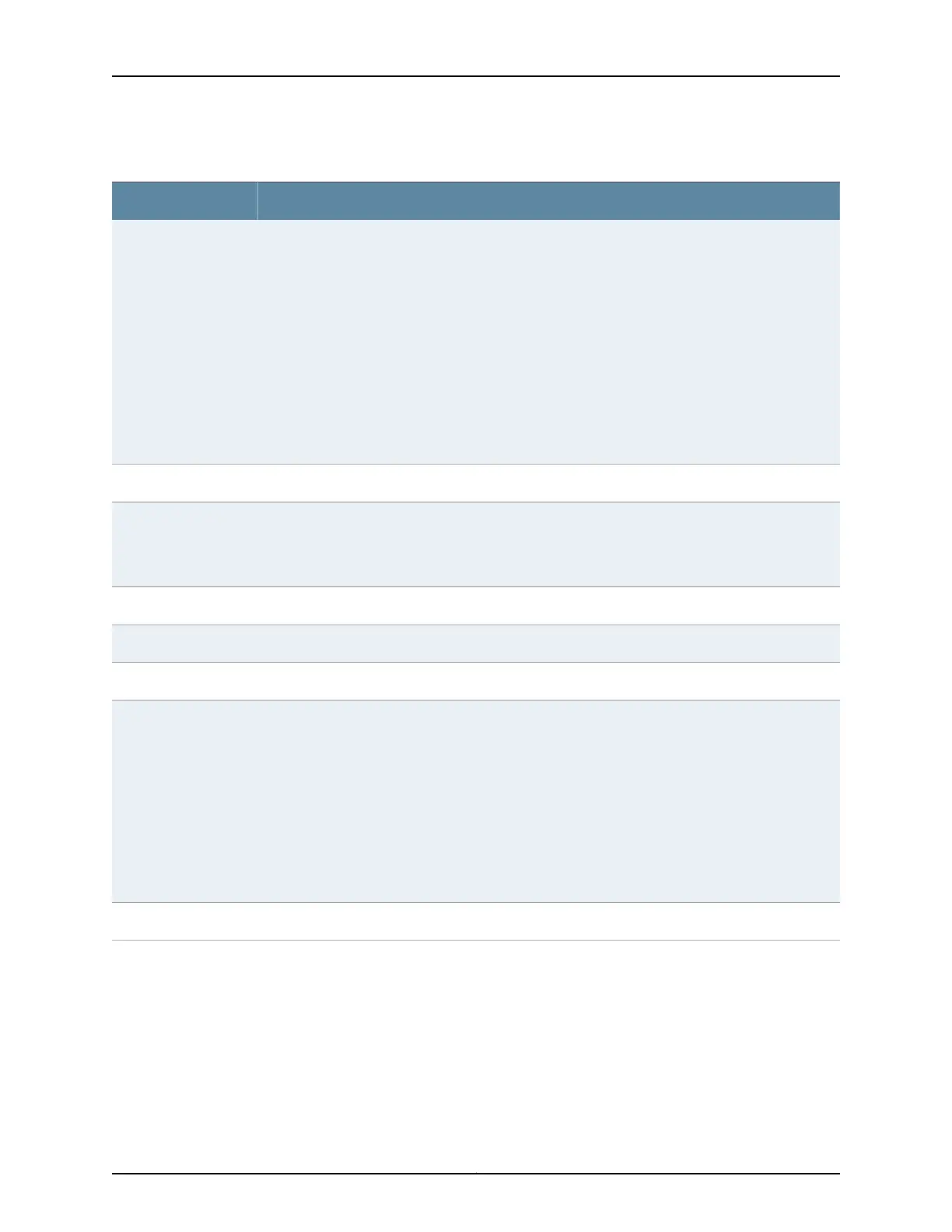Table 137: show class-of-service interface Output Fields (continued)
Field DescriptionField Name
Number of bytes dropped because of RED. The byte counts vary by PIC type.
• (M Series and T Series routers only) On M320 and M120 routers and the T Series routers, only the
total number of dropped bytes is displayed. On all other M Series routers, the output classifies
dropped bytes into the following categories:
• Low, non-TCP—Number of low-loss priority non-TCP bytes dropped because of RED.
• Low, TCP—Number of low-loss priority TCP bytes dropped because of RED.
• High, non-TCP—Number of high-loss priority non-TCP bytes dropped because of RED.
• High, TCP—Number of high-loss priority TCP bytes dropped because of RED.
NOTE: Due to accounting space limitations on certain Type 3 FPCs (which are supported in M320
and T640 routers), this field does not always display the correct value for queue 6 or queue 7 for
interfaces on 10-port 1-Gigabit Ethernet PICs.
RED-dropped bytes
Configured transmit rate of the scheduler. The rate is a percentage of the total interface bandwidth.Transmit rate
Rate limiting configuration of the queue. Possible values are :
• None—No rate limit.
• exact—Queue transmits at the configured rate.
Rate Limit
Delay buffer size in the queue.Buffer size
Scheduling priority configured as low or high.Priority
Priority of the excess bandwidth traffic on a scheduler: low, medium-low, medium-high, high, or none.Excess Priority
Display the assignment of drop profiles.
• Loss priority—Packet loss priority for drop profile assignment.
• Protocol—Transport protocol for drop profile assignment.
• Index—Index of the indicated object. Objects that have indexes in this output include schedulers
and drop profiles.
• Name—Name of the drop profile.
• Type—Type of the drop profile: discrete or interpolated.
• Fill Level—Percentage fullness of a queue.
• Drop probability—Drop probability at this fill level.
Drop profiles
Priority of the excess bandwidth traffic on a scheduler.Excess Priority
Copyright © 2017, Juniper Networks, Inc.2432
ACX Series Universal Access Router Configuration Guide
