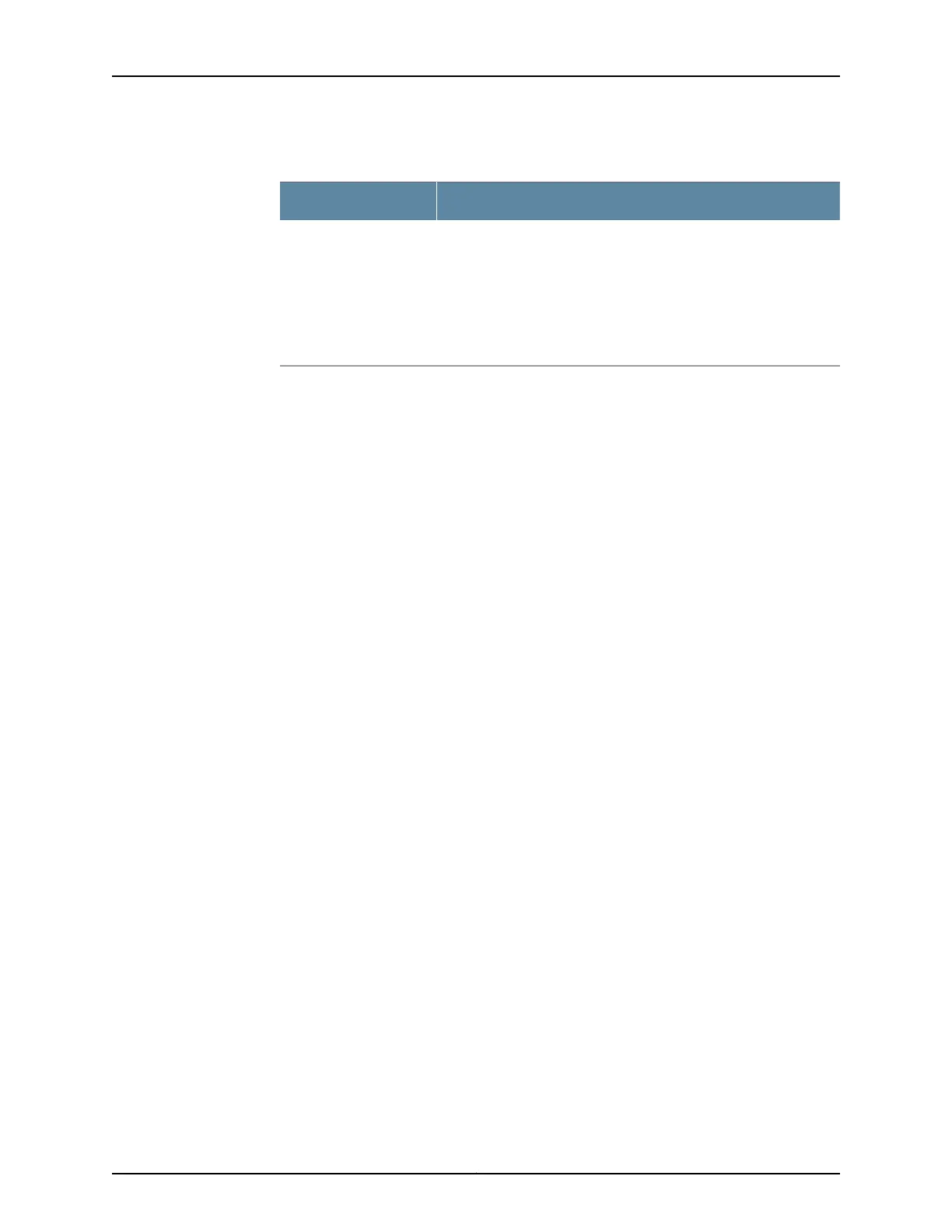Table 141: show diagnostics tdr Output Fields (continued)
Field DescriptionField Name
Indicates whether the connection speed is being downshifted:
• No Downshift—No downshifting of connection speed.
• Downshift occurs—Connection speed is downshifted to 10 or 100
Mbs. This occurs if the cable is a two-pair cable rather than the
four-pair cable required by Gigabit Ethernet.
(Displayed only when the interface option is used.)
Downshift
Sample Output
show diagnostics tdr interface ge-0/0/19 (Normal Cable)
user@host> show diagnostics tdr interface ge-0/0/19
Interface TDR detail:
Interface name : ge-0/0/19
Test status : Passed
Link status : UP
MDI pair : 1-2
Cable status : Normal
Distance fault : 0 Meters
Polartiy swap : Normal
Skew time : 0 ns
MDI pair : 3-6
Cable status : Normal
Distance fault : 0 Meters
Polartiy swap : Normal
Skew time : 8 ns
MDI pair : 4-5
Cable status : Normal
Distance fault : 0 Meters
Polartiy swap : Normal
Skew time : 8 ns
MDI pair : 7-8
Cable status : Normal
Distance fault : 0 Meters
Polartiy swap : Normal
Skew time : 8 ns
Channel pair : 1
Pair swap : MDI
Channel pair : 2
Pair swap : MDI
Downshift : No Downshift
show diagnostics tdr interface ge-2/0/2 (Faulty Cable)
user@host> show diagnostics tdr interface ge-2/0/2
Interface TDR detail:
Interface name : ge-2/0/2
Test status : Passed
Link status : Down
MDI Pair : 1-2
Cable status : 1-2
Distance fault : 2 Meters
Polartiy swap : N/A
Copyright © 2017, Juniper Networks, Inc.2464
ACX Series Universal Access Router Configuration Guide