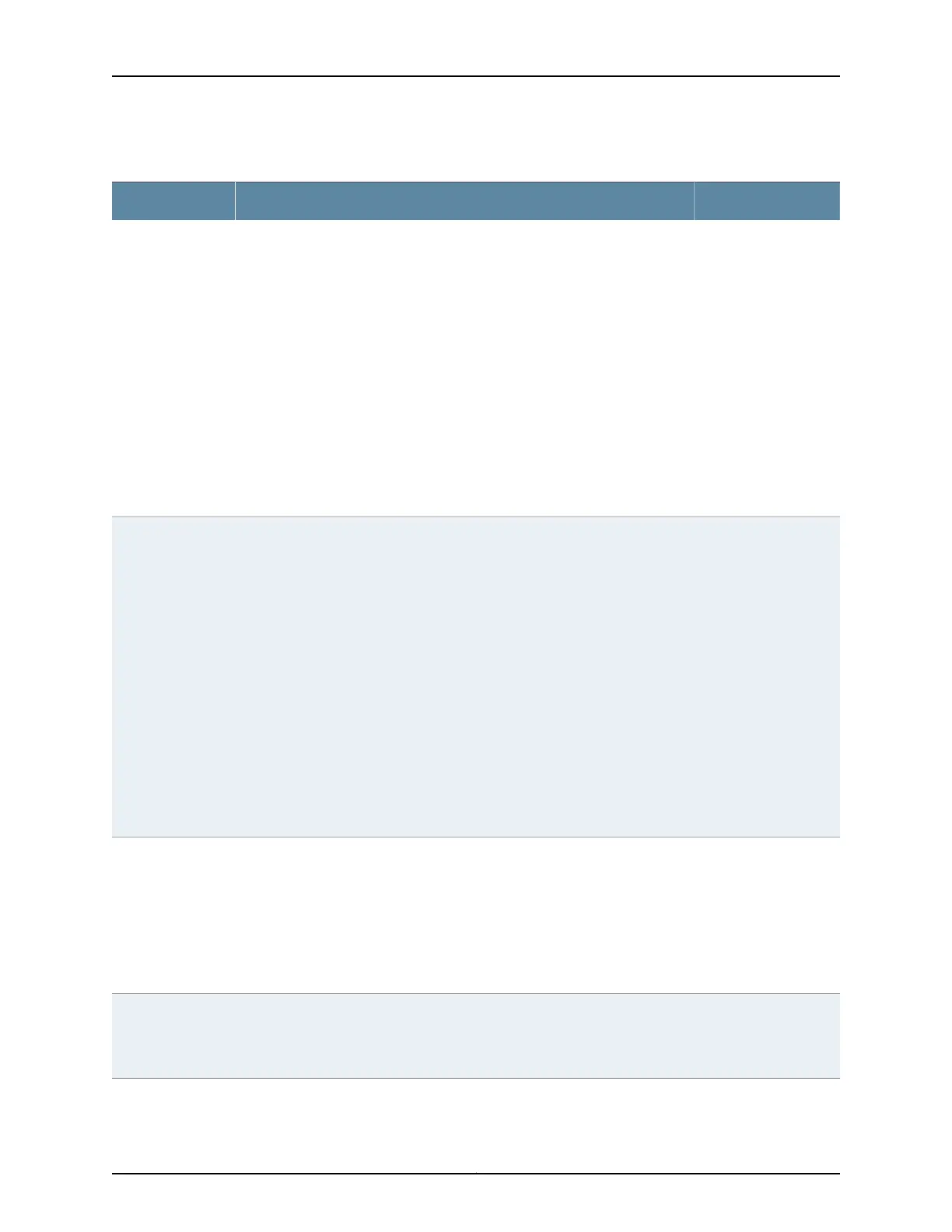Table 145: T1 or E1 show interfaces Output Fields (continued)
Level of OutputField DescriptionField Name
extensiveInformation about the CESoPSN configuration.
• packetization-latency—Time required to create packets (from 1000 through
8000 microseconds).
• idle-pattern—An 8-bit hexadecimal pattern to replace TDM data in a lost
packet (from 0 through 255).
• jitter-buffer-packets—Number of packets in the jitter buffer (from 1 through
64 packets).
• jitter-buffer-latency—Time delay in the jitter buffer (from 1 through 1000
milliseconds).
• excessive-packet-loss-rate—Set packet loss options. The options are
sample-period and threshold.
• sample-period—Time required to calculate excessive packet loss rate (from
1000 through 65,535 milliseconds).
• threshold—Percentile designating the threshold of excessive packet loss rate
(1–100 percent).
CESoPSN
Configuration
extensiveInformation about the HDLC configuration.
• Policing bucket—Configured state of the receiving policer.
• Shaping bucket—Configured state of the transmitting shaper.
• Giant threshold—Giant threshold programmed into the hardware.
• Runt threshold—Runt threshold programmed into the hardware.
• Timeslots—Time slots configured on the interface.
• Buildout—(T1 only) Buildout setting: 0-132, 133-265, 266-398, 399-531, or
532-655 feet.
• Timeslots—Configured time slots for the interface.
• Byte encoding—(T1 only) Byte encoding used: Nx64K or Nx56K.
• Line encoding—Line encoding used. For T1, the value can be B8ZS or AMI. For
E1, the value is HDB3.
• Data inversion—HDLC data inversion setting: Enabled or Disabled.
• Idle cycle flag—Idle cycle flags.
• Start end flag—Start and end flag.
HDLC configuration
detail extensive noneBERT (bit error rate test) checks the quality of the line. This output appears
only when a BERT is run on the interface.
• BERT time period—Configured total time period that the BERT is to run.
• Elapsed—Actual time elapsed since the start of the BERT (in seconds).
• Induced error rate—Configured rate at which the bit errors are induced in the
BERT pattern.
• Algorithm—Type of algorithm selected for the BERT.
DS1 BERT
configuration
extensiveInformation about the configuration of the Packet Forwarding Engine:
• Destination slot—FPC slot number.
• PLP byte—Packet Level Protocol byte.
Packet Forwarding
Engine
configuration
2515Copyright © 2017, Juniper Networks, Inc.
Chapter 42: Operational Commands