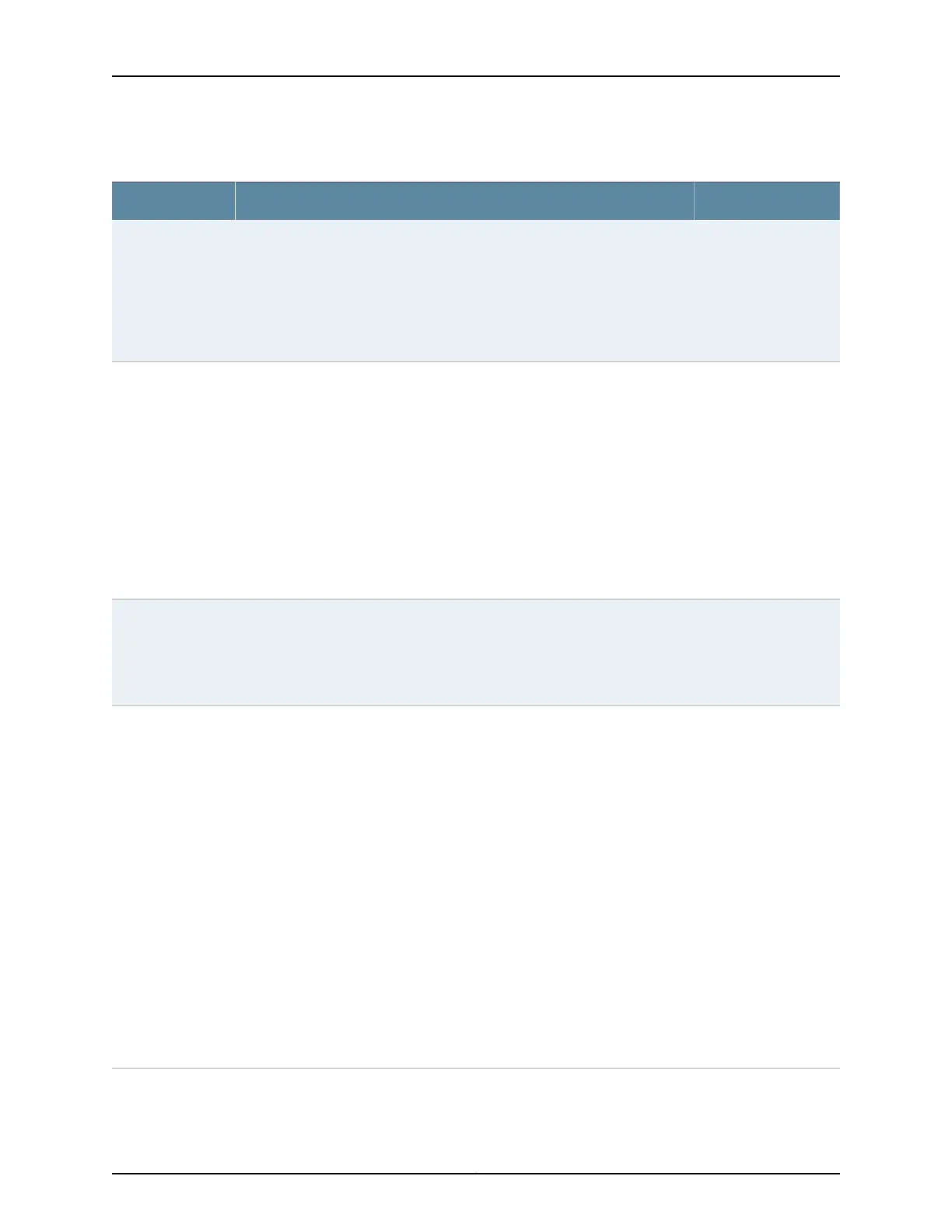Table 149: Link Services show interfaces Output Fields (continued)
Level of OutputField DescriptionField Name
detail extensiveInformation about Multilink Frame Relay bundle errors.
• Packet drops—Number of packets dropped.
• Fragment drops—Number of fragments dropped.
• MRRU exceeded—Number of times a packet was dropped because the
configured MRRU value was exceeded.
• Exception events—Exception events counter.
Multilink Frame
Relay UNI NNI
bundle errors
detail extensiveInformation about Multilink Frame Relay bundles.
• Fragments—Bundle fragment information.
• Input—Total number and rate of frames and packets received, in Frames,
fps (frames per second), Bytes, and bps (bits per second).
• Output—Total number and rate of frames and packets transmitted, in
Frames, fps, Bytes, and bps.
• Packets—Bundle packet information.
• Input—Total number and rate of frames and packets received, in Frames,
fps (frames per second), Bytes, and bps (bits per second).
• Output—Total number and rate of frames and packets transmitted, in
Frames, fps, Bytes, and bps.
Multilink Frame
Relay UNI NNI
bundle statistics
detail extensive none• Active bundle links—Number of bundle links that are currently active.
• Removed bundle links—Number of bundle links that have been removed (RED
differential delay action).
• Disabled bundle links—Number of bundle links that have been disabled (RED
differential delay action).
Multilink Frame
Relay UNI NNI
bundle links
information
detail extensive(Multilink Frame Relay UNI NNI only) Display information for each active bundle
link.
• Frames—Number of multilink control frames received on this bundle link.
• fps—Rate of multilink control frames received on this bundle link (in frames
per second).
• Bytes—Number of bytes received on this bundle link.
• bps—Number of bits per second received on this bundle link.
• interface-name—Name of the bundle link interface.
• Input—Total number and rate of frames and packets received.
• Output—Total number and rate of frames and packets transmitted.
• Current differential delay—Compare this bundle link's round trip time to the
average of all bundle links' round trip times in ms (milliseconds).
• Recent high differential delay—Highest differential delay value from the latest
10 intervals, in milliseconds.
• Times over red diff delay—Number of times this bundle link exceeded the
configured red differential delay limit.
• Times over yellow diff delay—Number of times this bundle link exceeded the
configured yellow differential delay limit.
Multilink Frame
Relay UNI NNI
active bundle links
statistics
2589Copyright © 2017, Juniper Networks, Inc.
Chapter 42: Operational Commands