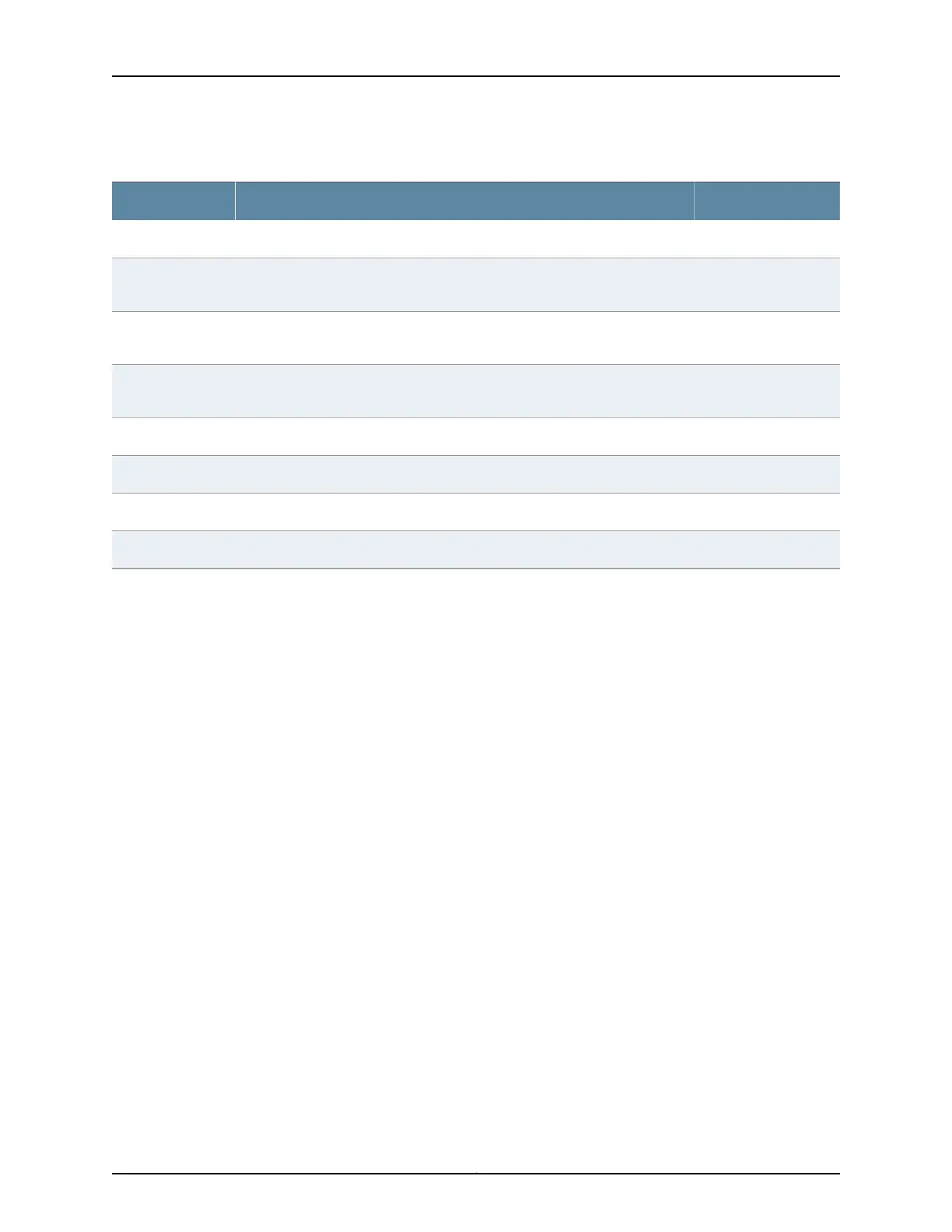Table 149: Link Services show interfaces Output Fields (continued)
Level of OutputField DescriptionField Name
detail extensiveUnique number for use by Juniper Networks technical support only.Generation
detail extensiveRouting table in which this address exists. For example, Route table:0 refers to
inet.0.
Route table
detail extensive noneInformation about the protocol family flags. Possible values are described in
the “Family Flags” section under Common Output Fields Description.
Flags
detail extensive noneInformation about the address flags. Possible values are described in the
“Addresses Flags” section under Common Output Fields Description.
Addresses, Flags
detail extensive noneIP address of the remote side of the connection.Destination
detail extensive noneIP address of the logical interface.Local
detail extensive noneBroadcast address on the logical interface.Broadcast
detail extensiveUnique number for use by Juniper Networks technical support.Generation
Sample Output
show interfaces extensive (MFR UNI NNI)
user@host> show interfaces ls-1/3/0:0 extensive
Physical interface: ls-1/3/0:0, Enabled, Physical link is Up
Interface index: 25, SNMP ifIndex: 35, Generation: 124
Link-level type: Multilink-FR-UNI-NNI, MTU: 1524
Device flags : Present Running
Interface flags: Point-To-Point SNMP-Traps
Last flapped : 2002-11-01 15:26:25 PST (00:34:49 ago)
Statistics last cleared: Never
Link flags : None
Hold-times : Up 0 ms, Down 0 ms
Multilink Frame Relay UNI NNI bundle options:
Device type DTE
MRRU 1524
Fragmentation threshold 1500
Red differential delay limit 10
Yellow differential delay limit 6
Red differential delay action Disable link transmit
Reassembly drop timer 0
Links needed to sustain bundle 1
LIP Hello timer 10
Acknowledgement timer 4
Acknowledgement retries 2
Bundle class A
LMI type Q.933 Annex A
T391 LIV polling timer 10
T392 polling verification timer 15
N391 full status polling count 6
N392 error threshold 3
N393 monitored event count 4
Copyright © 2017, Juniper Networks, Inc.2594
ACX Series Universal Access Router Configuration Guide