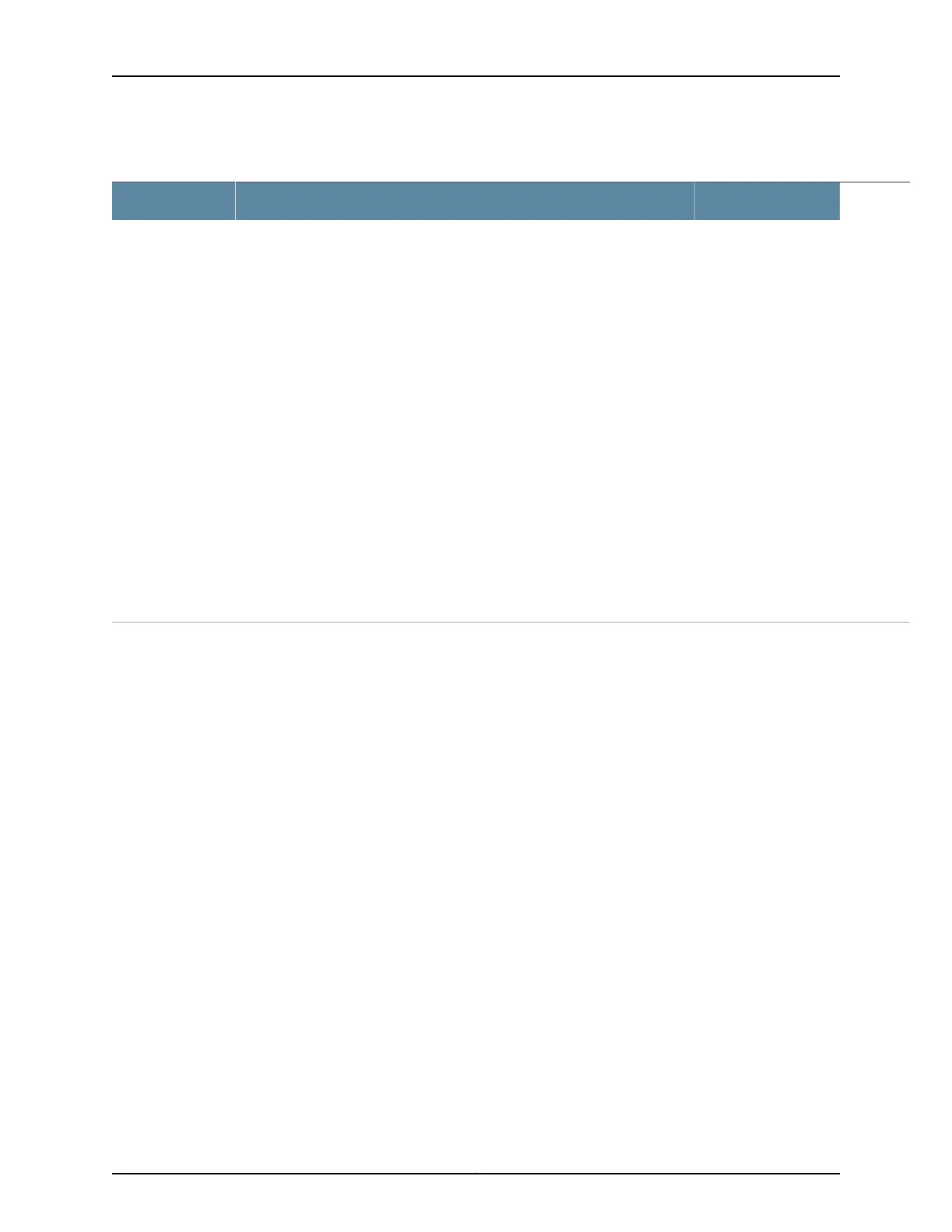Table 150: show interfaces Gigabit Ethernet Output Fields (continued)
Level of OutputField DescriptionField Name
extensive(10-Gigabit Ethernet interfaces, WAN PHY mode) Active alarms and defects,
plus counts of specific SONET errors with detailed information.
• Seconds—Number of seconds the defect has been active.
• Count—Number of times that the defect has gone from inactive to active.
• State—State of the error. Any state other than OK indicates a problem.
Subfields are:
• BIP-B3—Bit interleaved parity for SONET section overhead
• REI-P—Remote error indication
• LOP-P—Loss of pointer (path)
• AIS-P—Path alarm indication signal
• RDI-P—Path remote defect indication
• UNEQ-P—Path unequipped
• PLM-P—Path payload label mismatch
• ES-P—Errored seconds (near-end STS path)
• SES-P—Severely errored seconds (near-end STS path)
• UAS-P—Unavailable seconds (near-end STS path)
• SES-PFE—Severely errored seconds (far-end STS path)
• UAS-PFE—Unavailable seconds (far-end STS path)
WIS path
2609Copyright © 2017, Juniper Networks, Inc.
Chapter 42: Operational Commands