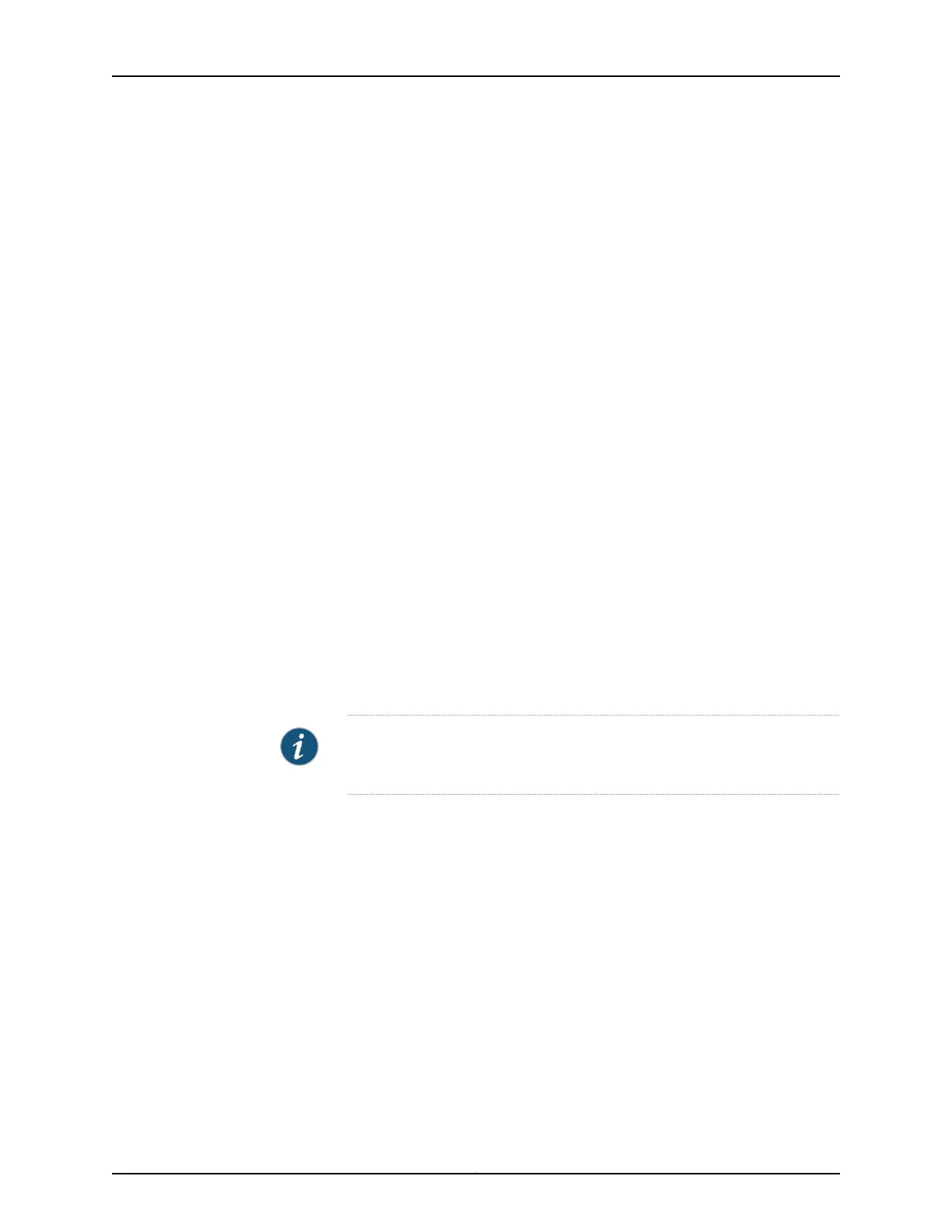option-2 on the ACX router, the Synchronous Ethernet equipment is optimized for 1544
Kbps, the speed of a T1 interface. To set the clock type, use the following command:
set chassis synchronization network-option (option-1 | option-2)
For option-1, QL must be configured for external clocks (gps or bits) whether or not QL
is enabled. For option-2, the default QL for external clocks is QL_STU whether or not QL
is enabled.
The following output shows an example of the configuration of the network type with
option-1:
[edit]
user@host# show chassis
synchronization {
network-option option-1;
}
Setting the clock mode
Clock mode sets the selection of the clock source from a free-running local oscillator or
from an external qualified clock. The default clock mode is auto-select, which uses the
best clock source. To set the clock mode, use the following command:
set chassis synchronization clock-mode (free-run | auto-select)
The following output shows an example of the configuration of the free-run option:
[edit]
user@host# show chassis
synchronization {
clock-mode free-run;
}
NOTE: Automatic clock selection does not apply to the IEEE 1588v2 recovered
clock.
Setting the quality mode
Specify the expected quality of the incoming clock on this source. The default is disable.
To set the synchronization quality mode, use the following command:
set chassis synchronization quality-mode-enable
The following output shows the configuration of the quality-mode-enable statement:
[edit]
user@host# show chassis
synchronization {
quality-mode-enable;
}
Setting the selection mode
The selection mode specifies whether the clock source selection algorithm should use
the configured or received ESMC SSM quality level for clock selection. In both selection
229Copyright © 2017, Juniper Networks, Inc.
Chapter 9: Configuring Timing and Synchronization