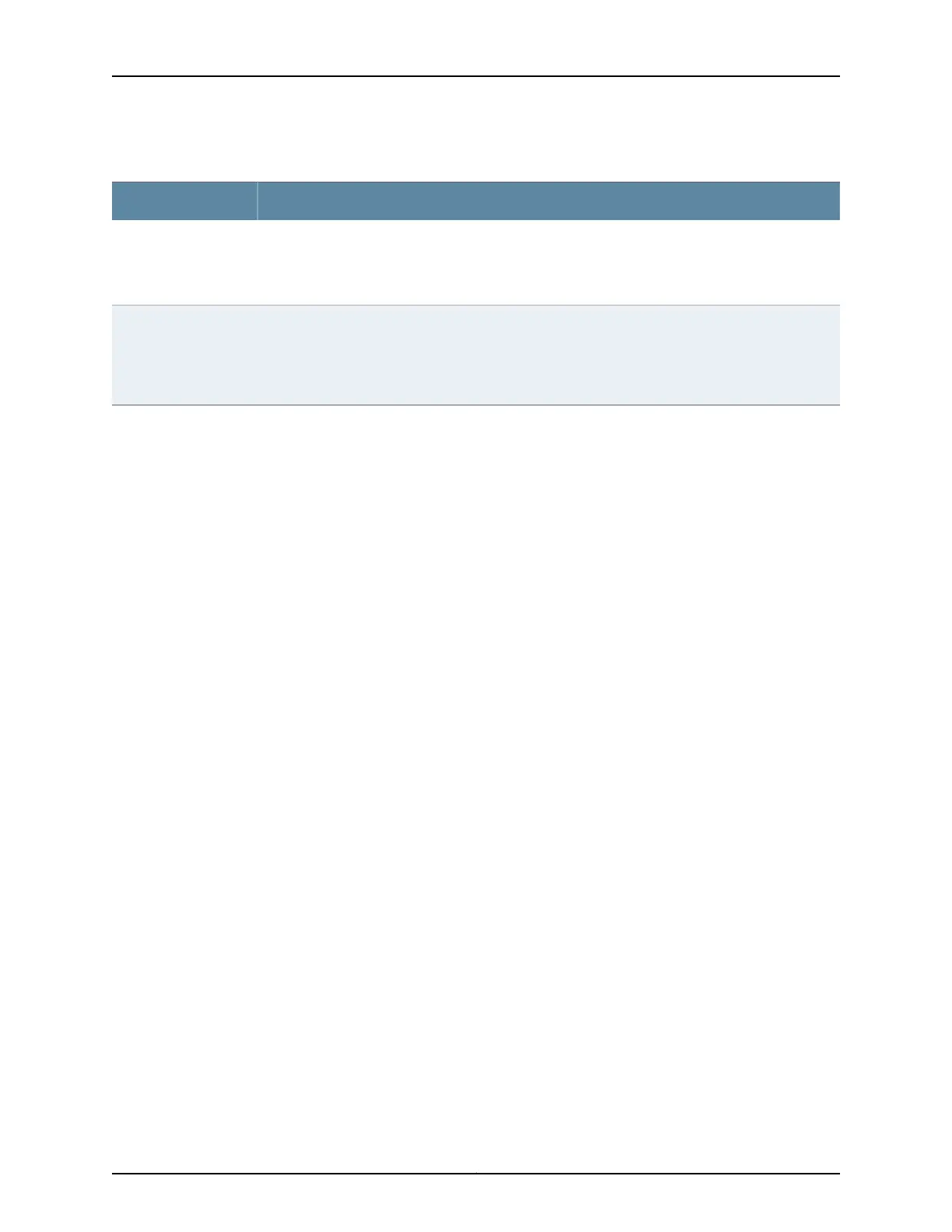Table 211: show ptp lock-status Output Fields (continued)
Field DescriptionField Name
Date, time, and how long ago the lock status of the PTP client or slave clock changed. The format is
State since: year-month-day hour:minute:second:timezone (hour:minute:second ago). For example,
State since: 2002-04-26 10:52:40 PDT (04:33:20 ago). On ACX Series routers, this field is displayed in
Junos OS Release 15.1 and later.
State since
Details include the following:
• Upstream Master address—The address of the remote master from which the salve acquires the
clock.
• Slave interface—The slave interface on this router corresponding to the Master above.
Selected Master Details
Sample Output
show ptp lock-status
user@host> run show ptp lock-status
Lock Status:
Lock State : 5 (PHASE ALIGNED)
Phase offset : 0.000000001 sec
show ptp lock-status (ACX Series)
user@host> show ptp lock-status
Lock Status:
Lock State : 1 (FREERUN)
Phase offset : 0.000000869 sec
show ptp lock-status detail (ACX Series)
user@host> show ptp lock-status detail
Lock Status:
Lock State : 5 (PHASE ALIGNED)
State since : 2014-09-10 11:24:11 PDT (00:02:51 ago)
Phase offset : 0.000000030 sec
Selected Master Details:
Upstream Master address : 13.13.13.1
Slave interface : ge-0/1/5.0
show ptp lock-status detail (with IPv6 addresses for PTP master/slave)
user@host> show ptp lock-status detail
Lock Status:
Lock State : 5 (PHASE ALIGNED)
Phase offset : -0.000000010 sec
Selected Master Details:
Upstream Master address : 2001:cdba:0000:0000:0000:0000:3257:9652
Slave interface : ge-0/2/0.0
Copyright © 2017, Juniper Networks, Inc.2946
ACX Series Universal Access Router Configuration Guide