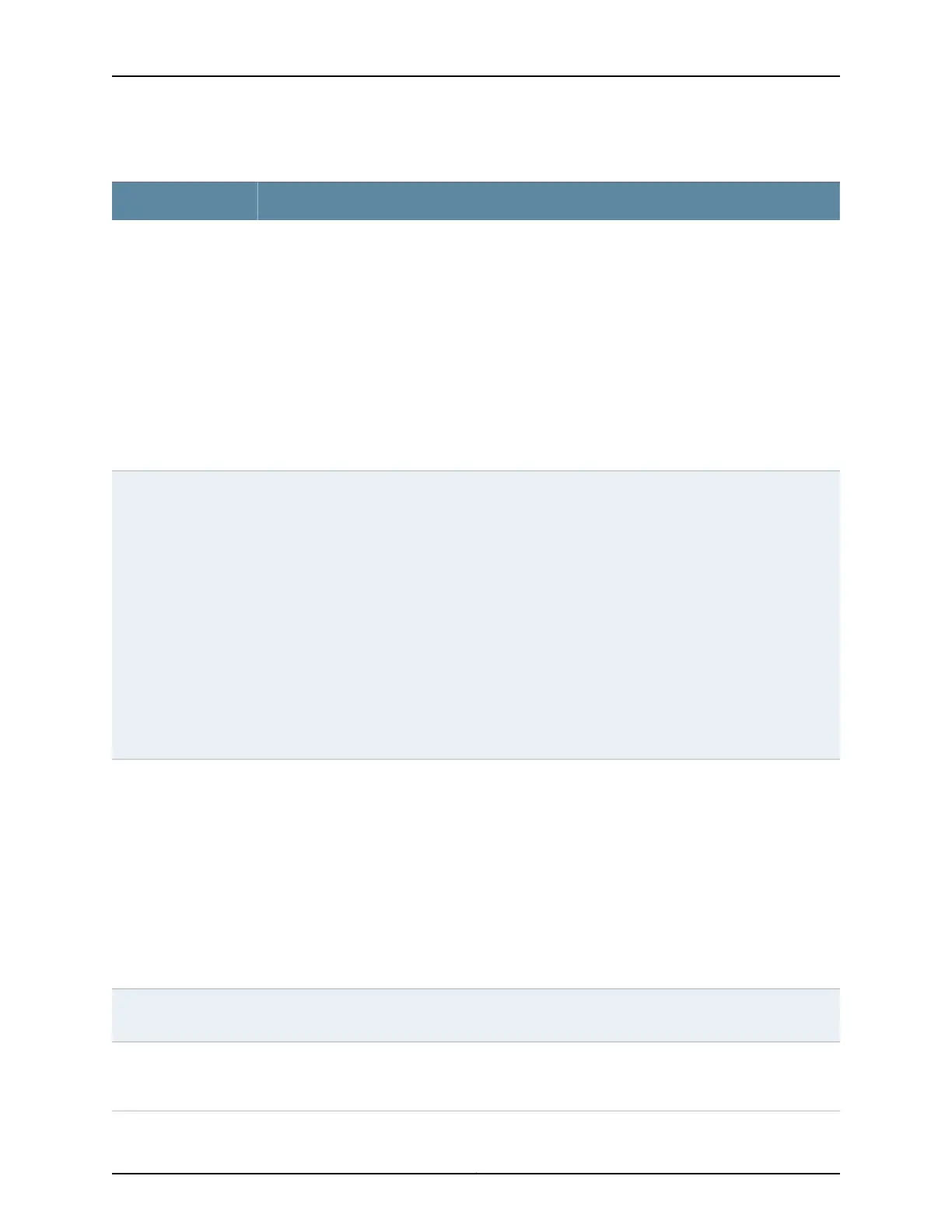Table 213: show route Output Fields (continued)
Field DescriptionField Name
Number of routes in the routing table and total number of routes in the following states:
• active (routes that are active).
• holddown (routes that are in the pending state before being declared inactive). A holddown route
was once the active route and is no longer the active route. The route is in the holddown state
because a protocol still has interest in the route, meaning that the interest bit is set. A protocol
might have its interest bit set on the previously active route because the protocol is still advertising
the route. The route will be deleted after all protocols withdraw their advertisement of the route
and remove their interest bit. A persistent holddown state often means that the interested protocol
is not releasing its interest bit properly.
However, if you have configured advertisement of multiple routes (with the add-path or
advertise-inactive statement), the holddown bit is most likely set because BGP is advertising the
route as an active route. In this case, you can ignore the holddown state because nothing is wrong.
• hidden (routes that are not used because of a routing policy).
number routes
Route destination (for example:10.0.0.1/24). Sometimes the route information is presented in another
format, such as:
• MPLS-label (for example, 80001).
• interface-name (for example, ge-1/0/2).
• neighbor-address:control-word-status:encapsulation type:vc-id:source (Layer 2 circuit only. For example,
10.1.1.195:NoCtrlWord:1:1:Local/96):
• neighbor-address—Address of the neighbor.
• control-word-status—Whether the use of the control word has been negotiated for this virtual
circuit: NoCtrlWord or CtrlWord.
• encapsulation type—Type of encapsulation, represented by a number: (1) Frame Relay DLCI, (2)
ATM AAL5 VCC transport, (3) ATM transparent cell transport, (4) Ethernet, (5) VLAN Ethernet,
(6) HDLC, (7) PPP, (8) ATM VCC cell transport, (10) ATM VPC cell transport.
• vc-id—Virtual circuit identifier.
• source—Source of the advertisement: Local or Remote.
destination-prefix
Protocol from which the route was learned and the preference value for the route.
• +—A plus sign indicates the active route, which is the route installed from the routing table into the
forwarding table.
• - —A hyphen indicates the last active route.
• *—An asterisk indicates that the route is both the active and the last active route. An asterisk before
a to line indicates the best subpath to the route.
In every routing metric except for the BGP LocalPref attribute, a lesser value is preferred. In order to
use common comparison routines, Junos OS stores the 1's complement of the LocalPref value in the
Preference2 field. For example, if the LocalPref value for Route 1 is 100, the Preference2 value is -101.
If the LocalPref value for Route 2 is 155, the Preference2 value is -156. Route 2 is preferred because it
has a higher LocalPref value and a lower Preference2 value.
[ protocol, preference ]
How long the route been known (for example, 2w4d 13:11:14, or 2 weeks, 4 days, 13 hours, 11 minutes,
and 14 seconds).
weeks:days
hours:minutes:seconds
Cost value of the indicated route. For routes within an AS, the cost is determined by the IGP and the
individual protocol metrics. For external routes, destinations, or routing domains, the cost is determined
by a preference value.
metric
2953Copyright © 2017, Juniper Networks, Inc.
Chapter 42: Operational Commands
