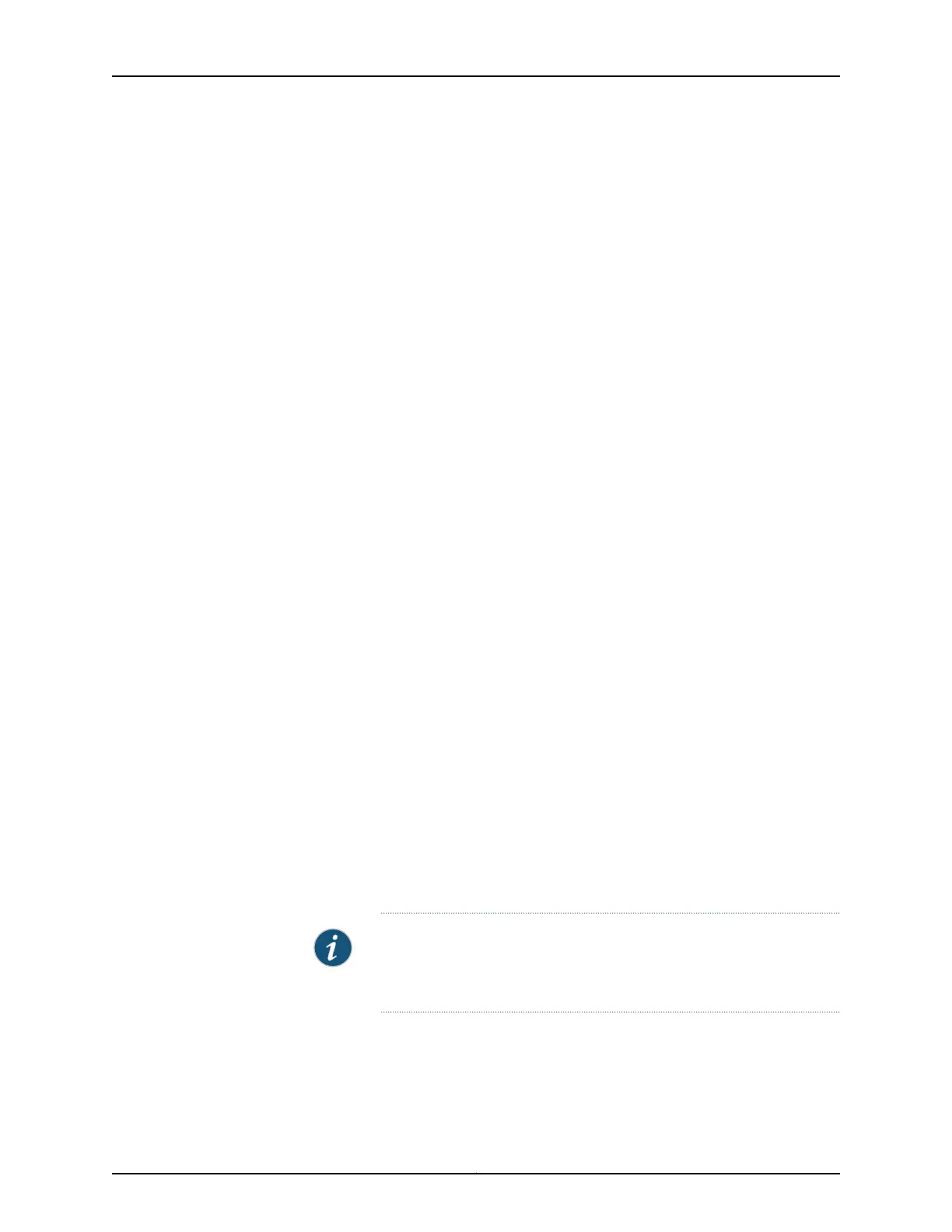set protocols ptp master interface ge-1/0/0.0 unicast-mode clock-client 20.20.20.2/32
local-ip-address 20.20.20.1
Step-by-Step
Procedure
The following example requires you to navigate various levels in the configuration
hierarchy. For information about navigating the CLI, see Using the CLI Editor in Configuration
Mode in the CLI User Guide.
To configure a boundary clock without unicast negotiation:
1. Configure the clock mode.
[edit protocols ptp]
user@host# set clock-mode boundary
2. Configure the slave interface.
[edit protocols ptp]
user@host# edit slave interface ge-1/3/9.0
3. Configure the upstream unicast PTP master clock source parameters.
[edit protocols ptp slave interface ge-1/3/9.0]
user@host# edit unicast-mode
4. Configure the encapsulation type for PTP packet transport.
[edit protocols ptp slave interface ge-1/3/9.0 unicast-mode ]
user@host# set transport ipv4
5. Configure the IP address of the master interface.
[edit protocols ptp]
user@host# edit master interface ge-1/0/0.0
6. Specify the IP address and subnet of the remote PTP host, and the IP address of
the local PTP master interface.
[edit protocols ptp master interface ge-1/0/0.0 ]
user@host# edit unicast-mode
user@host# set protocols ptp master interface ge-1/0/0.0 unicast-mode clock-client
20.20.20.2/32 local-ip-address 20.20.20.1
NOTE: For the configuration to work, the master interface you specify
must be configured with this IP address at the [edit interfaces
interface-name] hierarchy level.
7. Configure the encapsulation type for PTP packet transport.
[edit protocols ptp master interface ge-1/0/0.0 unicast-mode]
user@host# set transport ipv4
249Copyright © 2017, Juniper Networks, Inc.
Chapter 9: Configuring Timing and Synchronization