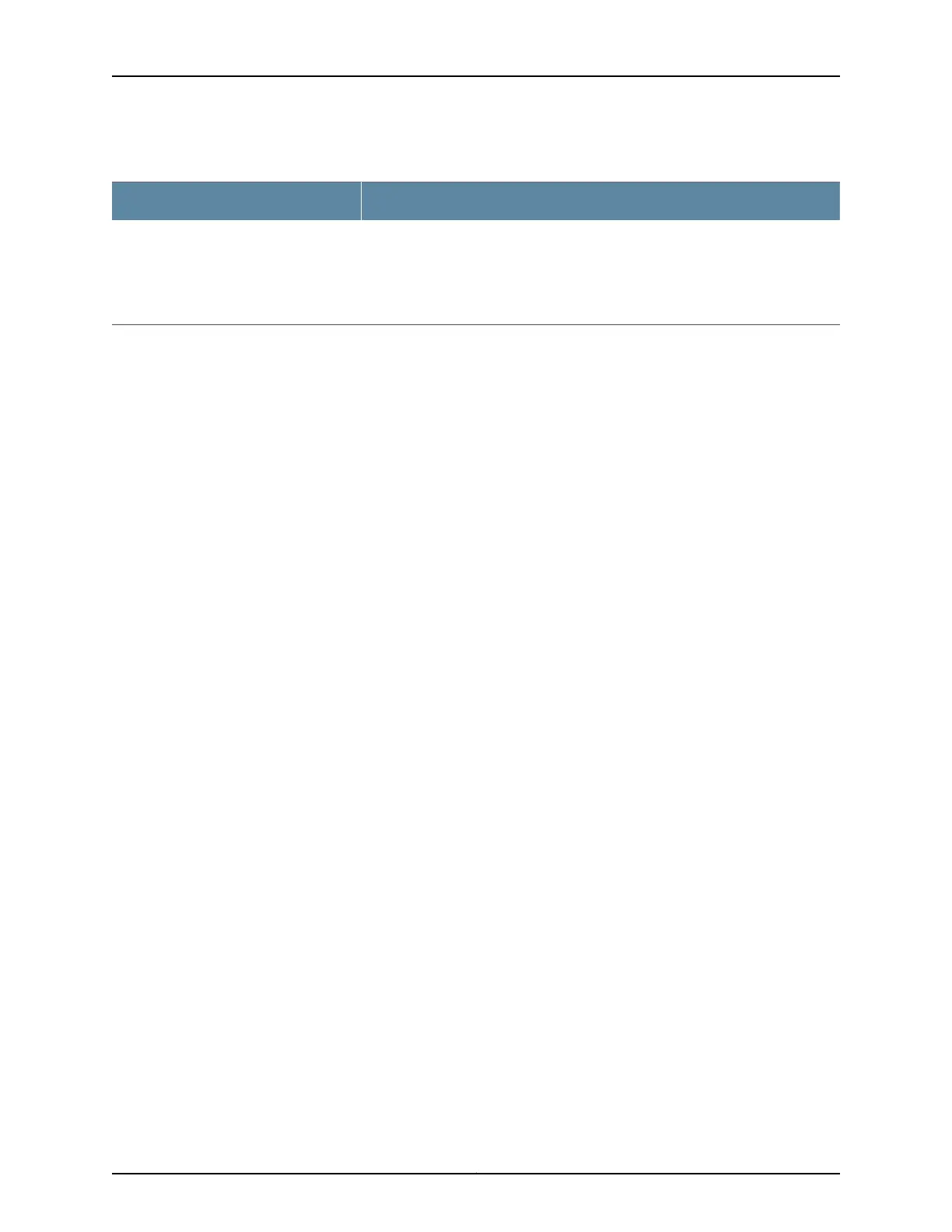Table 234: show system storage partitions Output Fields (continued)
Field DescriptionField Name
Information about partitions on the boot media:
• Partition—Partition identifier.
• Size—Size of partition.
• Mountpoint—Directory on which the partition is mounted.
Partitions information
Sample Output
show system storage partitions
user@host> show system storage partitions
Boot Media: internal (da0)
Active Partition: da0s2a
Backup Partition: da0s1a
Currently booted from: active (da0s2a)
Partitions information:
Partition Size Mountpoint
s1a 872M altroot
s1e 92M altconfig
s2a 872M /
s2e 92M /config
s3d 447M /var/log
s3f 3.9G /var
s4b unused (swap)
s4h 15M unused (swap)
3181Copyright © 2017, Juniper Networks, Inc.
Chapter 42: Operational Commands