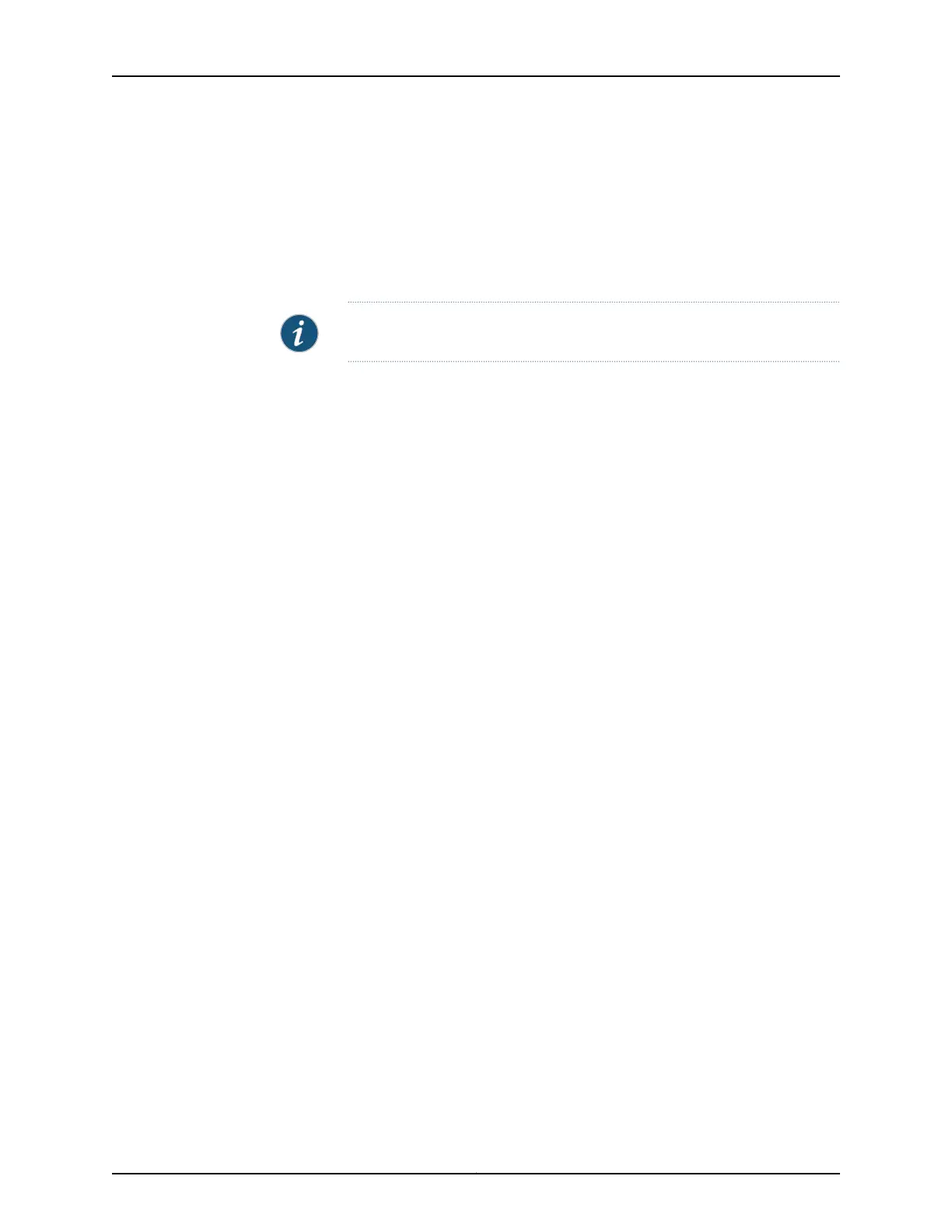and the NAK is forwarded to the client. This behavior occurs regardless of whether
authentication is configured.
You can override the default configuration at the global level, for a named group of
interfaces, or for a specific interface within a named group. Overriding the default causes
DHCP relay, DHCP relay proxy, and DHCPv6 relay agent to drop all stray requests instead
of attempting to bind the clients.
NOTE: Automatic binding of stray requests is enabled by default.
•
To disable automatic binding behavior, include the no-bind-on-request statement when
you configure DHCP overrides at the global, group, or interface level.
[edit forwarding-options dhcp-relay overrides]
user@host# set no-bind-on-request
•
To override the default behavior for DHCPv6 relay agent, configure the override at the
[edit forwarding-options dhcp-relay dhcpv6] hierarchy level.
[edit forwarding-options dhcp-relay dhcpv6 overrides]
user@host# set no-bind-on-request
The following two examples show a configuration that disables automatic binding of
stray requests for a group of interfaces and a configuration that disables automatic
binding on a specific interface.
To disable automatic binding of stray requests on a group of interfaces:
1. Specify the named group.
[edit forwarding-options dhcp-relay]
user@host# edit group boston
2. Specify that you want to configure overrides.
[edit forwarding-options dhcp-relay group boston]
user@host# edit overrides
3. Disable automatic binding for the group.
[edit forwarding-options dhcp-relay group boston overrides]
user@host# set no-bind-on-request
To disable automatic binding of stray requests on a specific interface:
1. Specify the named group of which the interface is a member.
[edit forwarding-options dhcp-relay]
user@host# edit group boston
2. Specify the interface on which you want to disable automatic binding.
[edit forwarding-options dhcp-relay group boston]
Copyright © 2017, Juniper Networks, Inc.382
ACX Series Universal Access Router Configuration Guide
