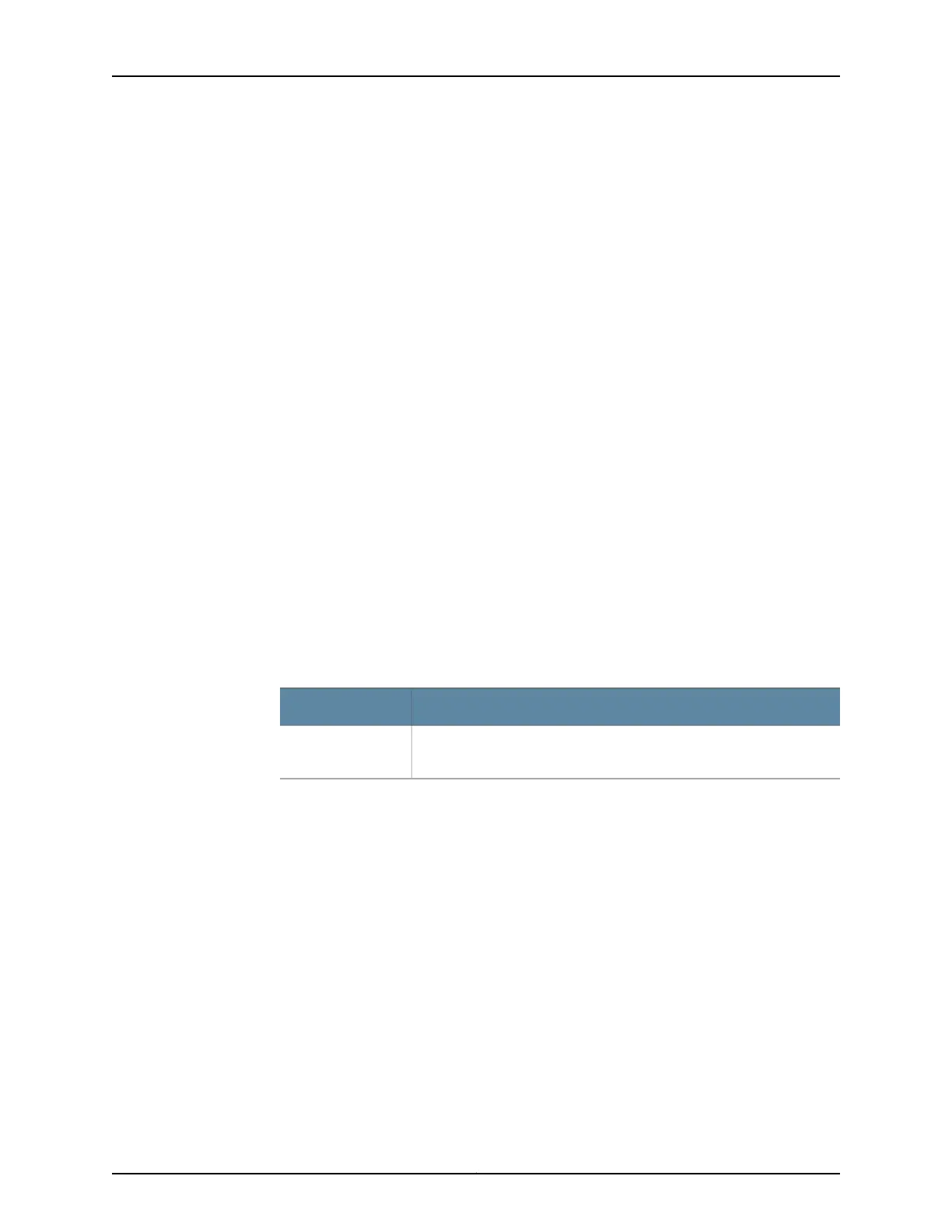[edit forwarding-options dhcp-relay relay-option]
user@host# set option-number 60
4. (Optional) Configure the default action that DHCP relay uses when the incoming
client traffic does not satisfy any configured match or partial match criteria.
For example, to configure DHCP relay to drop traffic by default:
[edit forwarding-options dhcp-relay relay-option]
user@host# set default-action drop
5. (Optional) Configure an exact match condition that filters the client traffic and specifies
the associated action for DHCP relay agent to take.
For example, to select traffic that has an option 60 (configured in the previous step)
ASCII string of video25, and then forward that traffic to a named local server group:
[edit forwarding-options dhcp-relay relay-option]
user@host# set equals ascii video25 local-server-group servergroup-east-video
6. (Optional) Configure a partial match condition that filters the client traffic and specifies
the associated action.
For example, to select traffic that has an option 60 hexadecimal string that starts
with 766964656F (left to right), and then forward that traffic without creating a new
session:
[edit forwarding-options dhcp-relay relay-option]
user@host# edit starts-with hexadecimal 766964656F forward-only
Release History Table DescriptionRelease
Starting in Junos OS Release 15.1, you can configure the DHCP relay agent
to selectively process client traffic.
15.1
Related
Documentation
DHCP Options and Selective Traffic Processing Overview•
• Example: Configuring DHCP Relay Agent Selective Traffic Processing Based on DHCP
Option Strings
• Example: Configuring DHCP and DHCPv6 Relay Agent Group-Level Selective Traffic
Processing
391Copyright © 2017, Juniper Networks, Inc.
Chapter 11: Configuring DHCP and DHCPv6 Relay Agent