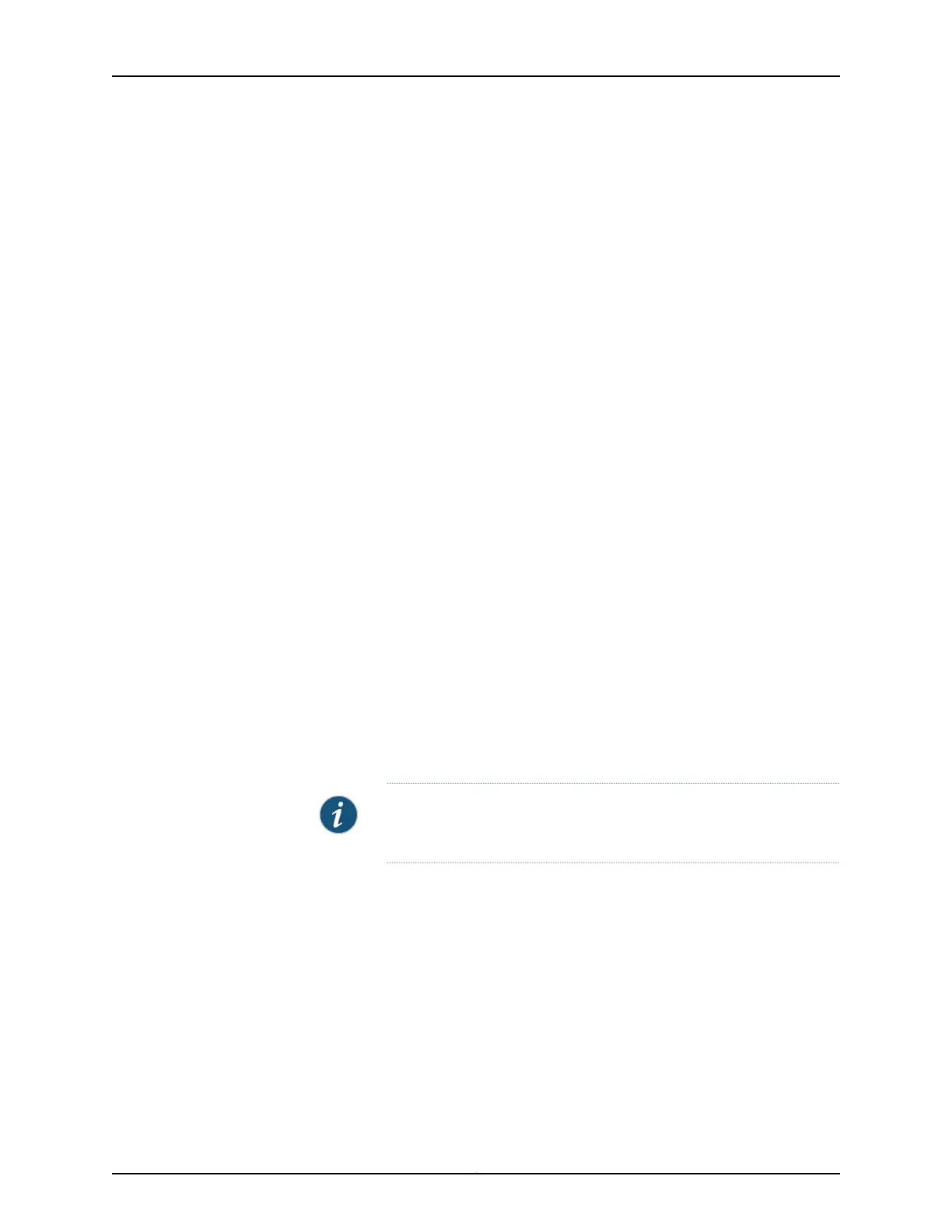4. Configure spanning-tree protocol-specific options.
a. To enable a spanning-tree protocol-specific option, include the flag statement:
[edit ... protocols (mstp | rstp | vstp)]
user@host# set flag flag <flag-modifier> <disable>
You can specify the following spanning-tree protocol-specific flag options:
•
all—Trace all operations.
•
all-failures—Trace all failure conditions.
•
bpdu—Trace BPDU reception and transmission.
•
bridge-detection-state-machine—Trace the bridge detection state machine.
•
events—Trace events of the protocol state machine.
•
port-information-state-machine—Trace the port information state machine.
•
port-migration-state-machine—Trace the port migration state machine.
•
port-receive-state-machine—Trace the port receive state machine.
•
port-role-transit-state-machine—Trace the port role transit state machine.
•
port-role-select-state-machine—Trace the port role selection state machine.
•
port-transmit-state-machine—Trace the port transmit state machine.
•
port-state-transit-state-machine—Trace the port state transit state machine.
•
ppmd—Trace the state and events for the ppmd process.
•
state-machine-variables—Trace when the state machine variables change.
•
timers—Trace protocol timers.
•
topology-change-state-machine—Trace the topology change state machine.
NOTE: Use the trace flag all with caution. This flag may cause the CPU
to become very busy.
b. To disable an individual spanning-tree protocol-specific option, include the disable
option with the flag statement.
5.
Verify the spanning-tree protocol-specific trace options.
[edit]
...
routing-options {
traceoptions {
...global-trace-options-configuration...
}
}
Copyright © 2017, Juniper Networks, Inc.422
ACX Series Universal Access Router Configuration Guide