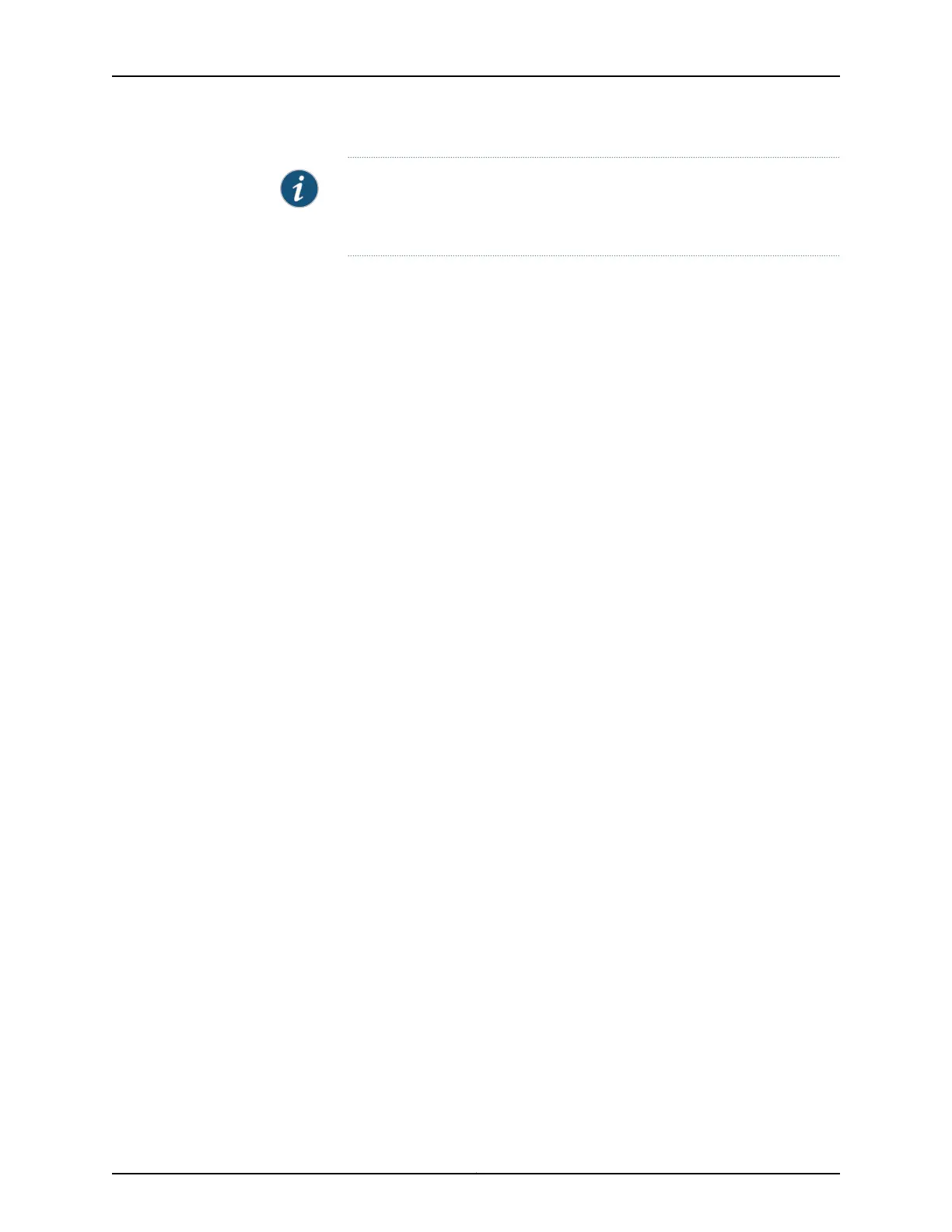NOTE: When you configure static IGMP group entries on point-to-point links
that connect routing devices to a rendezvous point (RP), the static IGMP
group entries do not generate join messages toward the RP.
When you create IGMP static group membership to test multicast forwarding on an
interface on which you want to receive multicast traffic, you can specify that a number
of static groups be automatically created. This is useful when you want to test forwarding
to multiple receivers without having to configure each receiver separately.
In this example, you create three groups.
1. On the DR, configure the number of static groups to be created by including the
group-count statement and specifying the number of groups to be created.
[edit protocols igmp]
user@host# set interface fe-0/1/2 static group 233.252.0.1 group-count 3
2. After you commit the configuration, use the show configuration protocol igmp command
to verify the IGMP protocol configuration.
user@host> show configuration protocol igmp
interface fe-0/1/2.0 {
static {
group 233.252.0.1 {
group-count 3;
}
}
}
3. After you have committed the configuration and after the source is sending traffic,
use the show igmp group command to verify that static groups 233.252.0.1, 233.252.0.2,
and 233.252.0.3 have been created.
user@host> show igmp group
Interface: fe-0/1/2
Group: 233.252.0.1
Source: 10.0.0.2
Last reported by: Local
Timeout: 0 Type: Static
Group: 233.252.0.2
Source: 10.0.0.2
Last reported by: Local
Timeout: 0 Type: Static
Group: 233.252.0.3
Source: 10.0.0.2
Last reported by: Local
Timeout: 0 Type: Static
Copyright © 2017, Juniper Networks, Inc.460
ACX Series Universal Access Router Configuration Guide
