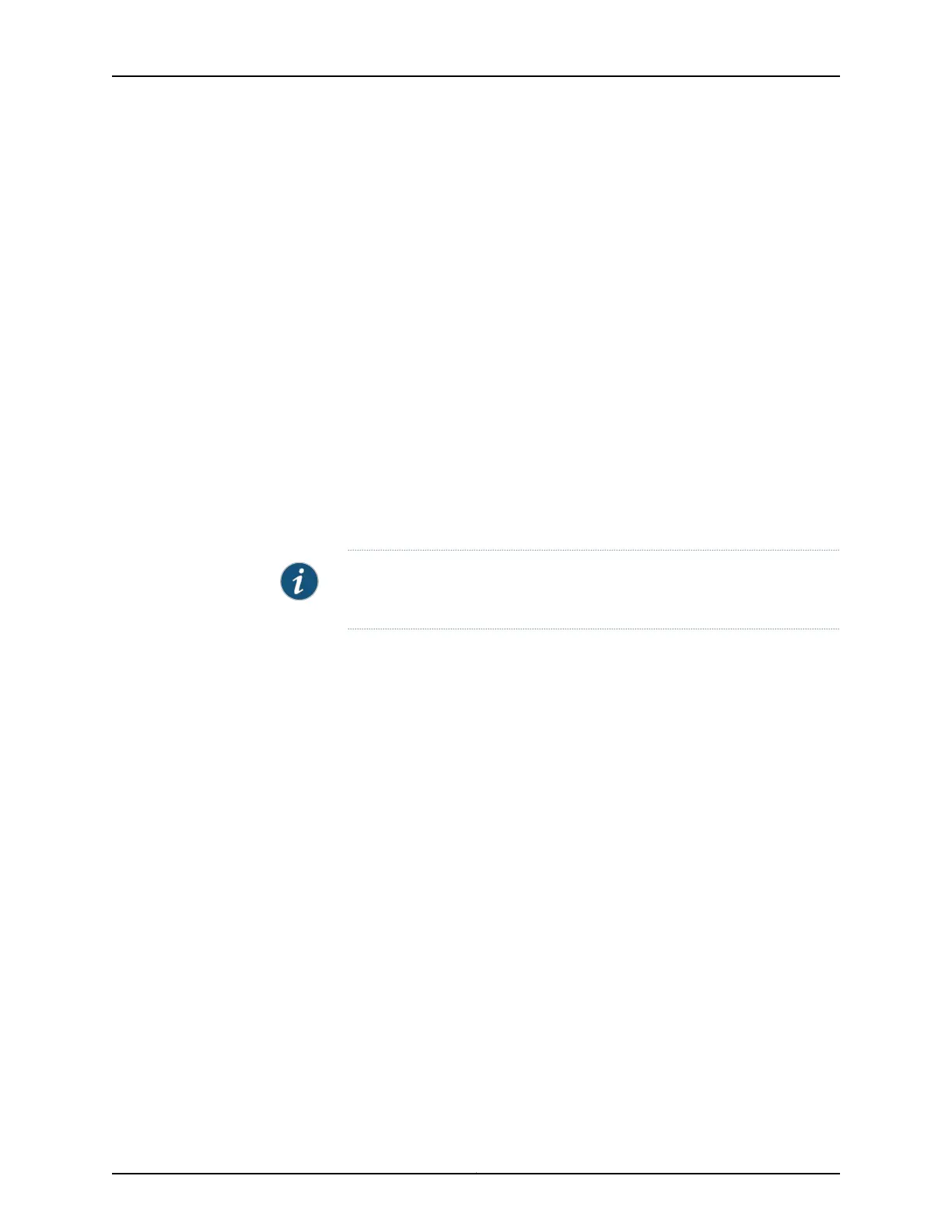review the system log messages for troubleshooting purposes and to detect if an excessive
amount of IGMP multicast group joins have been received on the interface. These log
messages convey when the configured group limit has been exceeded, when the
configured threshold has been exceeded, and when the number of groups drop below
the configured threshold.
The group-threshold statement enables you to configure the threshold at which a warning
message is logged. The range is 1 through 100 percent. The warning threshold is a
percentage of the group limit, so you must configure the group-limit statement to configure
a warning threshold. For instance, when the number of groups exceed the configured
warning threshold, but remain below the configured group limit, multicast groups continue
to be accepted, and the device logs the warning message. In addition, the device logs a
warning message after the number of groups drop below the configured warning threshold.
You can further specify the amount of time (in seconds) between the log messages by
configuring the log-interval statement. The range is 6 through 32,767 seconds.
You might consider throttling log messages because every entry added after the
configured threshold and every entry rejected after the configured limit causes a warning
message to be logged. By configuring a log interval, you can throttle the amount of system
log warning messages generated for IGMP multicast group joins.
NOTE: On ACX Series routers, the maximum number of multicast routes is
1024.
To limit multicast group joins on an IGMP logical interface:
1. Access the logical interface at the IGMP protocol hierarchy level.
[edit]
user@host# edit protocols igmp interface interface-name
2. Specify the group limit for the interface.
[edit protocols igmp interface interface-name]
user@host# set group-limit limit
3. (Optional) Configure the threshold at which a warning message is logged.
[edit protocols igmp interface interface-name]
user@host# set group-threshold value
4. (Optional) Configure the amount of time between log messages.
[edit protocols igmp interface interface-name]
user@host# set log-interval seconds
To confirm your configuration, use the show protocols igmp command. To verify the
operation of IGMP on the interface, including the configured group limit and the optional
warning threshold and interval between log messages, use the show igmp interface
command.
Copyright © 2017, Juniper Networks, Inc.468
ACX Series Universal Access Router Configuration Guide