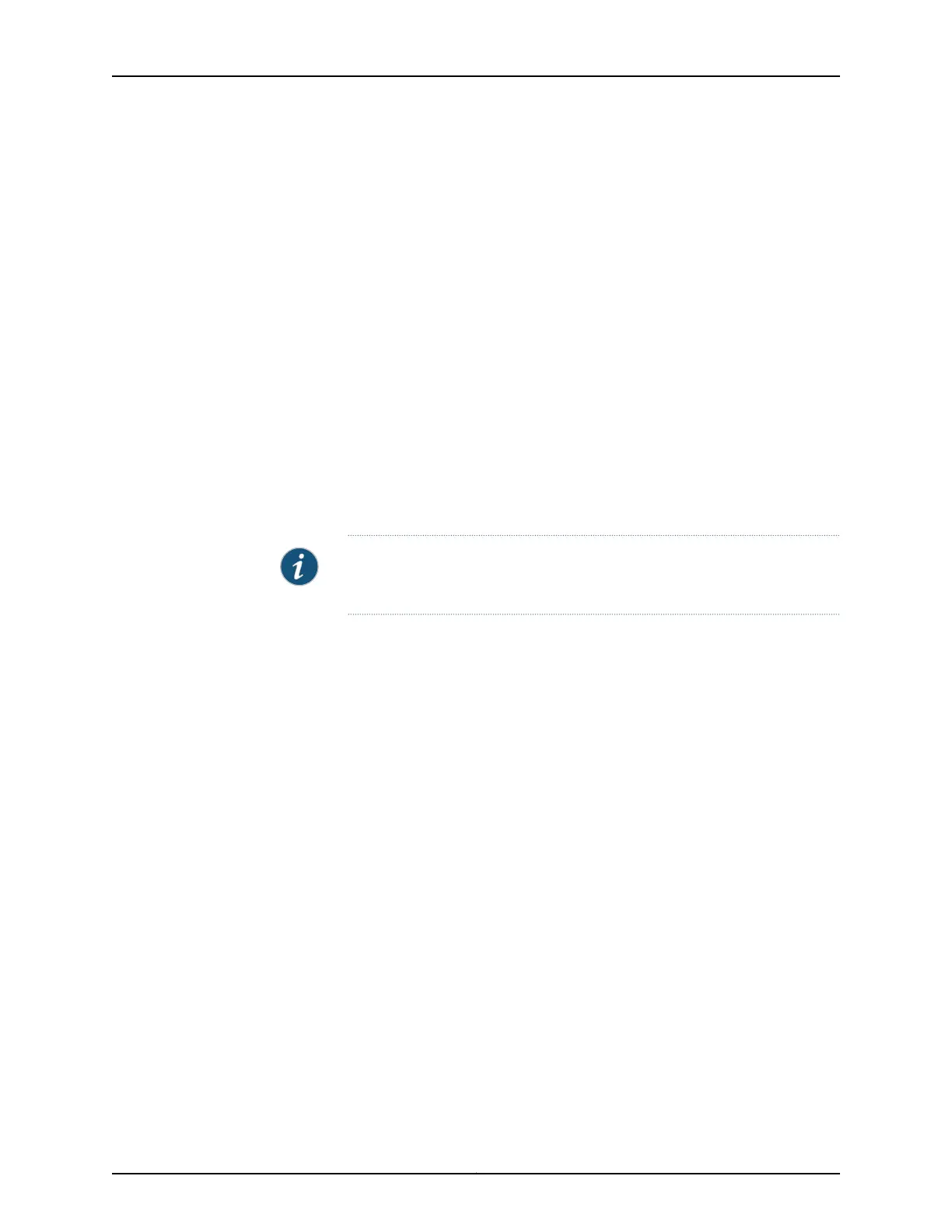•
1921.6800.1001—System identifier
•
00—Selector
The system identifier must be unique within the network. For an IP-only network, we
recommend using the IP address of an interface on the router. Configuring a loopback
NET address with the IP address is helpful when troubleshooting is required on the
network.
The first portion of the address is the area number, which is a variable number from 1
through 13 bytes. The first byte of the area number (49) is the authority and format
indicator (AFI). The next bytes are the assigned domain (area) identifier, which can be
from 0 through 12 bytes. In the examples above, the area identifier is 0001.
The next six bytes form the system identifier. The system identifier can be any six bytes
that are unique throughout the entire domain. The system identifier commonly is the
media access control (MAC) address (as in the first example, 00a0.c96b.c490) or the
IP address expressed in binary-coded decimal (BCD) (as in the second example,
2081.9716.9018, which corresponds to IP address 208.197.169.18). The last byte (00) is
the n-selector.
NOTE: The system identifier cannot be 0000.0000.0000. All 0s is an illegal
setting, and the adjacency is not formed with this setting.
To provide help with IS-IS debugging, the Junos
®
operating system (Junos OS) supports
dynamic mapping of ISO system identifiers to the hostname. Each system can be
configured with a hostname, which allows the system identifier-to-hostname mapping
to be carried in a dynamic hostname type, length, and value (TLV) tuple in IS-IS link-state
PDUs. This enables intermediate systems in the routing domain to learn about the ISO
system identifier of a particular intermediate system.
Copyright © 2017, Juniper Networks, Inc.538
ACX Series Universal Access Router Configuration Guide