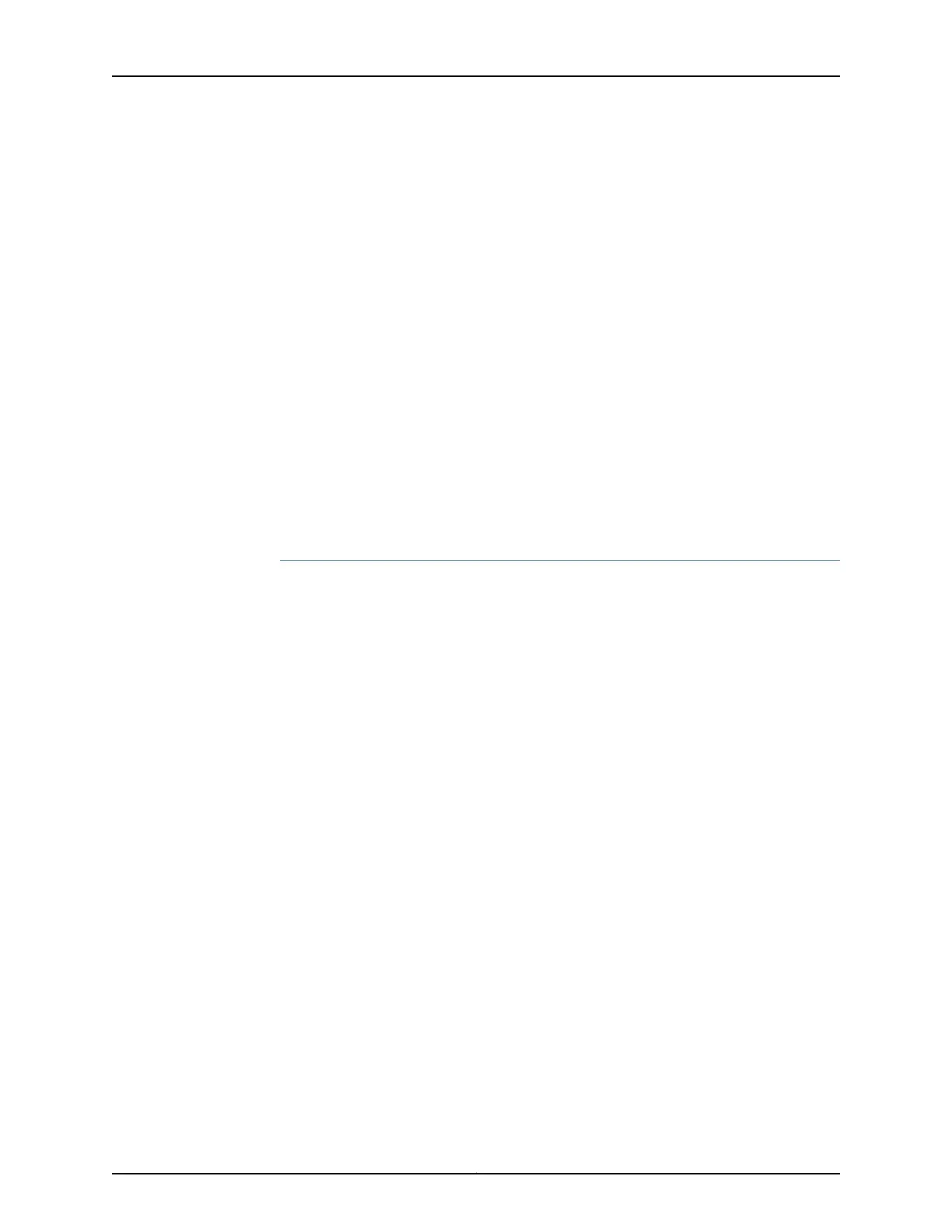set interfaces ge-0/0/0 unit 0 family mpls
set interfaces ge-0/0/1 unit 0 family inet address 100.1.1.2/24
set interfaces ge-0/0/1 unit 0 family mpls
set interfaces lo0 unit 0 family inet address 9.9.9.9/32
set interfaces lo0 unit 0 family mpls
set routing-options router-id 9.9.9.9
set routing-options forwarding-table export per-packet
set protocols mpls interface ge-0/0/0.0
set protocols mpls interface ge-0/0/1.0
set protocols mpls interface lo0.0
set protocols ospf backup-spf-options remote-backup-calculation
set protocols ospf area 0.0.0.0 interface ge-0/0/0.0
set protocols ospf area 0.0.0.0 interface ge-0/0/1.0
set protocols ospf area 0.0.0.0 interface lo0.0
set protocols ldp auto-targeted-session teardown-delay 20
set protocols ldp auto-targeted-session maximum-sessions 60
set protocols ldp interface ge-0/0/0.0
set protocols ldp interface ge-0/0/1.0
set protocols ldp interface lo0.0
set policy-options policy-statement per-packet then load-balance per-packet
set policy-options policy-statement per-packet then accept
Configuring Device R6
Step-by-Step
Procedure
The following example requires that you navigate various levels in the configuration
hierarchy. For information about navigating the CLI, see Using the CLI Editor in Configuration
Mode in the CLI User Guide.
To configure Device R6:
1. Configure the interfaces.
[edit interfaces]
user@R6# set ge-0/0/0 unit 0 family inet address 60.1.1.2/24
user@R6# set ge-0/0/0 unit 0 family mpls
user@R6# set ge-0/0/1 unit 0 family inet address 70.1.1.1/24
user@R6# set ge-0/0/1 unit 0 family mpls
user@R6# set ge-0/0/2 unit 0 family inet address 80.1.1.2/24
user@R6# set ge-0/0/2 unit 0 family mpls
2. Assign the loopback addresses to the device.
[edit lo0 unit 0 family]
user@R6# set address 7.7.7.7/32
user@R6# set mpls
3. Configure the router ID. Apply the policy to the forwarding table of the local router
with the export statement.
[edit routing-options]
user@R6# set router-id 7.7.7.7
555Copyright © 2017, Juniper Networks, Inc.
Chapter 18: Configuring Routing Protocols