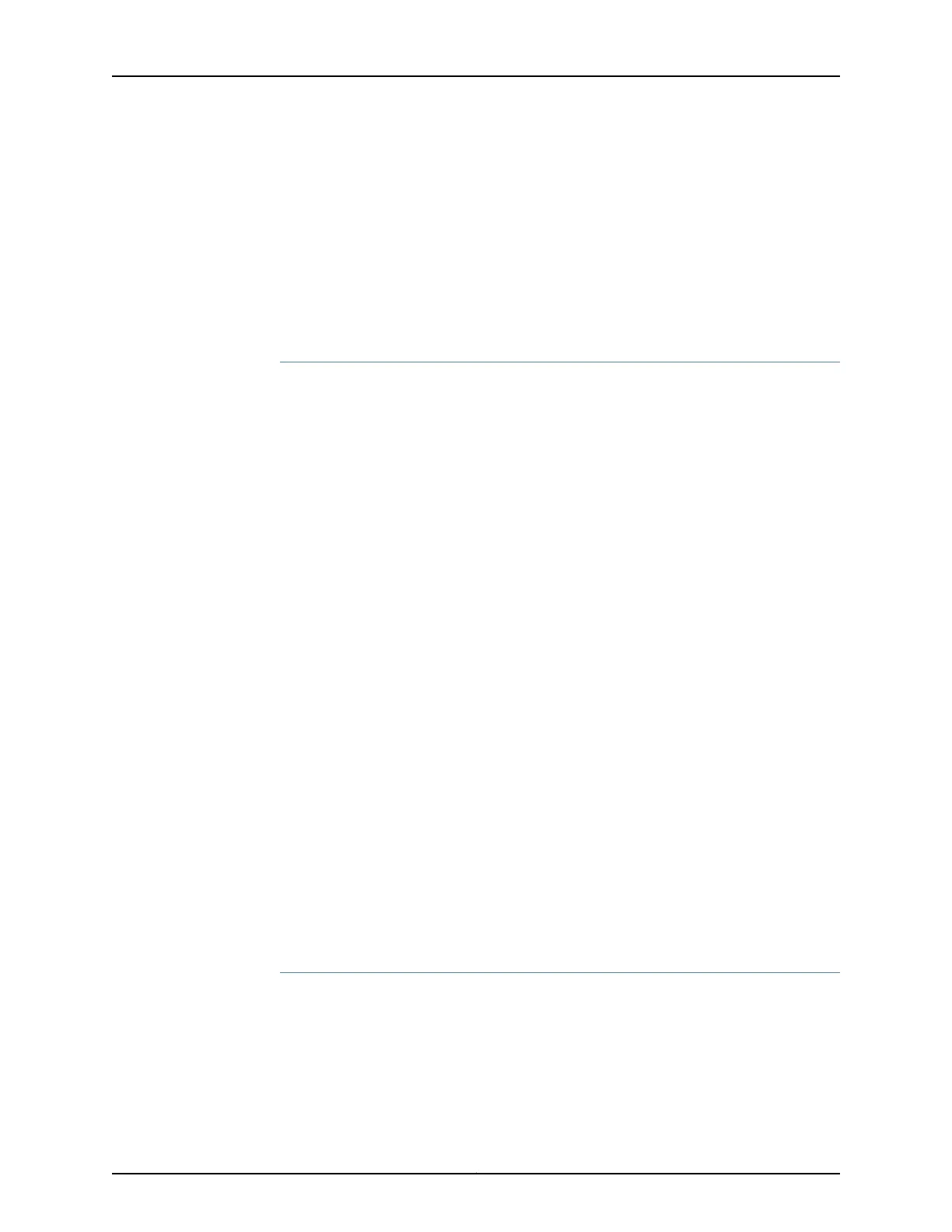State: <Active Int>
Age: 2:22:40 Metric: 1
Validation State: unverified
Task: LDP
Announcement bits (1): 0-Resolve tree 1
AS path: I
Meaning The output shows all the routes in the routing table of Device R6.
Verifying the LDP Routes
Purpose Verify the automatically targeted LDP routes.
Action From operational mode, enter the show ldp session auto-targeted detail command.
user@R6> show ldp session auto-targeted detail
Address: 4.4.4.4, State: Operational, Connection: Open, Hold time: 28
Session ID: 7.7.7.7:0--4.4.4.4:0
Next keepalive in 8 seconds
Active, Maximum PDU: 4096, Hold time: 30, Neighbor count: 1
Neighbor types: auto-targeted
Keepalive interval: 10, Connect retry interval: 1
Local address: 7.7.7.7, Remote address: 4.4.4.4
Up for 02:28:28
Capabilities advertised: none
Capabilities received: none
Protection: disabled
Session flags: none
Local - Restart: disabled, Helper mode: enabled
Remote - Restart: disabled, Helper mode: enabled
Local maximum neighbor reconnect time: 120000 msec
Local maximum neighbor recovery time: 240000 msec
Local Label Advertisement mode: Downstream unsolicited
Remote Label Advertisement mode: Downstream unsolicited
Negotiated Label Advertisement mode: Downstream unsolicited
MTU discovery: disabled
Nonstop routing state: Not in sync
Next-hop addresses received:
4.4.4.4
30.1.1.2
40.1.1.1
128.92.25.37
Verifying the OSPF Routes
Purpose Display all the LDP backup routes in the OSPF routing table of Device R6.
Copyright © 2017, Juniper Networks, Inc.560
ACX Series Universal Access Router Configuration Guide