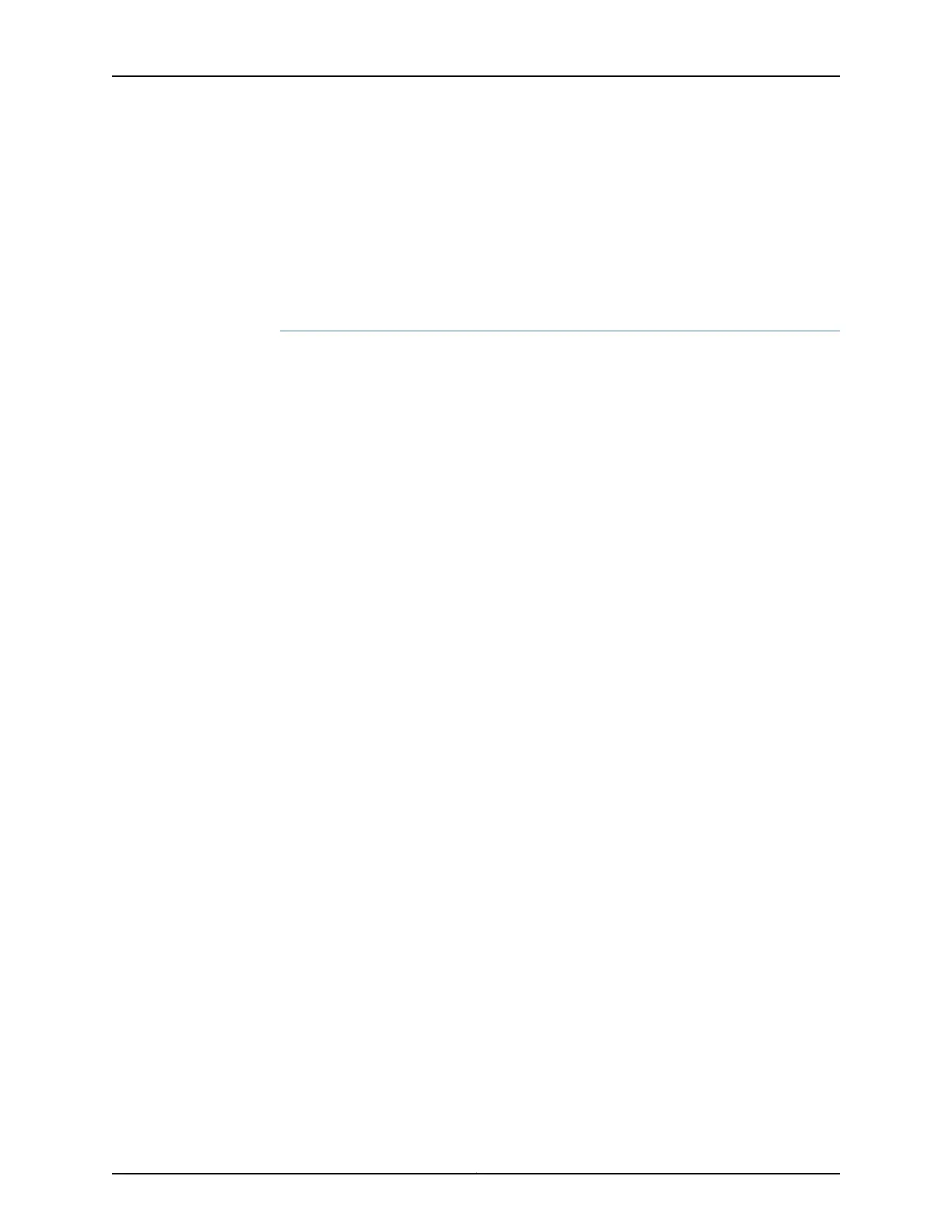Validation State: unverified
Task: IS-IS
Announcement bits (3): 0-LDP 1-IS-IS 3-KRT
AS path: I
Meaning The output shows all the routes in the routing table of Device R1.
Verifying the IS-IS Routes
Purpose Display all the LDP backup routes in the IS-IS routing table of Device R1.
Action On Device R1, from operational mode, run the show isis route command to display the
routes in the IS-IS routing table.
user@R1> show isis route
IS-IS routing table Current version: L1: 558 L2: 564
IPv4/IPv6 Routes
----------------
Prefix L Version Metric Type Interface NH Via
Backup Score
1.1.2.0/24 1 558 20 int lt-1/2/0.1 IPV4 tp3-R2
1.1.3.0/24 1 558 30 int lt-1/2/0.1 IPV4 tp3-R2
1.1.4.0/24 1 558 30 int lt-1/2/0.12 IPV4 tp3-R6
lt-1/2/0.1 LSP
LDP->tp3-R4(10.255.102.156)
1.1.5.0/24 1 558 20 int lt-1/2/0.12 IPV4 tp3-R6
lt-1/2/0.1 LSP
LDP->tp3-R4(10.255.102.156)
10.255.102.136/32 1 558 10 int lt-1/2/0.12 IPV4 tp3-R6
lt-1/2/0.1 LSP
LDP->tp3-R4(10.255.102.156)
10.255.102.146/32 1 558 20 int lt-1/2/0.1 IPV4 tp3-R2
10.255.102.156/32 1 558 30 int lt-1/2/0.1 IPV4 tp3-R2
lt-1/2/0.12 IPV4 tp3-R6
10.255.102.166/32 1 558 20 int lt-1/2/0.12 IPV4 tp3-R6
lt-1/2/0.1 LSP
LDP->tp3-R4(10.255.102.156)
10.255.102.178/32 1 558 10 int lt-1/2/0.1 IPV4 tp3-R2
Meaning The output shows all the LDP backup routes in the IS-IS routing table of Device R1.
577Copyright © 2017, Juniper Networks, Inc.
Chapter 18: Configuring Routing Protocols