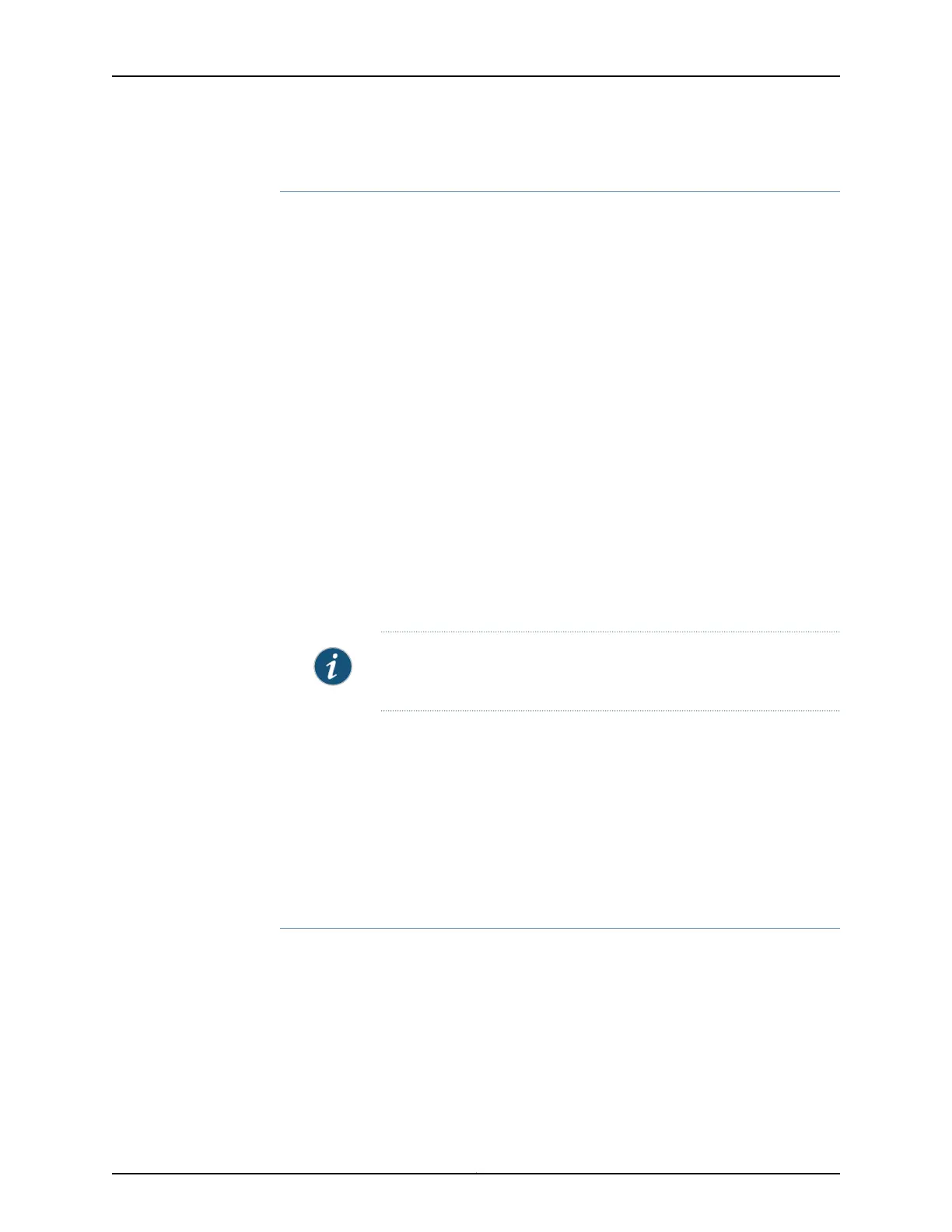Configuring the Pseudowire Status TLV
Step-by-Step
Procedure
Navigate to the [edit protocols l2circuit] hierarchy level to configure Layer 2 circuits
over MPLS.
[edit]
1.
user@host# edit protocols l2circuit
2. Set the address for the neighbor provider edge router;, this example uses a fictitious
address, 10.255.64.26.
[edit protocols l2circuit]
user@host# set neighbor 10.255.64.26
3. Specify the name of the interface forming the Layer 2 circuit; this example uses
xe-0/0/0.
[edit protocols l2circuit]
user@host# set neighbor 10.255.64.26 interface xe-0/0/0
4. Enter the pseudowire-status-tlv statement.
[edit protocols l2circuit]
user@host# set neighbor 10.255.64.26 interface xe-0/0/0 pseudowire-status-tlv
NOTE: You need to configure the virtual-circuit-id statement in order
for pseudowire-status-tlv to work.
5. Set the virtual-circuit-id statement to identify the pseudowire as regular or
redundant. The identifier value can range from 1 through 4,294,967,295.
[edit protocols l2circuit]
user@host# set neighbor 10.255.64.26 interface xe-0/0/0 virtual-circuit-id 1024
6. Check your configuration by entering the show command.
Results
[edit protocols l2circuit]
user@host# show
neighbor 10.255.64.26 {
interface xe-0-0-0 {
virtual-circuit-id 1024;
pseudowire-status-tlv;
}
}
Copyright © 2017, Juniper Networks, Inc.610
ACX Series Universal Access Router Configuration Guide
