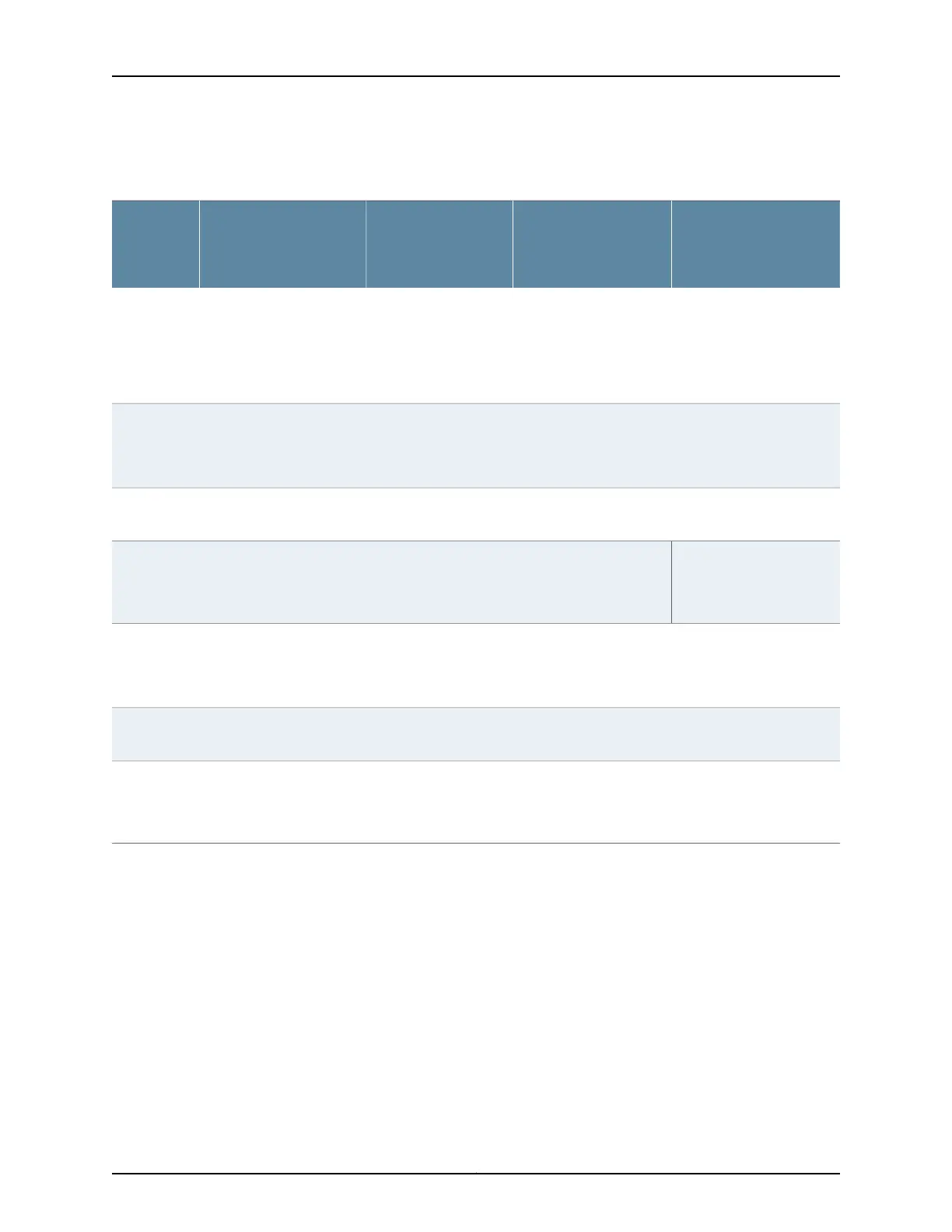Table 4: CLI Equivalents of Terms Used in Documentation for ACX500 Indoor
Routers (continued)
Additional InformationItem in Documentation
Value (as Displayed
in the CLI)
Description (as
Displayed in the CLI)
Hardware
Item (as
Displayed
in the CLI)
ACX500 Universal Access
Router Overview
Built-in uplink ports on
the front panel of the
router
PIC 1One of the following
(COMBO PIC):
•
4x 1GE (RJ-45 with PoE+
support)
•
4x 1GE (SFP)
Uplink Ports on ACX500
Routers
Optical transceiversn is a value equivalent
to the number of the
port in which the
transceiver is installed.
Abbreviated name of the
transceiver
Xcvr (n)
ACX500 Power OverviewDC power supplyValue of n is always 0.Built-in power supplyPower
supply (n)
ACX500 Universal
Access Router Overview
Fan
NOTE: ACX500 routers
are fanless models.
Fan
Uplink Ports on ACX500
Routers
Optical transceiversn is a value equivalent
to the number of the
port in which the
transceiver is installed.
Abbreviated name of the
transceiver
Xcvr (n)
ACX500 Power OverviewDC power supplyValue of n is always 0.Built-in power supplyPower
supply (n)
Cooling System and Airflow
in ACX500 Routers
Fan–Fan
NOTE: ACX500 routers
are fanless.
Fan
Copyright © 2017, Juniper Networks, Inc.26
ACX Series Universal Access Router Configuration Guide