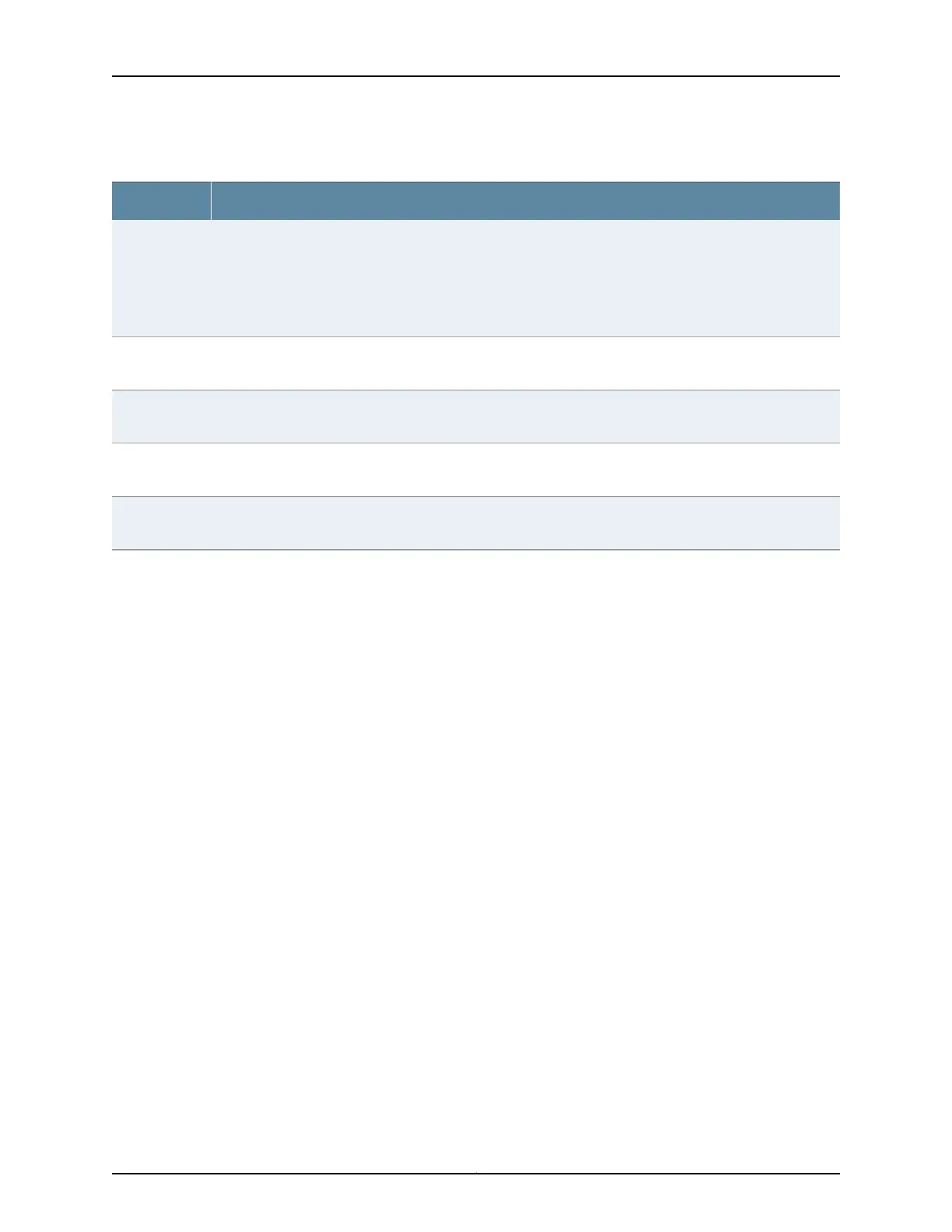Table 50: MPLS LSP Load Balancing Options (continued)
MPLS LSP Load Balancing OptionsStatement
Include the source and destination port field information. By default, the most significant byte and least
significant byte of the source and destination port fields are used in the hash key. To select specific bytes to
use in the hash key, include one or more of the source-msb, source-lsb, destination-msb, and destination-lsb
options at the [edit forwarding-options hash-key family mpls payload ip port-data] hierarchy level. To prevent
all four bytes from being hashed, include the layer-3-only statement at the [edit forwarding-options hash-key
family mpls payload ip] hierarchy level.
port-data
Include the least significant byte of the destination port in the hash key. Can be combined with any of the
other port-data options.
destination-lsb
Include the most significant byte of the destination port in the hash key. Can be combined with any of the
other port-data options.
destination-msb
Include the least significant byte of the source port in the hash key. Can be combined with any of the other
port-data options.
source-lsb
Include the most significant byte of the source port in the hash key. Can be combined with any of the other
port-data options.
source-msb
To include the IP address as well as the first label in the hash key, configure the label-1
statement and the ip option for the payload statement at the [edit forwarding-options
hash-key family mpls] hierarchy level:
[edit forwarding-options hash-key family mpls]
label-1;
payload {
ip;
}
To include the IP address as well as both the first and second labels in the hash key,
configure the label-1 and label-2 options and the ip option for the payload statement at
the [edit forwarding-options hash-key family mpls] hierarchy level:
[edit forwarding-options hash-key family mpls]
label-1;
label-2;
payload {
ip;
}
Ensure proper load balancing by including the label-1, label-2, and label-3 options at the
[edit forwarding-options hash-key family mpls] hierarchy level:
[edit forwarding-options hash-key family mpls]
label-1;
label-2;
label-3;
Related
Documentation
Configuring Per-Packet Load Balancing on page 790•
• Configuring Load Balancing for Ethernet Pseudowires on page 797
Copyright © 2017, Juniper Networks, Inc.796
ACX Series Universal Access Router Configuration Guide