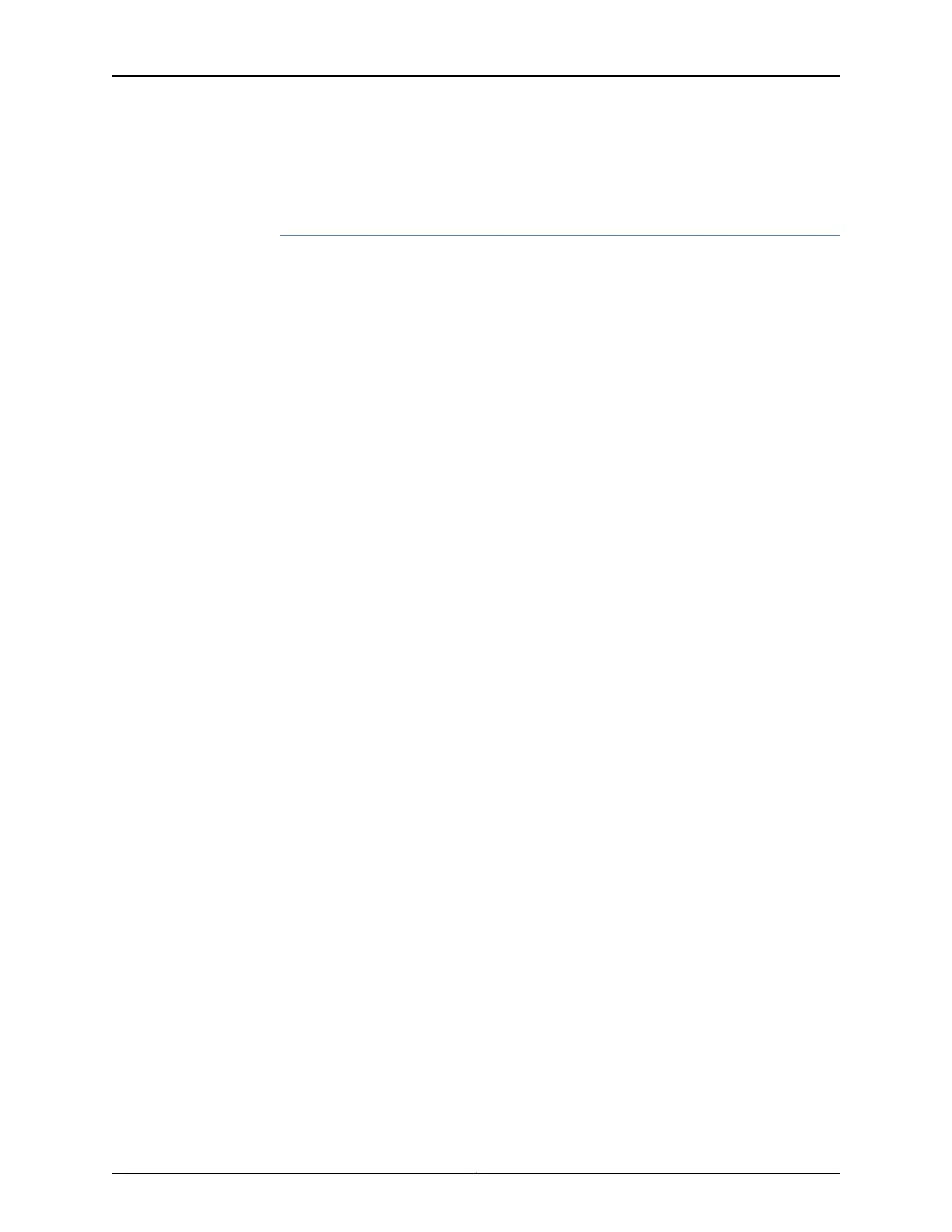user@host# set forwarding-class fc-1
Results
From configuration mode, confirm your configuration by entering the show command. If
the output does not display the intended configuration, repeat the configuration
instructions in this example to correct it.
In the following example, all packets coming into the router from the at-0/0/16 unit 0
interface are assigned to the fc-1 forwarding class:
[edit class-of-service]
user@host# show
forwarding-classes {
class fc-1 queue-num 1;
}
interfaces {
at-0/0/16 {
unit 0 {
forwarding-class fc-1;
}
}
}
After you have completed the configuration, enter the commit command from
configuration mode.
Related
Documentation
Understanding CoS on ATM IMA Pseudowire Interfaces Overview on page 895•
• Configuring Fixed Classification on an ATM IMA Pseudowire on page 897
• Example: Configuring Policing on an ATM IMA Pseudowire on page 915
• Example: Configuring Shaping on an ATM IMA Pseudowire on page 902
Copyright © 2017, Juniper Networks, Inc.900
ACX Series Universal Access Router Configuration Guide