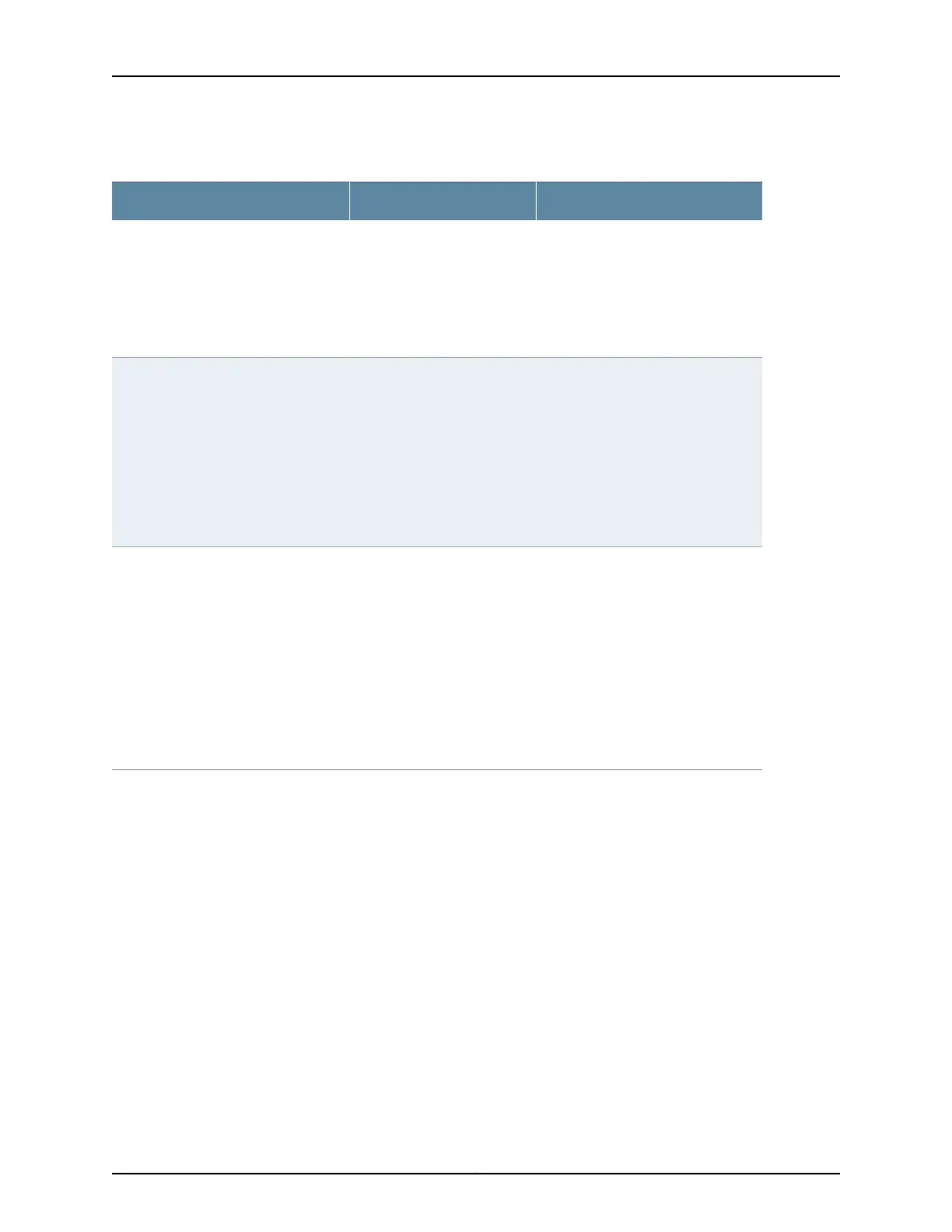Table 77: Nonterminating Actions for Standard Firewall Filters on ACX Series Routers
Protocol FamiliesDescriptionNonterminating Action
•
family any
•
family inet
•
family mpls
•
family ccc
•
family bridge
•
family vpls
Count the packet in the named
counter.
count counter-name
•
family inet
•
family inet6
•
family mpls
•
family ccc
•
family bridge
•
family vpls
Classify the packet based on
the specified forwarding class:
•
assured-forwarding
•
best-effort
•
expedited-forwarding
•
network-control
NOTE: This action is
supported on ingress only.
forwarding-class class-name
•
family inet
•
family inet6
•
family bridge
Log the packet header
information in a buffer within
the Packet Forwarding Engine.
You can access this
information by issuing the
show firewall log command at
the command-line interface
(CLI).
NOTE: This action is
supported on ingress and
egress. The action on egress is
not supported for family inet6.
log
1065Copyright © 2017, Juniper Networks, Inc.
Chapter 32: Configuring Firewall Filters
