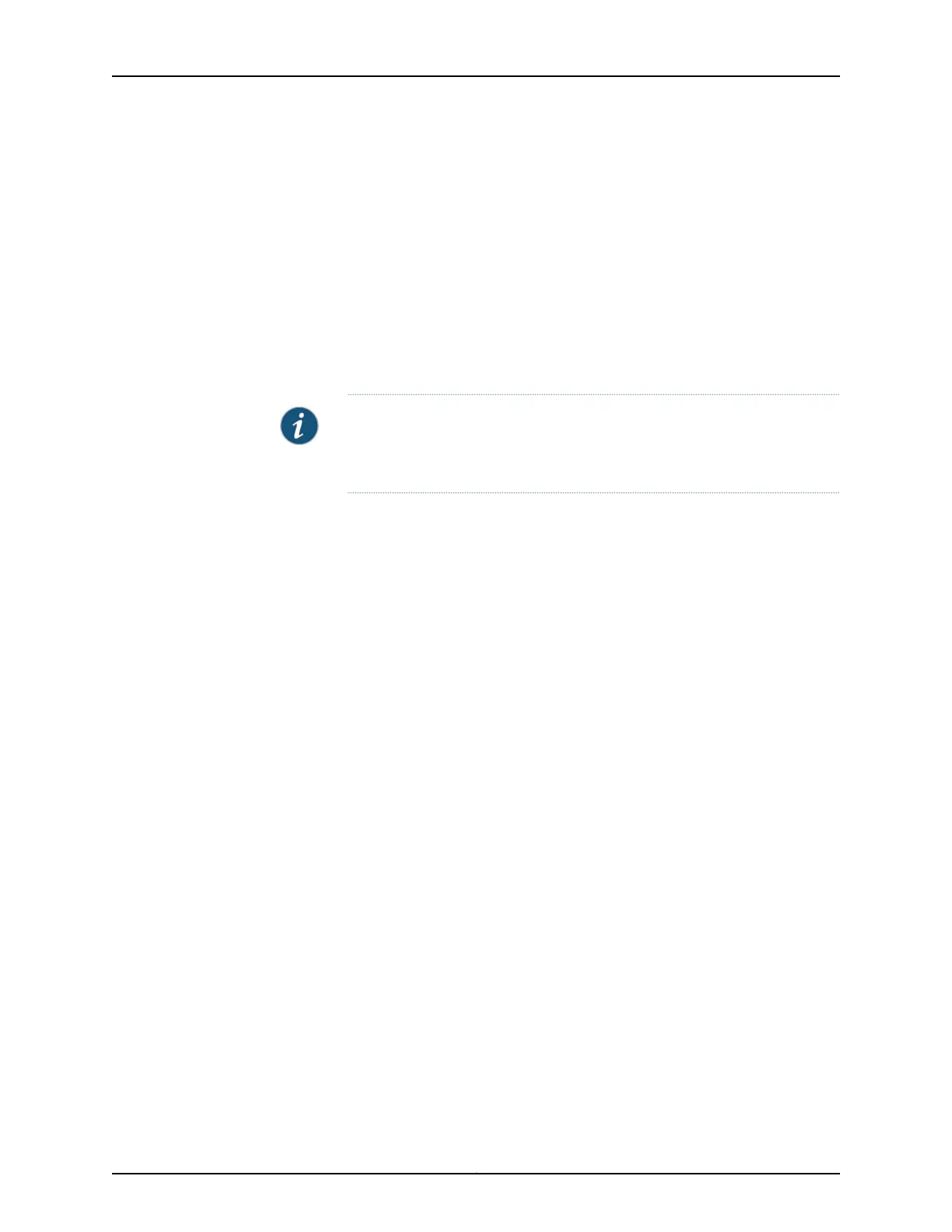While performing RFC2544 benchmarking tests, configure Ethernet loopback as the test
mode on a logical interface by including the Ethernet-loopback CLI statement at the [edit
services rpm rfc2544-benchmarking] hierarchy level.
If you configure Ethernet loopback on logical interfaces without configuring any of the
optional parameters, then any unknown unicast traffic in the same bridge domain also
gets looped back and does not get forwarded to other logical interfaces while the test
is being performed.
When an RFC2544 benchmarking test is being performed, if the test-iterator-duration
parameter is not configured, then Ethernet loopback continues until the test is completed
or aborted.
NOTE: When performing RFC2544 benchmarking tests, you can configure
the test in initiator, reflector, or loopback mode. You cannot perform the
RFC2544 benchmarking tests in a combination of these test modes.
The following is a sample Ethernet loopback configuration:
[edit services rpm rfc2544-benchmarking]
tests {
test-name test1{
source-mac-address 00:bb:cc:dd:ee:ff;
destination-mac-address 00:11:22:33:44:55;
vlan-id 100;
vlan-priority 2;
vlan-cfi 1;
ip-swap;
udp-tcp-port-swap;
forwarding-class network-control;
packet-loss-priority medium-high;
mode ethernet-loopback;
family bridge;
reflect-etype 2048;
direction egress;
source-udp-port 2020;
destination-udp-port 3030;
test-iterator-duration 50;
test-interface ge-0/1/6.0;
}
}
[edit interfaces]
ge-0/1/4 {
flexible-vlan-tagging;
encapsulation flexible-ethernet-services;
unit 0 {
encapsulation vlan-bridge;
vlan-id 1000;
family bridge {
filter {
input ft1;
}
Copyright © 2017, Juniper Networks, Inc.1356
ACX Series Universal Access Router Configuration Guide
