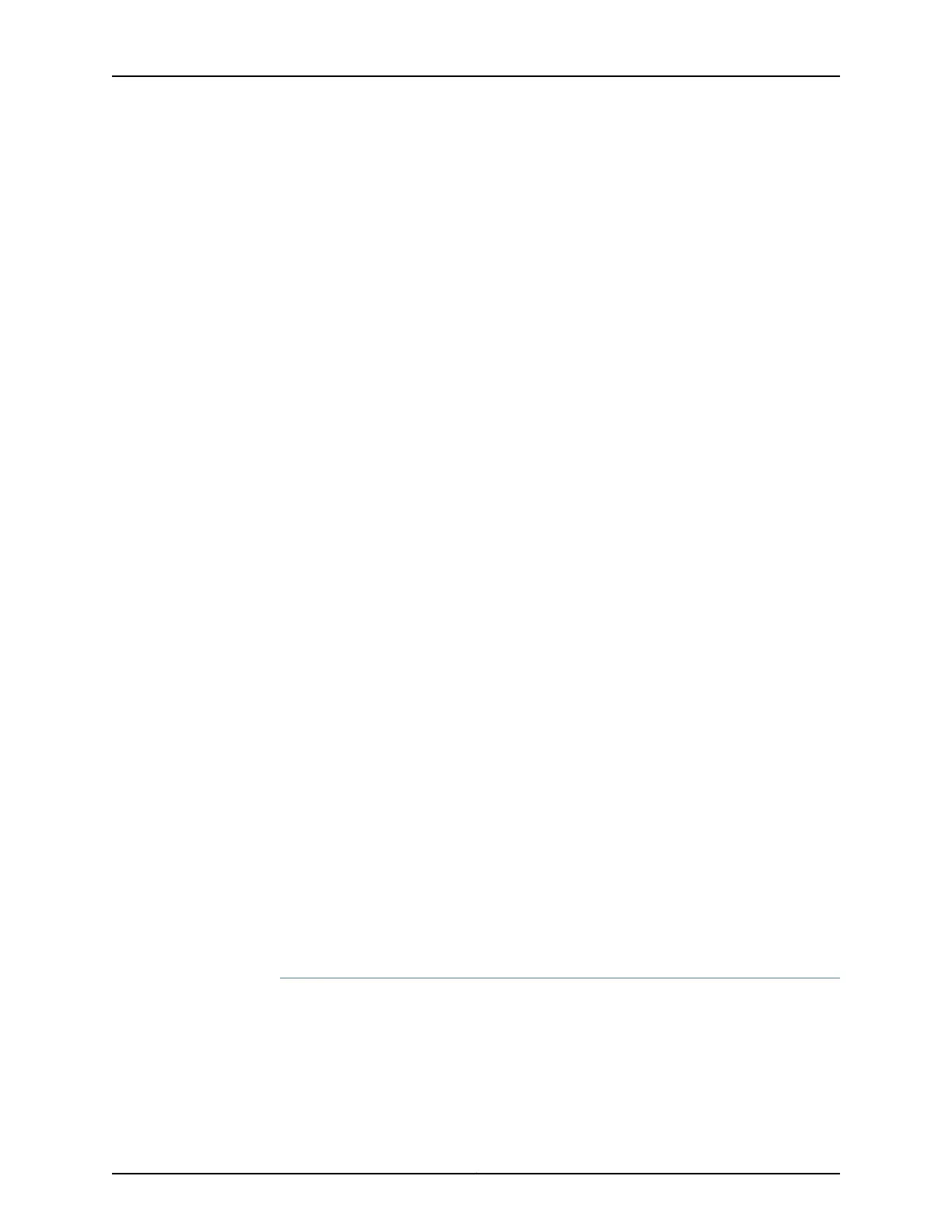test-name test1 {
test-profile throughput;
interface ge-0/0/0.1;
mode initiate,terminate;
family inet;
dest-address 200.0.0.2
udp-port 4001;
}
}
}
Configuring Benchmarking Test Parameters on Router B:
[edit interfaces]
ge-0/0/4 {
unit 0 {
family inet {
address 200.0.0.2/24;
}
}
}
[edit services rpm]
rfc2544-benchmarking {
# Note, When in reflector mode, test profile is not needed
tests {
test-name test1 {
interface ge-0/0/4.1;
mode reflect;
family inet;
dest-address 200.0.0.1;
udp-port 4001;
}
}
}
After you have configured the device, enter the commit command in configuration mode.
Verifying the Results of the Benchmarking Test for Layer 3 IPv4 Services
Examine the results of the benchmarking test that is performed on the configured service
between Router A and Router B.
•
Verifying the Benchmarking Test Results on page 1366
Verifying the Benchmarking Test Results
Purpose Verify that the necessary and desired statistical values are displayed for the benchmarking
test that is run on the configured service between Router A and Router B.
Action In operational mode, enter the run show services rpm rfc2544-benchmarking (aborted-tests
| active-tests | completed-tests | summary) command to display information about the
Copyright © 2017, Juniper Networks, Inc.1366
ACX Series Universal Access Router Configuration Guide
