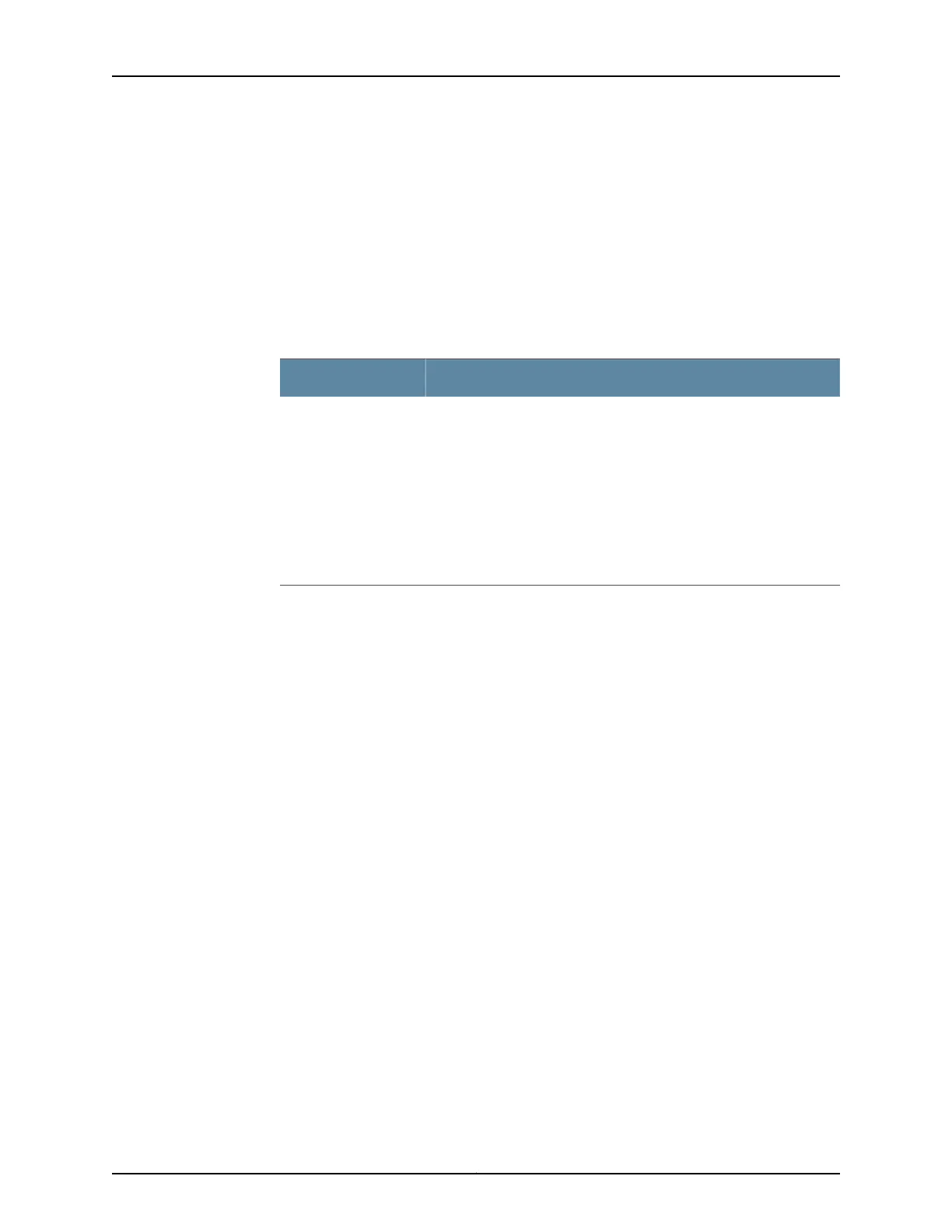Related
Documentation
show diagnostics tdr•
• Diagnosing a Faulty Twisted-Pair Cable (CLI Procedure)
List of Sample Output request diagnostics tdr start interface ge-0/0/19 on page 1805
Output Fields Table 113 on page 1805 lists the output fields for the request diagnostics tdr command.
Output fields are listed in the approximate order in which they appear.
Table 113: request diagnostics tdr Output Fields
Field DescriptionField Name
Information about the status of the TDR test request:
• Admin Down interface-name—The interface is administratively down.
The TDR test cannot run on interfaces that are administratively down.
• Interface interface-name not found—The interface does not exist.
• Test successfully executed interface-name—The test has successfully
started on the interface. You can view the test results with the show
diagnostics tdr command.
• VCT not supported on interface-name—The TDR test is not supported
on the interface.
Test Status
Sample Output
request diagnostics tdr start interface ge-0/0/19
user@host> request diagnostics tdr start interface ge-0/0/19
Interface TDR detail:
Test status : Test successfully executed ge-0/0/19
1805Copyright © 2017, Juniper Networks, Inc.
Chapter 42: Operational Commands