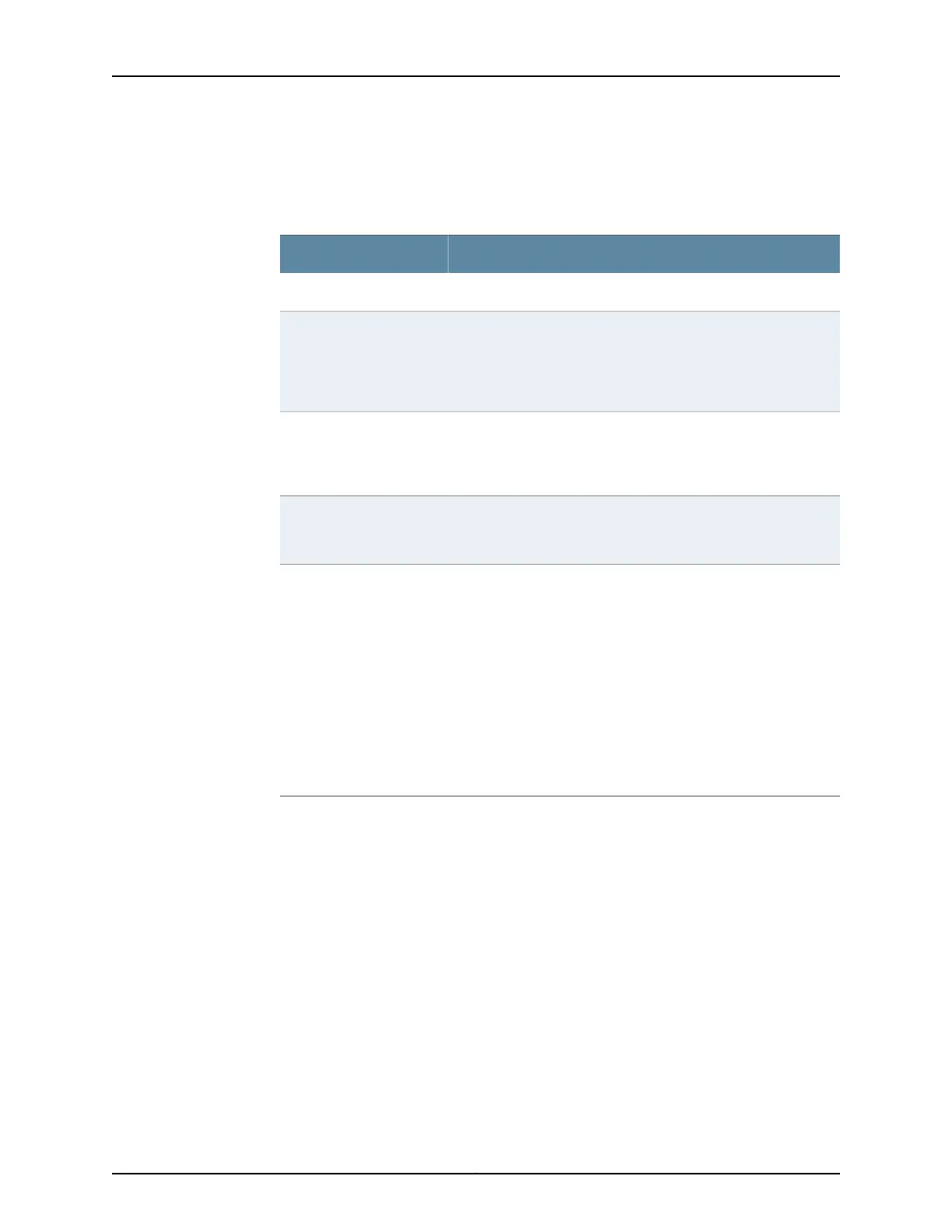Output Fields Table 128 on page 2080 lists the output fields for the show chassis fan command. Output
fields are listed in the approximate order in which they appear.
Table 128: show chassis fan Output Fields
Field DescriptionField Name
Fan item identifier.Item
Status of the fan:
• OK—Fan is running properly and within the normal range.
• Check—Fan is in Check state because of some fault or alarm
condition.
Status
(T Series routers, TX Matrix routers, TX Matrix Plus routers, MX
Series 3D Universal Edge Routers, QFX3108 Interconnect devices,
and EX Series switches only) Fan speed in revolutions per minute
(RPM).
RPM
(MX2010 routers, MX2020 routers, MX2008 routers, and PTX Series
Packet Transport Routers only) Percentage of the fan speed being
used.
% RPM
(T Series routers, TX Matrix routers, TX Matrix Plus routers, MX
Series 3D Universal Edge Routers, QFX3108 Interconnect devices,
and EX Series switches only) Fan speed status based on different
chassis cooling requirements:
• Spinning at high speed
• Spinning at intermediate speed
• Spinning at normal speed
• Spinning at low speed (except EX Series switches)
(MX2010 routers, MX2020 routers, MX2008 routers, and PTX Series
Packet Transport Routers only) Fan speed in revolutions per minute
(RPM) for each fan in the fan tray.
Measurement
Sample Output
show chassis fan
user@host> show chassis fan
Item Status RPM Measurement
Top Tray Fan 1 OK 3790 Spinning at normal speed
Top Tray Fan 2 OK 3769 Spinning at normal speed
Top Tray Fan 3 OK 3769 Spinning at normal speed
Top Tray Fan 4 OK 3790 Spinning at normal speed
Top Tray Fan 5 OK 3790 Spinning at normal speed
Top Tray Fan 6 OK 3769 Spinning at normal speed
Top Tray Fan 7 OK 3790 Spinning at normal speed
Top Tray Fan 8 OK 3769 Spinning at normal speed
Top Tray Fan 9 OK 3769 Spinning at normal speed
Top Tray Fan 10 OK 3790 Spinning at normal speed
Top Tray Fan 11 OK 3790 Spinning at normal speed
Copyright © 2017, Juniper Networks, Inc.2080
ACX Series Universal Access Router Configuration Guide
