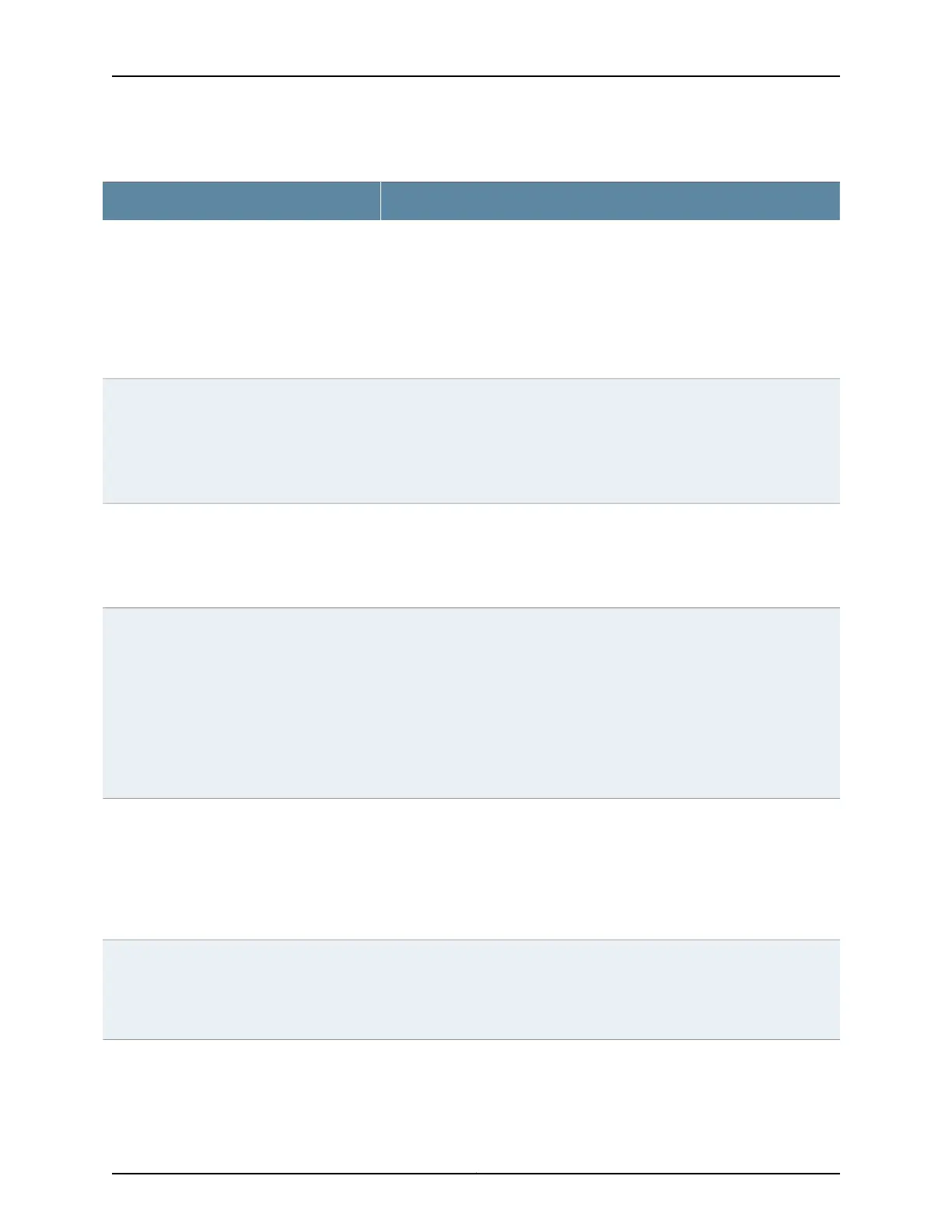Table 131: show chassis led Output Fields
Field DescriptionField Name
FPC slot number of the device whose content is being displayed. The number
is always 0, except for EX4200 switches in a Virtual Chassis, where it is the
member ID value.
On EX8200 switches, no slot number is displayed.
On QFabric system Node devices, the name of the Node device whose content
is being displayed.
Front panel contents for slot
Front panel contents (EX8200 Switches)
Front Panel ModuleInformation (QFabric system
QFX3008-I Interconnect device)
Front panel contents for (QFabric system Node
devices and QFX3600-I Interconnect devices)
(EX Series switches only) Displays status of the ALM LED:
• Off—No alarm has been configured.
• Green—No alarm has been triggered.
• Red—Major alarm.
• Yellow—Minor alarm
Alarms LED
(EX Series switches only) Displays status of the SYS LED:
• Off—Switch is powered off.
• Green—Switch is operating normally.
• Yellow—Switch is booting.
System LED
Displays status of the MST LED (on EX3200, EX4200, and EX8200 switches):
• Green—On an EX4200 Virtual Chassis switch, indicates the switch is the
master in the Virtual Chassis configuration. On other switches, indicates that
the Routing Engine is operational.
• Off
• On an EX4200 Virtual Chassis switch, indicates that this switch is not the
master in the Virtual Chassis configuration.
• On EX3200, standalone EX4200, and EX8200 switches, indicates that
the Routing Engine is not operational.
Master LED:
(EX Series switches only) On an EX2200 switch only, displays the currently
selected port parameter of the Status LED:
• ADM—Administrative
• SPD—Speed
• DPX—Duplex
• POE—Power over Ethernet
Mode LED:
(QFX Series and OCX Series) Displays the system status as indicated by the
Status LED on the chassis. For more information, see:
• Chassis Status LEDs on a QFX3500 Device
• Chassis Status LEDs in the QFX3600 and QFX3600-I Device
Status/Beacon LED
2317Copyright © 2017, Juniper Networks, Inc.
Chapter 42: Operational Commands