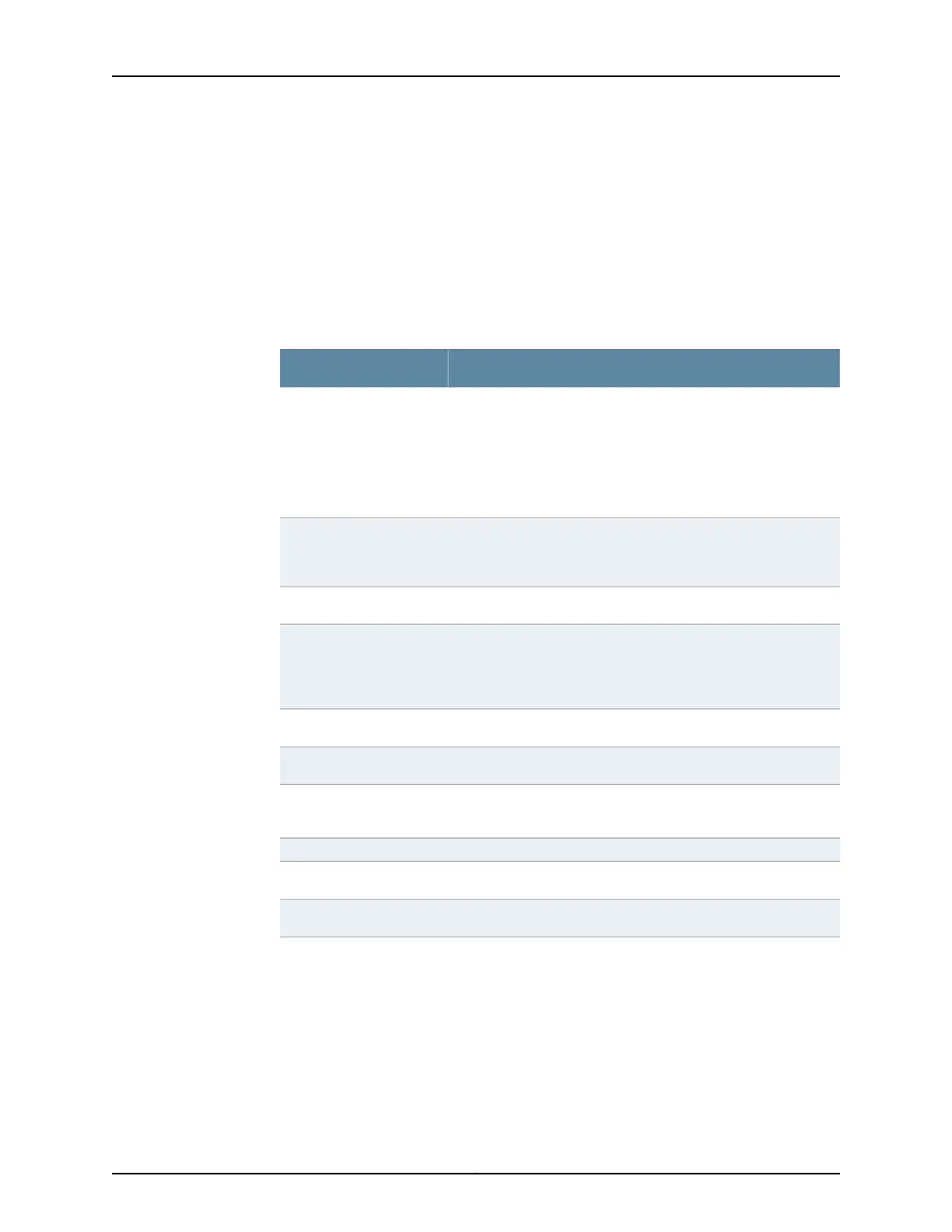show chassis pic fpc-slot 0 pic-slot 1 (ACX500 Router) on page 2357
show chassis pic transport fpc-slot pic-slot (PTX Series Packet Transport
Routers) on page 2357
show chassis pic transport fpc-slot pic-slot (MX960 Router with MPC3E and
100-Gigabit DWDM OTN MIC) on page 2357
Output Fields Table 133 on page 2338 lists the output fields for the show chassis pic command. Output
fields are listed in the approximate order in which they appear.
Table 133: show chassis pic Output Fields
Field DescriptionField Name
PIC type.
NOTE: On the 1-port OC192/STM64 MICs with the SDH framing
mode, the type is displayed as MIC-3D-1STM64-XFP and with the
SONET framing mode, the type is displayed as MIC-3D-1OC192-XFP.
By default, the 1-port OC192/STM64 MICs displays the type as
MIC-3D-1OC192-XFP.
Type
(MX Series routers) Indicates whether functionality to count the
Layer 2 overhead bytes in the interface statistics at the PIC level is
enabled or disabled.
Account Layer2 Overhead
Type of ASIC on the PIC.ASIC type
Status of the PIC. State is displayed only when a PIC is in the slot.
• Online— PIC is online and running.
• Offline—PIC is powered down.
State
PIC hardware version.PIC version
How long the PIC has been online.Uptime
(Multiservices PICs only) Services package supported: Layer-2 or
Layer-3.
Package
Port number for the PIC.Port Number
Type of cable connected to the port: LH, LX, or SX.Cable Type
Copyright © 2017, Juniper Networks, Inc.2338
ACX Series Universal Access Router Configuration Guide