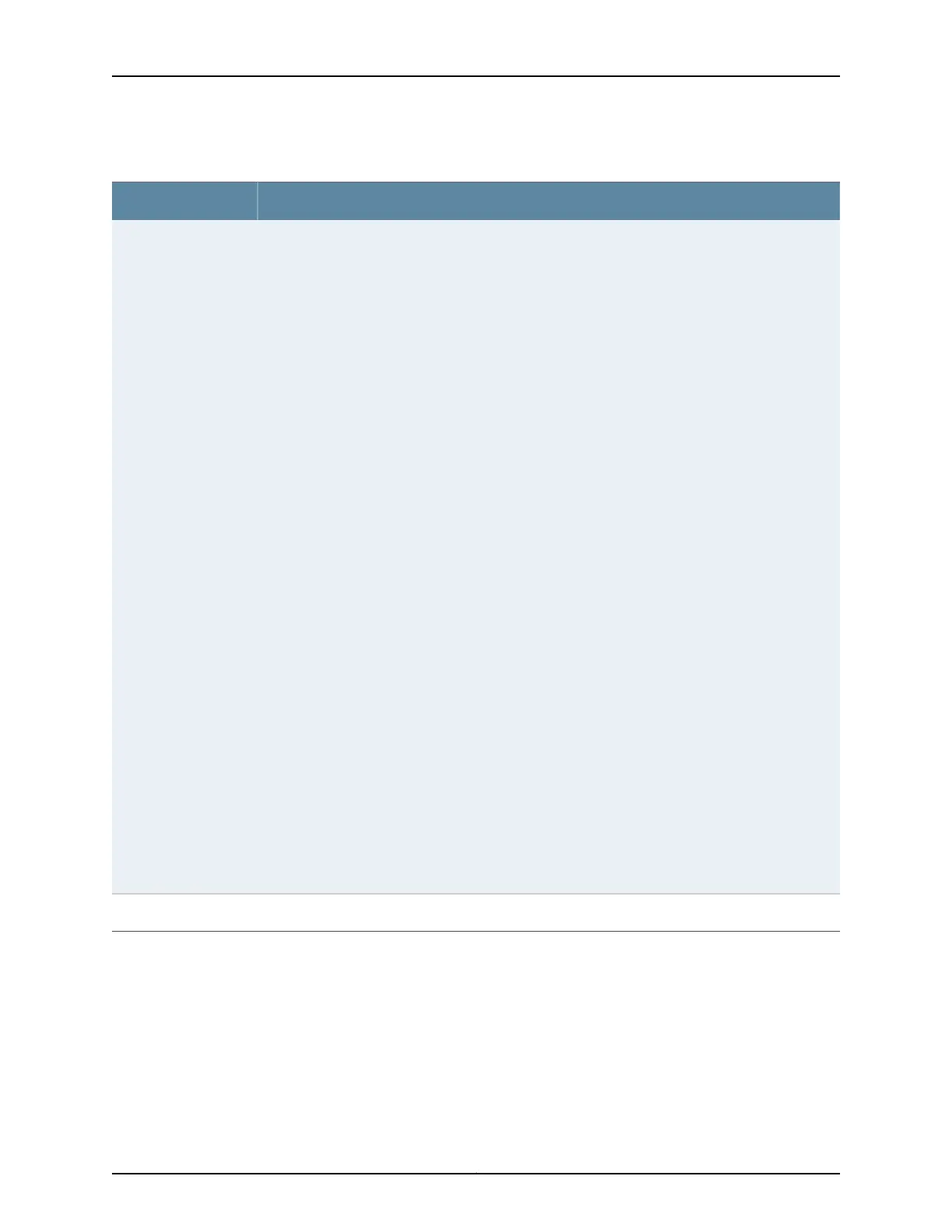Table 134: show chassis routing-engine Output Fields (continued)
Field DescriptionField Name
Reason for last reboot, including:
• power cycle/failure—Halt of the Routing Engine using the halt command, powering down using the
power button on the chassis or any other method (such as removal of the control board or Routing
Engine), and then powering back the Routing Engine. A halt of the operating system also occurs if
you enter the request system halt command. You can enter this command to halt the system
operations on the chassis or specific Routing Engines. To restart the software, press any key on the
keyboard.
• watchdog—Reboot due to a hardware watchdog. A watchdog is a hardware monitoring process
that examines the health and performance of the router to enable the device to recover from
failures. A watchdog checks for problems at certain intervals, and reboots the routing engine if a
problem is encountered.
• reset-button reset—(Not available on the EX Series switch) Reboot due to pressing of the reset
button on the Routing Engine.
• power-button hard poweroff—Reboot due to pressing of the power button on the chassis. A powering
down of the software also occurs if you enter the request system power-off command. You can
enter this command to power down the chassis or specific Routing Engines; you can then restart
the software.
• misc hardware reason—Reboot due to miscellaneous hardware reasons.
• thermal shutdown—Reboot due to the router or switch reaching a critical temperature at which
point it is unsafe to continue operations.
• hard disk failure—Reboot due to a hard disk or solid-state drive (SSD) failure.
• reset from debugger—Reboot due to reset from the debugger.
• chassis control reset—Restart the chassis process that manages PICs, FPCs, and other hardware
components. The chassis control module that runs the Routing Engine performs management and
monitoring functions, and it provides a single access point for operational and maintenance functions.
A reset of the chassis management process occurs when you enter the restart chassis-control
command.
• bios auto recovery reset—Reboot due to a BIOS auto-recovery reset.
• could not be determined—Reboot due to an undetermined reason.
• Router rebooted after a normal shutdown—Reboot due to a normal shutdown. This reason is displayed
if the Routing Engine is powered down by pushing and holding the online/offline button on the
Routing Engine faceplate for 30 seconds, and then powered back. A reboot of the software also
occurs if you enter the request system reboot command. You can enter this command to reboot
the chassis or specific Routing Engines.
• Hypervisor reboot—When both Linux host and Junos OS is rebooted using the request vmhost reboot
command.
• VJUNOS Reboot—When Junos OS is rebooted using the request system reboot command.
Last reboot reason
Routing Engine load averages for the last 1, 5, and 15 minutes.Load averages
Sample Output
show chassis routing-engine (M5 Router)
user@host> show chassis routing-engine
Routing Engine status:
Temperature 25 degrees C / 77 degrees F
DRAM 768 MB
Memory utilization 21 percent
CPU utilization:
Copyright © 2017, Juniper Networks, Inc.2364
ACX Series Universal Access Router Configuration Guide