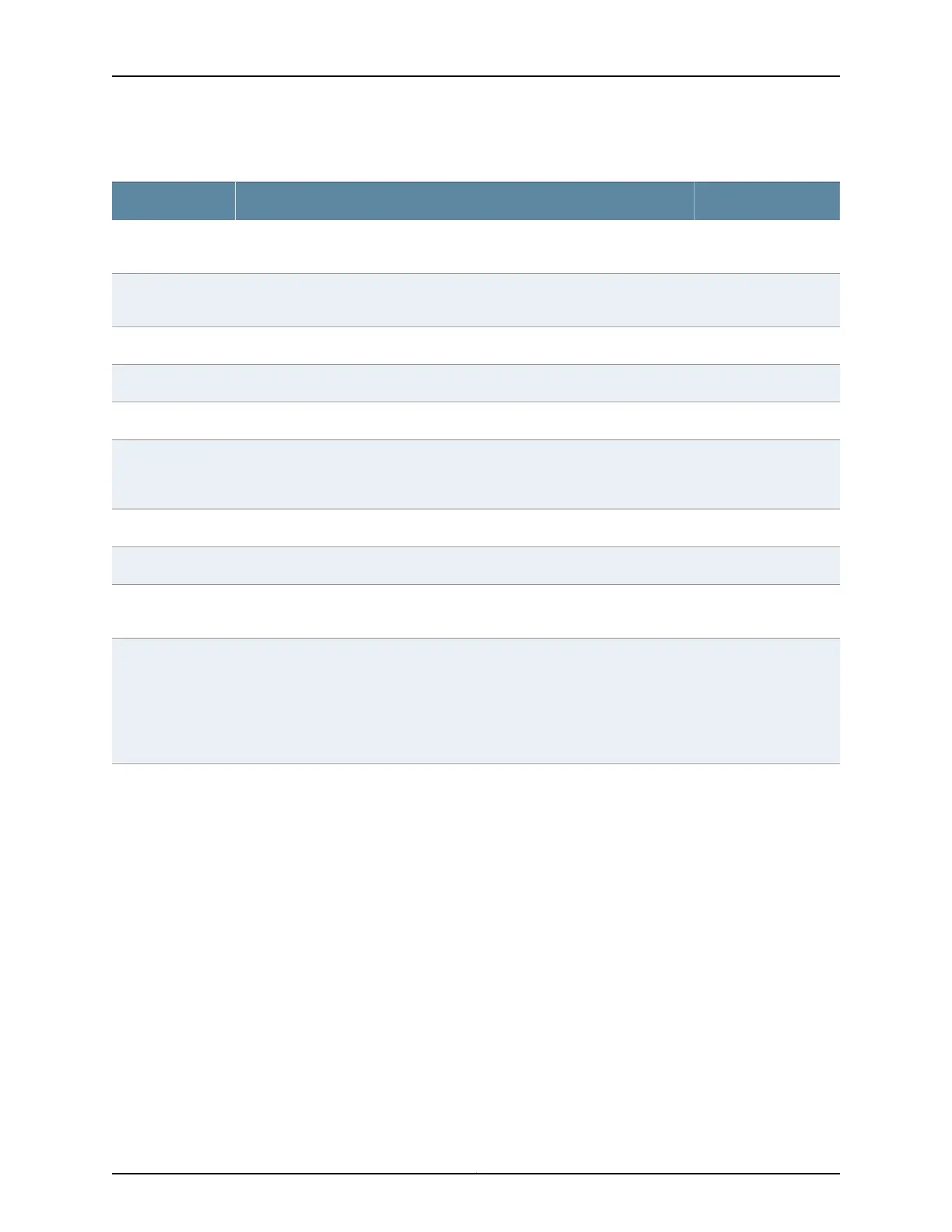Table 144: ATM show interfaces Output Fields (continued)
Level of OutputField DescriptionField Name
All levelsInformation about the physical device. Possible values are described in the
“Device Flags” section under Common Output Fields Description.
Device flags
All levelsInformation about the link. Possible values are described in the “Link Flags”
section under Common Output Fields Description.
Link flags
detail extensive noneNumber of CoS queues configured.CoS queues
detail extensiveCurrent interface hold-time up and hold-time down, in milliseconds.Hold-times
detail extensive noneEthernet MAC address for this interface for Ethernet over ATM encapsulation.Current address
detail extensive noneDate, time, and how long ago the interface went from down to up. The format
is Last flapped: year-month-day hour:minute:second timezone (hour:minute:second
ago). For example, Last flapped: 2002-04-26 10:52:40 PDT (04:33:20 ago).
Last flapped
None specifiedInput rate in bits per second (bps) and packets per second (pps).Input Rate
None specifiedOutput rate in bps and pps.Output Rate
detail extensiveTime when the statistics for the interface were last set to zero.Statistics last
cleared
detail extensiveStatistics for traffic on the interface.
• Input bytes—Number of bytes received on the interface
• Output bytes—Number of bytes transmitted on the interface.
• Input packets—Number of packets received on the interface
• Output packets—Number of packets transmitted on the interface.
Traffic statistics
2473Copyright © 2017, Juniper Networks, Inc.
Chapter 42: Operational Commands
