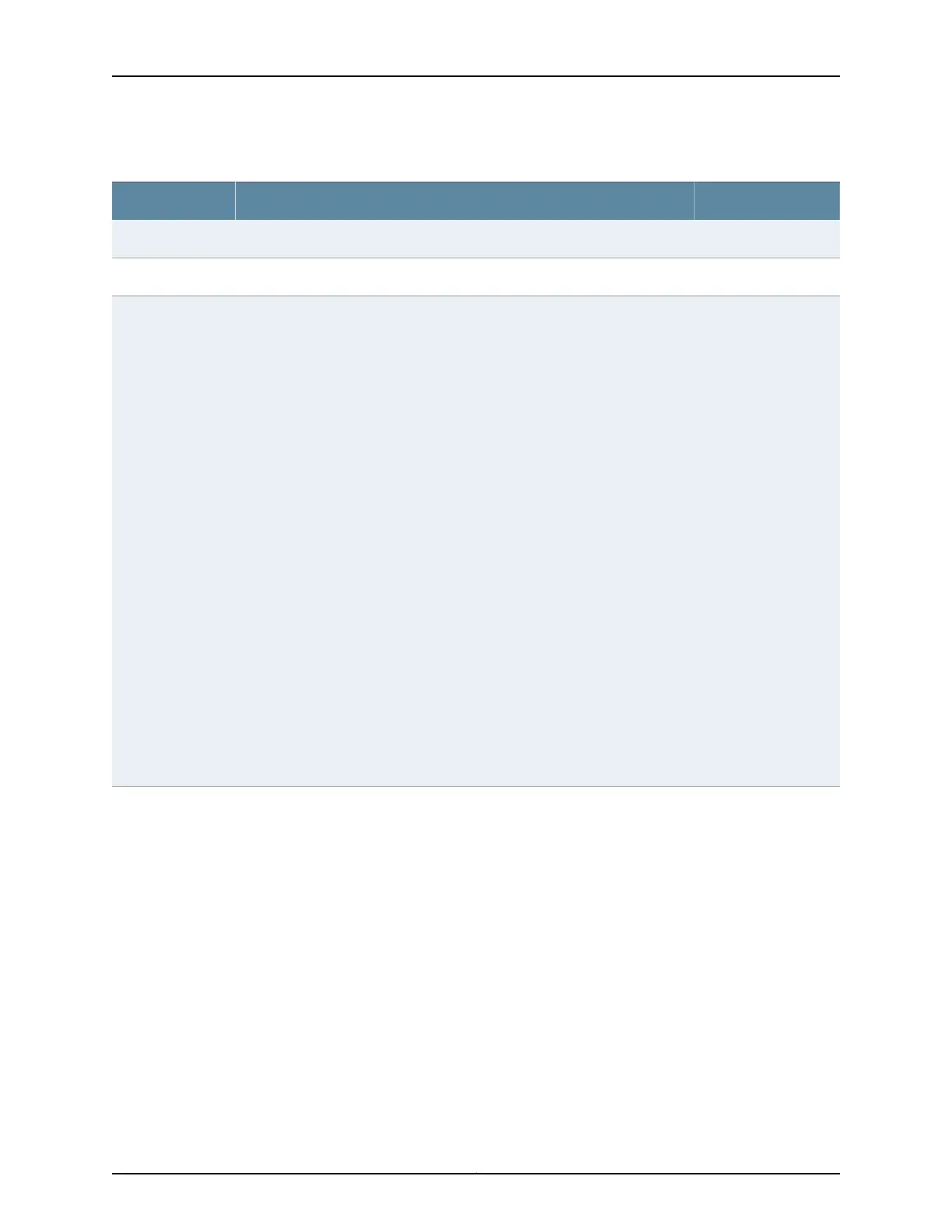Table 144: ATM show interfaces Output Fields (continued)
Level of OutputField DescriptionField Name
detail extensive noneBroadcast address.Broadcast
detail extensiveUnique number for use by Juniper Networks technical support only.Generation
All levelsVirtual circuit identifier number and information:
• Flags—VCI flags:
• Active—VCI is up and in working condition.
• CCC down—VCI CCC is not in working condition.
• Closed—VCI is closed because the user disabled the logical or physical
interface from the CLI.
• Configured—VCI is configured.
• Down—VCI is not in working condition. The VCI might have alarms, defects,
F5 AIS/RDI, or no response to OAM loopback cells.
• ILMI—VCI is up and in working condition.
• OAM—OAM loopback is enabled.
• Multicast—VCI is a multicast VCI or DLCI.
• Multipoint destination—VCI is configured as a multipoint destination.
• None—No VCI flags.
• Passive-OAM—Passive OAM is enabled.
• Shaping—Shaping is enabled.
• Sustained—Shaping rate is set to Sustained.
• Unconfigured—VCI is not configured.
• Total down time—Total number of seconds the VCI has been down, using the
format Total down time: hh:mm:ss orNever.
• Last down—Time of last Down transition, using the format Last down:hh:mm:ss.
• EPD threshold—(ATM2 only) Threshold at which a packet is dropped when
the queue size (in number of cells) exceeds the early packet-discard (EPD)
value.
VCI
Copyright © 2017, Juniper Networks, Inc.2484
ACX Series Universal Access Router Configuration Guide
