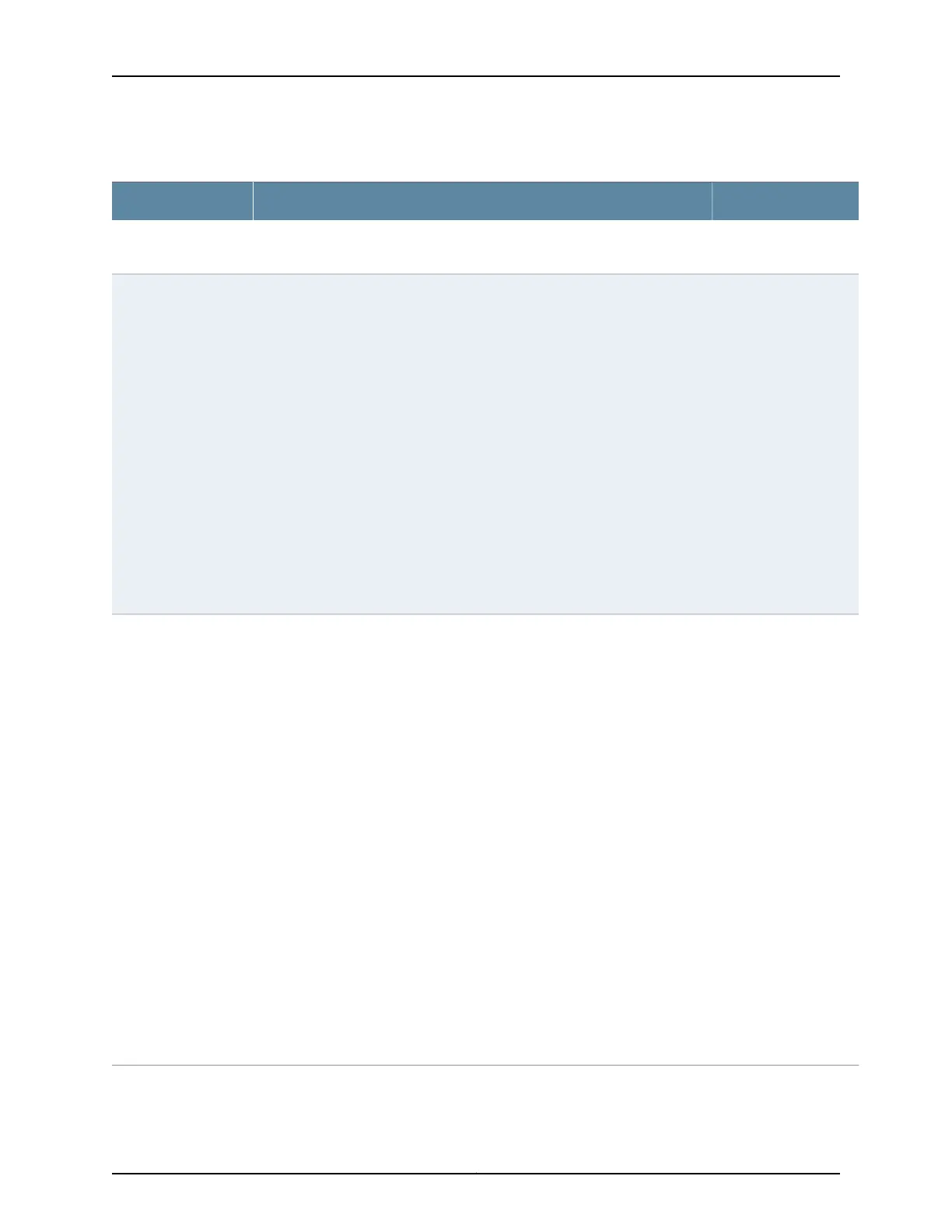Table 152: show interfaces (Gigabit Ethernet) Output Fields (continued)
Level of OutputField DescriptionField Name
detail extensiveLayer 2 overhead in bytes that is accounted in the interface statistics for ingress
traffic.
Ingress account
overhead
detail extensiveNumber and rate of bytes and packets received and transmitted on the physical
interface.
• Input bytes—Number of bytes received on the interface. The value in this field
also includes the Layer 2 overhead bytes for ingress traffic on Ethernet
interfaces if you enable accounting of Layer 2 overhead at the PIC level or
the logical interface level.
• Output bytes—Number of bytes transmitted on the interface. The value in
this field also includes the Layer 2 overhead bytes for egress traffic on Ethernet
interfaces if you enable accounting of Layer 2 overhead at the PIC level or
the logical interface level.
• Input packets—Number of packets received on the interface.
• Output packets—Number of packets transmitted on the interface.
Gigabit Ethernet and 10-Gigabit Ethernet IQ PICs count the overhead and CRC
bytes.
For Gigabit Ethernet IQ PICs, the input byte counts vary by interface type. For
more information, see Table 31 under the show interfaces (10-Gigabit Ethernet)
command.
Traffic statistics
extensiveInput errors on the interface. The following paragraphs explain the counters
whose meaning might not be obvious:
• Errors—Sum of the incoming frame aborts and FCS errors.
• Drops—Number of packets dropped by the input queue of the I/O Manager
ASIC. If the interface is saturated, this number increments once for every
packet that is dropped by the ASIC's RED mechanism.
• Framing errors—Number of packets received with an invalid frame checksum
(FCS).
• Runts—Number of frames received that are smaller than the runt threshold.
• Policed discards—Number of frames that the incoming packet match code
discarded because they were not recognized or not of interest. Usually, this
field reports protocols that Junos OS does not handle.
• L3 incompletes—Number of incoming packets discarded because they failed
Layer 3 (usually IPv4) sanity checks of the header. For example, a frame with
less than 20 bytes of available IP header is discarded. L3 incomplete errors
can be ignored by configuring the ignore-l3-incompletes statement.
• L2 channel errors—Number of times the software did not find a valid logical
interface for an incoming frame.
• L2 mismatch timeouts—Number of malformed or short packets that caused
the incoming packet handler to discard the frame as unreadable.
• FIFO errors—Number of FIFO errors in the receive direction that are reported
by the ASIC on the PIC. If this value is ever nonzero, the PIC is probably
malfunctioning.
• Resource errors—Sum of transmit drops.
Input errors
2627Copyright © 2017, Juniper Networks, Inc.
Chapter 42: Operational Commands