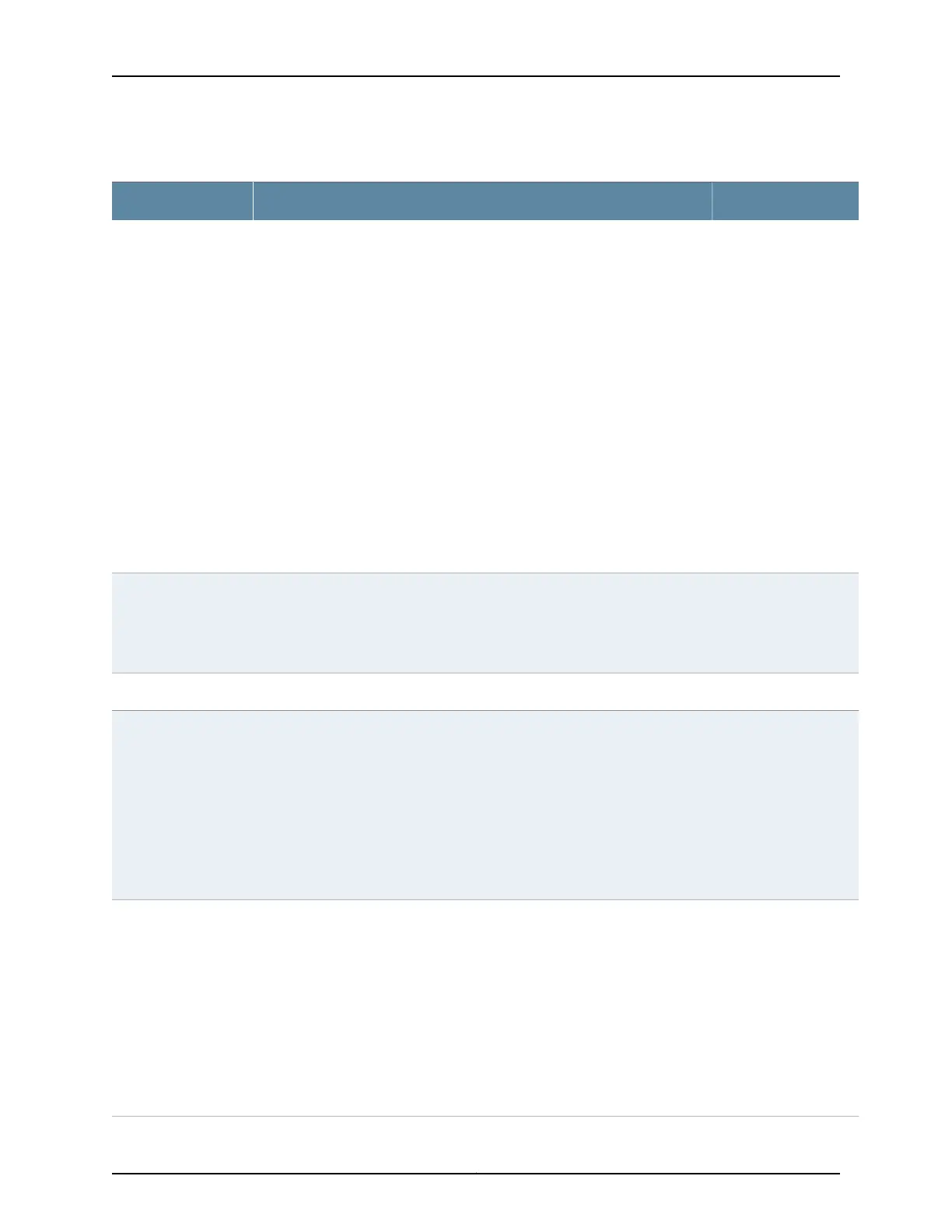Table 152: show interfaces (Gigabit Ethernet) Output Fields (continued)
Level of OutputField DescriptionField Name
brief detail extensive
none
Rewrite profile applied to incoming or outgoing frames on the outer (Out) VLAN
tag or for both the outer and inner (In) VLAN tags.
• push—An outer VLAN tag is pushed in front of the existing VLAN tag.
• pop—The outer VLAN tag of the incoming frame is removed.
• swap—The outer VLAN tag of the incoming frame is overwritten with the
user-specified VLAN tag information.
• push—An outer VLAN tag is pushed in front of the existing VLAN tag.
• push-push—Two VLAN tags are pushed in from the incoming frame.
• swap-push—The outer VLAN tag of the incoming frame is replaced by a
user-specified VLAN tag value. A user-specified outer VLAN tag is pushed in
front. The outer tag becomes an inner tag in the final frame.
• swap-swap—Both the inner and the outer VLAN tags of the incoming frame
are replaced by the user-specified VLAN tag value.
• pop-swap—The outer VLAN tag of the incoming frame is removed, and the
inner VLAN tag of the incoming frame is replaced by the user-specified VLAN
tag value. The inner tag becomes the outer tag in the final frame.
• pop-pop—Both the outer and inner VLAN tags of the incoming frame are
removed.
VLAN-Tag
detail extensive noneIP demultiplexing (demux) value that appears if this interface is used as the
demux underlying interface. The output is one of the following:
• Source Family Inet
• Destination Family Inet
Demux
All levelsEncapsulation on the logical interface.Encapsulation
brief detail extensive
none
Information displayed for agent circuit identifier (ACI) interface set configured
with the agent-circuit-id autoconfiguration stanza.
Dynamic Profile—Name of the dynamic profile that defines the ACI interface
set.
If configured, the ACI interface set enables the underlying Ethernet interface to
create dynamic VLAN subscriber interfaces based on ACI information.
NOTE: The ACI VLAN field is replaced with the Line Identity field when an ALI
interface set is configured with the line-identity autoconfiguration stanza.
ACI VLAN
detailInformation displayed for access-line-identifier (ALI) interface sets configured
with the line-identity autoconfiguration stanza.
• Dynamic Profile—Name of the dynamic profile that defines the ALI interface
set.
• Trusted option used to create the ALI interface set: Circuit-id, Remote-id, or
Accept-no-ids. More than one option can be configured.
If configured, the ALI interface set enables the underlying Ethernet interface to
create dynamic VLAN subscriber interfaces based on ALI information.
NOTE: The Line Identity field is replaced with the ACI VLAN field when an ACI
interface set is configured with the agent-circuit-id autoconfiguration stanza.
Line Identity
2637Copyright © 2017, Juniper Networks, Inc.
Chapter 42: Operational Commands