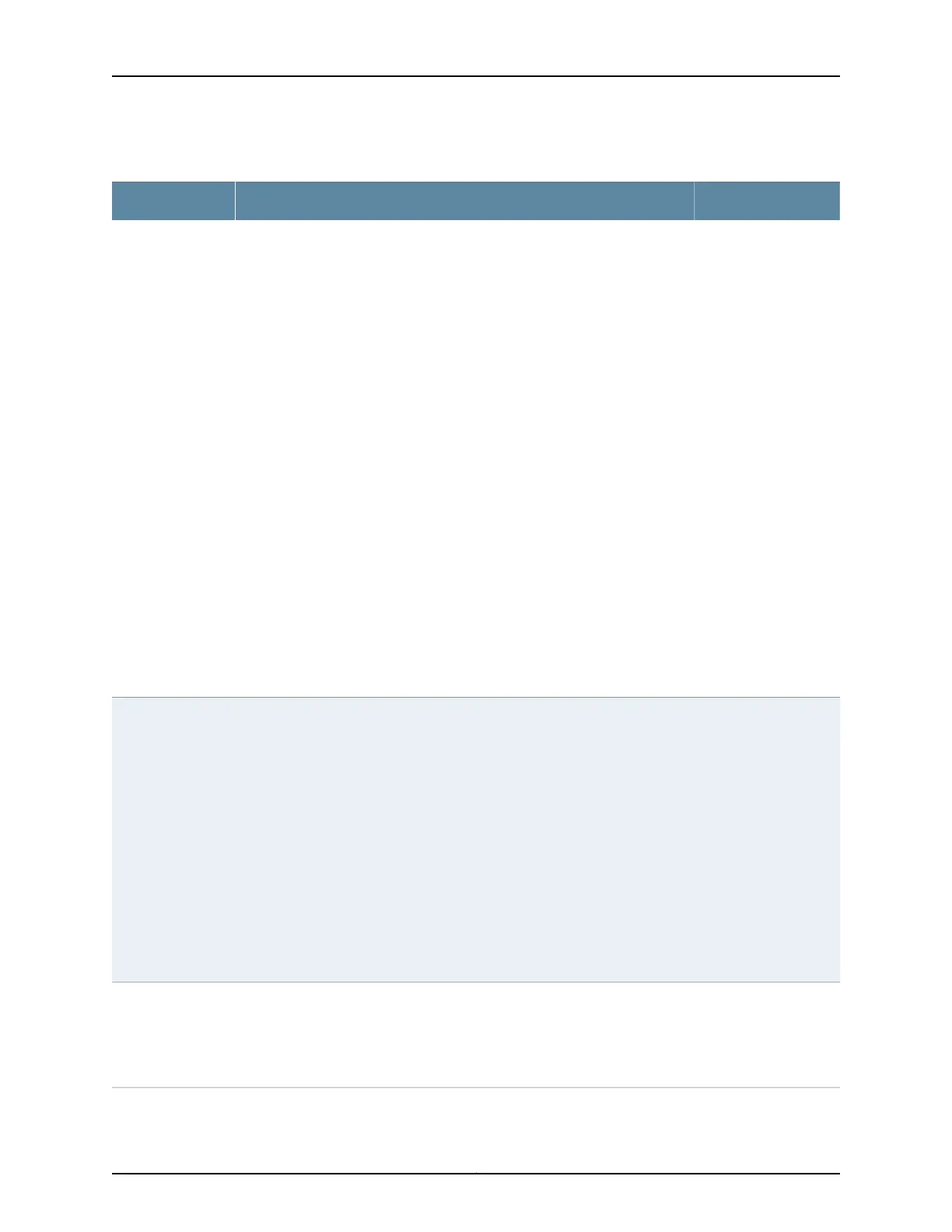Table 154: show interfaces Fast Ethernet Output Fields (continued)
Level of OutputField DescriptionField Name
extensiveOutput errors on the interface. The following paragraphs explain the counters
whose meaning might not be obvious:
• Carrier transitions—Number of times the interface has gone from down to up.
This number does not normally increment quickly, increasing only when the
cable is unplugged, the far-end system is powered down and then up, or
another problem occurs. If the number of carrier transitions increments quickly
(perhaps once every 10 seconds), the cable, the far-end system, or the PIC
or PIM is malfunctioning.
• Errors—Sum of the outgoing frame aborts and FCS errors.
• Drops—Number of packets dropped by the output queue of the I/O Manager
ASIC. If the interface is saturated, this number increments once for every
packet that is dropped by the ASIC's RED mechanism.
• Collisions—Number of Ethernet collisions. The Gigabit Ethernet PIC supports
only full-duplex operation, so for Gigabit Ethernet PICs, this number should
always remain 0. If it is nonzero, there is a software bug.
• Aged packets—Number of packets that remained in shared packet SDRAM
so long that the system automatically purged them. The value in this field
should never increment. If it does, it is most likely a software bug or possibly
malfunctioning hardware.
• FIFO errors—Number of FIFO errors in the send direction as reported by the
ASIC on the PIC. If this value is ever nonzero, the PIC is probably
malfunctioning.
• HS link CRC errors—Number of errors on the high-speed links between the
ASICs responsible for handling the router interfaces.
• MTU errors—Number of packets whose size exceeded the MTU of the interface.
• Resource errors—Sum of transmit drops.
Output errors
detail extensiveTotal number of egress queues supported on the specified interface.
NOTE: In DPCs that are not of the enhanced type, such as DPC 40x 1GE R, DPCE
20x 1GE + 2x 10GE R, or DPCE 40x 1GE R, you might notice a discrepancy in the
output of the show interfaces command because incoming packets might be
counted in the Egress queues section of the output. This problem occurs on
non-enhanced DPCs because the egress queue statistics are polled from IMQ
(Inbound Message Queuing) block of the I-chip. The IMQ block does not
differentiate between ingress and egress WAN traffic; as a result, the combined
statistics are displayed in the egress queue counters on the Routing Engine. In
a simple VPLS scenorio, if there is no MAC entry in DMAC table (by sending
unidirectional traffic), traffic is flooded and the input traffic is accounted in IMQ.
For bidirectional traffic (MAC entry in DMAC table), if the outgoing interface is
on the same I-chip then both ingress and egress statistics are counted in a
combined way. If the outgoing interface is on a different I-chip or FPC, then only
egress statistics are accounted in IMQ. This behavior is expected with
non-enhanced DPCs
Egress queues
detail extensiveCoS queue number and its associated user-configured forwarding class name.
• Queued packets—Number of queued packets.
• Transmitted packets—Number of transmitted packets.
• Dropped packets—Number of packets dropped by the ASIC's RED mechanism.
Queue counters
(Egress)
2653Copyright © 2017, Juniper Networks, Inc.
Chapter 42: Operational Commands