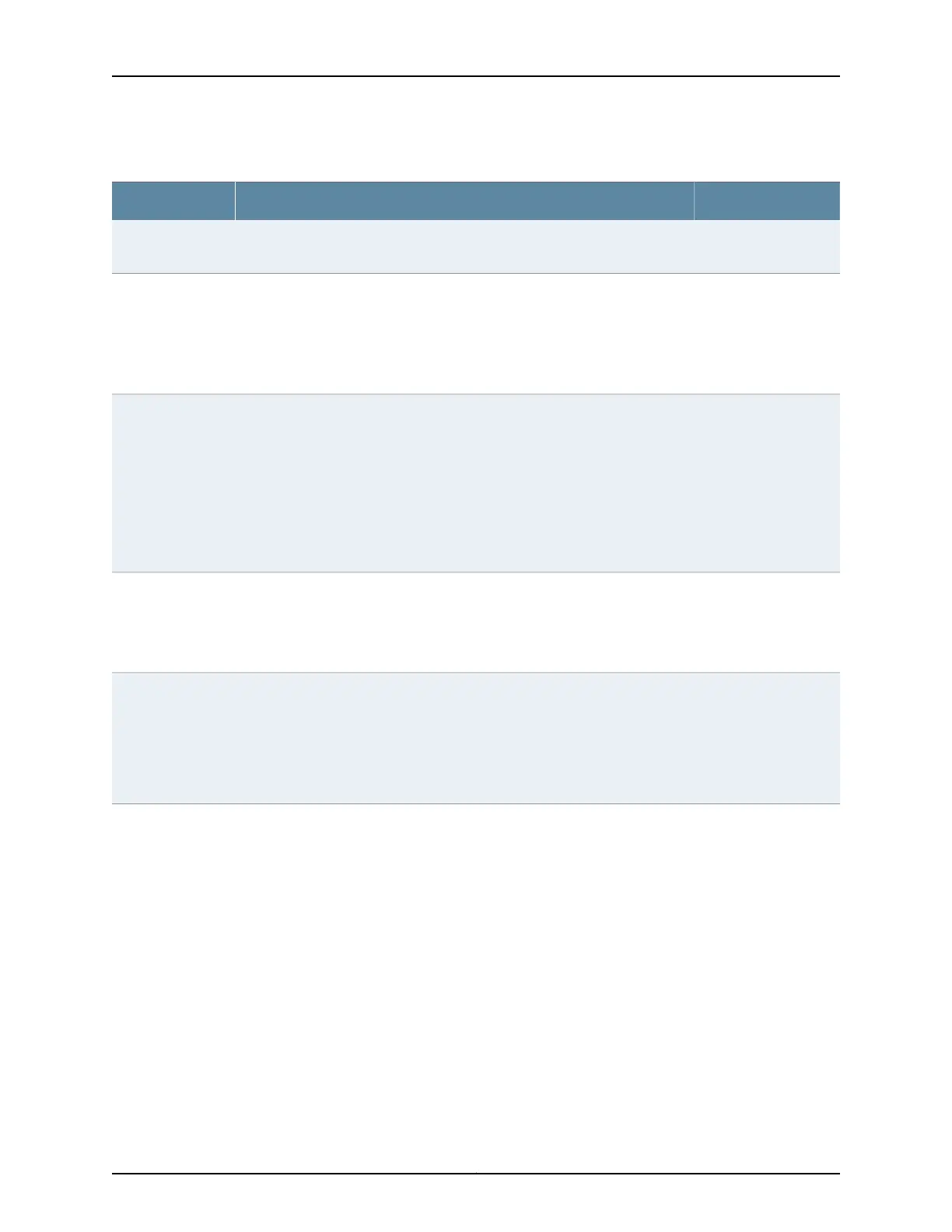Table 154: show interfaces Fast Ethernet Output Fields (continued)
Level of OutputField DescriptionField Name
extensiveTotal number of ingress queues supported on the specified interface. Displayed
on IQ2 interfaces.
Ingress queues
extensiveCoS queue number and its associated user-configured forwarding class name.
Displayed on IQ2 interfaces.
• Queued packets—Number of queued packets.
• Transmitted packets—Number of transmitted packets.
• Dropped packets—Number of packets dropped by the ASIC's RED mechanism.
Queue counters
(Ingress)
detail extensive noneEthernet-specific defects that can prevent the interface from passing packets.
When a defect persists for a certain amount of time, it is promoted to an alarm.
Based on the routing device configuration, an alarm can ring the red or yellow
alarm bell on the routing device, or turn on the red or yellow alarm LED on the
craft interface. These fields can contain the value None or Link.
• None—There are no active defects or alarms.
• Link—Interface has lost its link state, which usually means that the cable is
unplugged, the far-end system has been turned off, or the PIC is
malfunctioning.
Active alarms and
Active defects
The forward error correction (FEC) counters provide the following statistics:.
• Corrected Errors—The count of corrected errors in the last second.
• Corrected Error Ratio—The corrected error ratio in the last 25 seconds. For
example, 1e-7 is 1 error per 10 million bits.
OTN FEC statistics
detail extensive(10-Gigabit Ethernet interfaces) Displays Physical Coding Sublayer (PCS) fault
conditions from the WAN PHY or the LAN PHY device.
• Bit errors—The number of seconds during which at least one bit error rate
(BER) occurred while the PCS receiver is operating in normal mode.
• Errored blocks—The number of seconds when at least one errored block
occurred while the PCS receiver is operating in normal mode.
PCS statistics
Copyright © 2017, Juniper Networks, Inc.2654
ACX Series Universal Access Router Configuration Guide