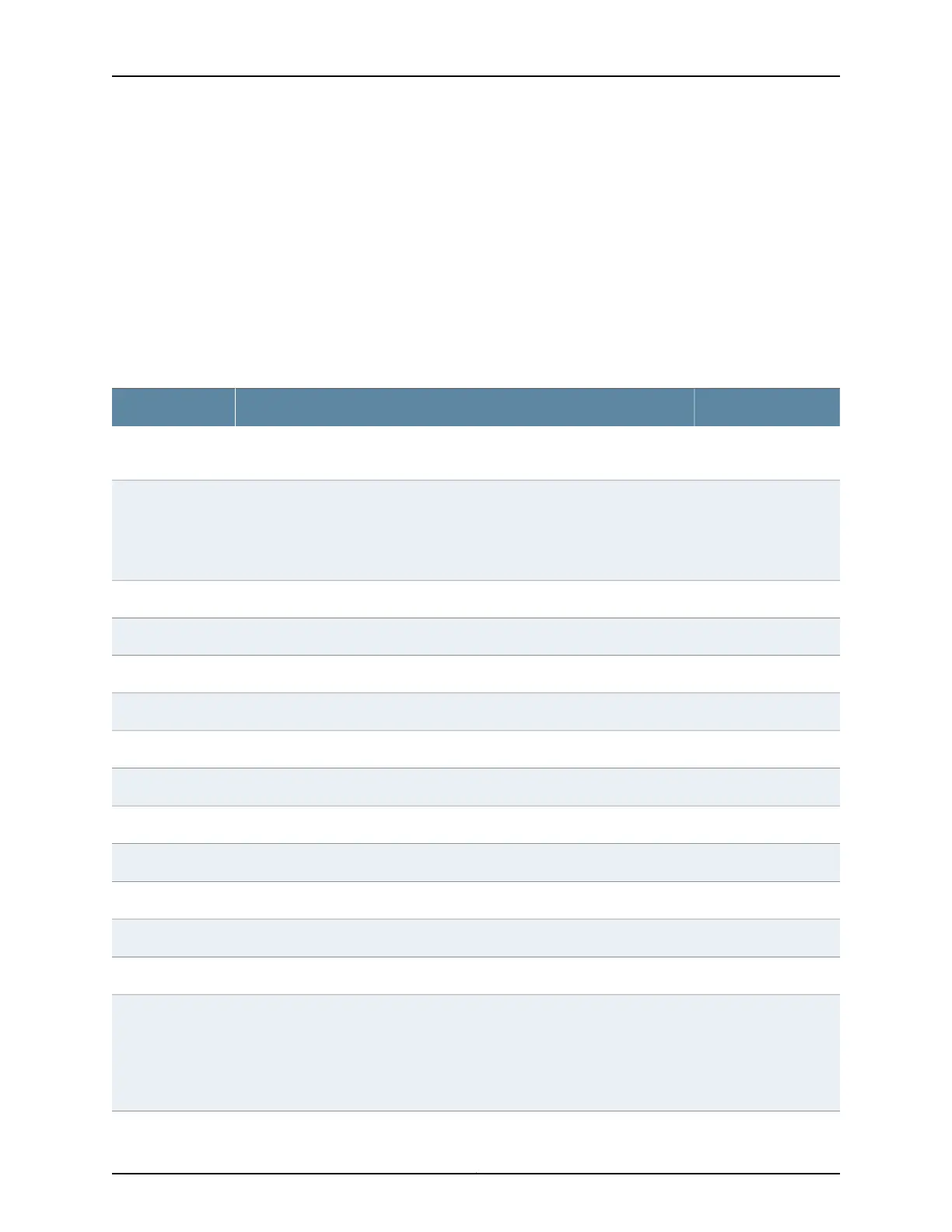List of Sample Output show isis database on page 2679
show isis database brief on page 2680
show isis database detail on page 2680
show isis database extensive on page 2681
Output Fields Table 156 on page 2678 describes the output fields for the show isis database command.
Output fields are listed in the approximate order in which they appear. Fields that contain
internal IS-IS information useful only in troubleshooting obscure problems are not
described in the table. For more details about these fields, contact your customer support
representative.
Table 156: show isis database Output Fields
Level of OutputField DescriptionField Name
All levelsName of the interface on which the link-state PDU has been received; always
IS-IS for this command.
Interface name
All levelsLevel of intermediate system:
• 1—Intermediate system routes within an area; when the destination is outside
an area, it routes toward a Level 2 system.
• 2—Intermediate system routes between areas and toward other ASs.
level
All levelsLink-state PDU identifier.LSP ID
All levelsSequence number of the link-state PDU.Sequence
All levelsChecksum value of the link-state PDU.Checksum
All levelsRemaining lifetime of the link-state PDU, in seconds.Lifetime (secs)
none briefAttributes of the specified database: L1, L2, Overload, or Attached (L1 only).Attributes
none briefTotal number of link-state PDUs in the specified link-state database.# LSPs
detail extensivePrefix advertised by this link-state PDU.IP prefix
detail extensiveIS-IS neighbor of the advertising system.IS neighbor
detail extensiveIPv4 prefix advertised by this link-state PDU.IP prefix
detail extensiveIPv6 prefix advertised by this link-state PDU.V6 prefix
detail extensiveMetric of the prefix or neighbor.Metric
extensive• LSP ID—Link state PDU identifier of the header.
• Length—Header length.
• Allocated Length—Amount of length available for the header.
• Router ID—Address of the local routing device.
• Remaining Lifetime—Remaining lifetime of the link-state PDU, in seconds.
Header
Copyright © 2017, Juniper Networks, Inc.2678
ACX Series Universal Access Router Configuration Guide