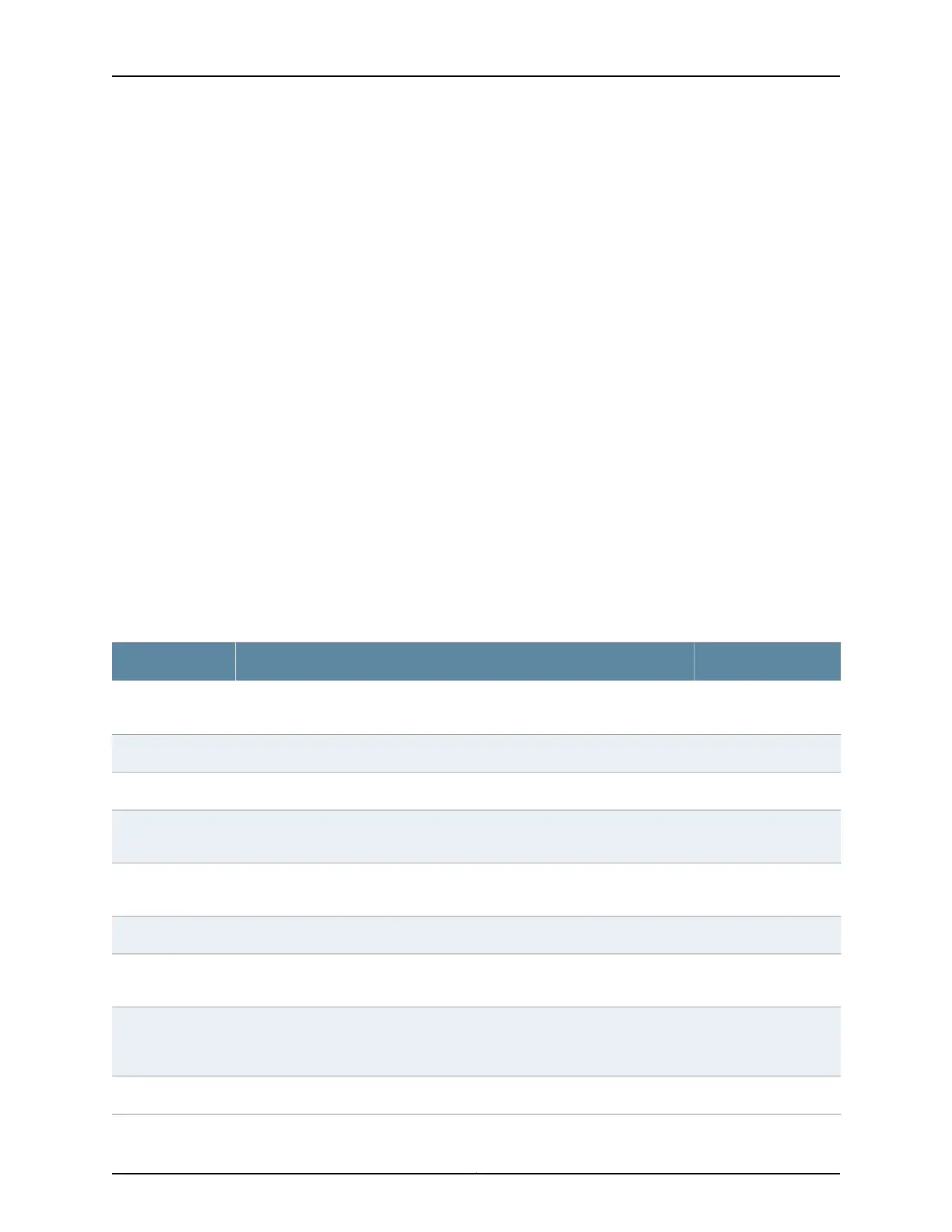logical-system logical-system-name—(Optional) Display information about a particular
logical system, or type ’all’.
mesh-group mesh-group-name—(Optional) Display the entries for a particular mesh
group.
qualified-vlan vlan-id—(Optional) Display the entries for a particular qualified VLAN.
regexp—(Optional) Display information about the multicast forwarding table entries
that match a UNIX-style regular expression.
source-prefix source-prefix—(Optional) Display the entries for a particular source prefix.
vlan vlan-id—(Optional) Display the entries for a particular VLAN.
Required Privilege
Level
view
List of Sample Output show multicast snooping route bridge-domain on page 2749
show multicast snooping route instance vs on page 2749
show multicast snooping route extensive on page 2749
Output Fields Table 173 on page 2748 describes the output fields for the show multicast snooping route
command. Output fields are listed in the approximate order in which they appear.
Table 173: show multicast snooping route Output Fields
Level of OutputField DescriptionField Name
All levelsDisplays whether next-hop bulk updating is ON or OFF (only for routing-instance
type of virtual switch or vpls).
Nexthop Bulking
All levelsIPv4 address family (INET) or IPv6 address family (INET6).Family
All levelsGroup address.Group
All levelsPrefix and length of the source as it is in the multicast forwarding table. For
(*,G) entries, this field is set to "*".
Source
All levelsName of the routing instance to which this routing information applies.
(Displayed when multicast is configured within a routing instance.)
Routing-instance
detail extensiveName of the learning domain to which this routing information applies.Learning Domain
detail extensiveRate at which packets are being forwarded for this source and group entry (in
Kbps and pps), and number of packets that have been forwarded to this prefix.
Statistics
detail extensiveNext-hop identifier of the prefix. The identifier is returned by the router's Packet
Forwarding Engine and is also displayed in the output of the show multicast
nexthops command.
Next-hop ID
extensiveWhether the group is Active or Inactive.Route state
Copyright © 2017, Juniper Networks, Inc.2748
ACX Series Universal Access Router Configuration Guide